Video downloads from iTunes that includes rentals and purchases are in iTunes M4V format and come with a DRM. If you have been looking for an easy way to convert these video files into a more suitable format and remove DRM from your iTunes downloads, then look no further than NoteBurner M4V Converter Plus. It is an easy to use tool that does this with fast speed and lossless quality. The best thing is that it is available for both Mac and Windows machines.
Once you have converted an iTunes M4V video file using NoteBurner DRM Removal Program, you can share it with anyone, sync it to your iPhone or iPad, transfer it to Android phones/tablets, or even play it on TV. You can start the process of conversion by simply dragging the video file onto the software.
NoteBurner M4V Converter Plus is capable of converting M4V to Mp4, MOV, FLV, AVI and MPEG formats as well as extracting audio from iTunes video. All these formats are not only the most popular video formats of today but they are supported by a wide range of devices and players. When you are converting with NoteBurner you don’t have to worry about the loss of quality as it maintains quality for both audio and video.
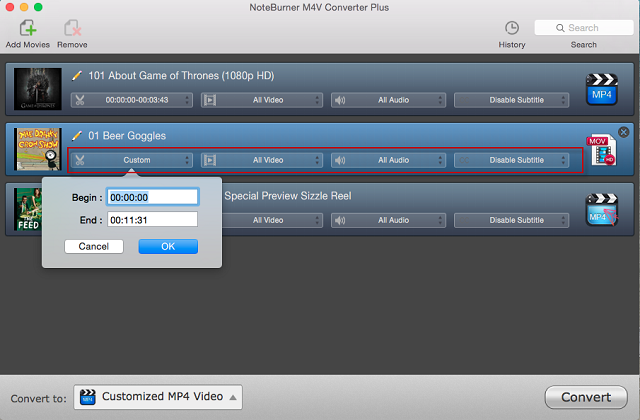
In addition to that it will also keep the multi-language subtitles as they were on the original file. The subtitles will work on any video player that you use to play the file, as long as it supports them. You can also retain audio tracks from video after conversion. Want to crop a specific part of the video during conversion? NoteBurner has got you covered.
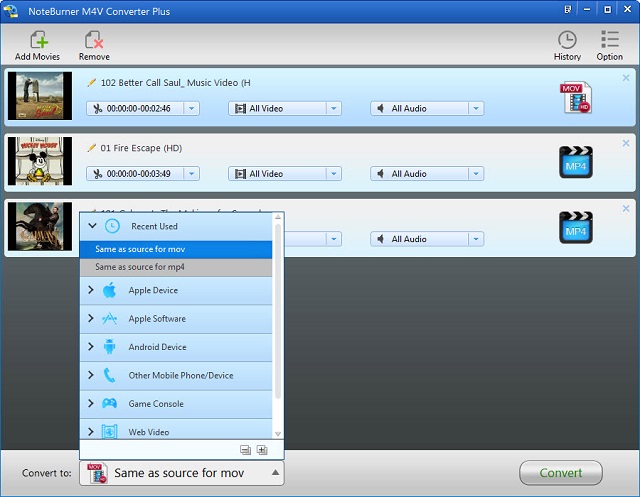
In addition to iOS devices you can also transfer files to Android, Windows, TV and gaming consoles. You also get to customize the output profiles according to your output devices. The conversions are done at 20X faster speed if choosing “Same as source” mode as output. Averagely, an 2-hour iTunes movie can be converted in less than twenty minutes.
Perhaps the best feature of NoteBurner app, which is currently not found on its competitors is that it supports the latest iTunes 12.2 version. This means even if you have the latest version of iTunes you will still be able to use NoteBurner without any issues.
If you are interested in giving NoteBurner app a try, then you can download the free trial using the links below. If you would like purchase then the app is available at a discounted price of $44.95 here.






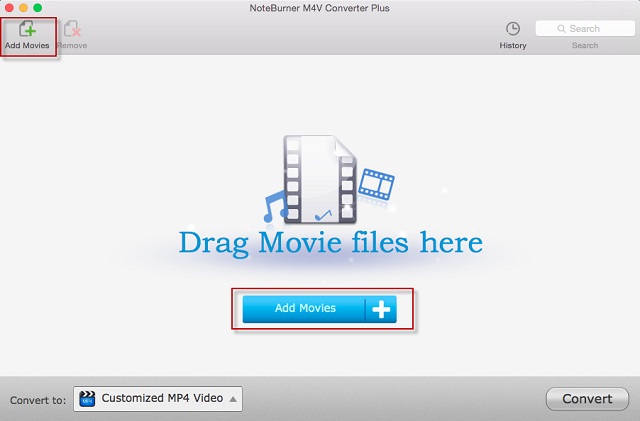




I have been looking for this type of program for a number of years now, and finally find Noteburner, it’s awesome. And I have to say that the quality of the output files and the ease of use for the program is brilliant.
A wonderful tool! With its high speed and lossless quality, I can have a good time on movies. What’s more, it is easy to operate. I’ve benefited a lot from it!
Exactly what i was looking for. Thanks
I just tried free trial version of M4VGear. It’s pretty simple. Even though its interface
offers quite a few expert options, you can still ignore those and just click
some buttons to convert videos at fast speed.
Amazing, help me a lot, NoteBurner M4V converter Plus is a very powerful iTunes video converter that can convert purchased iTunes movies with iTunes Extras into many formats. I always use it to covert iTunes movie and transfer them to my Sony Bravia TV for enjoying, such a awesome time!