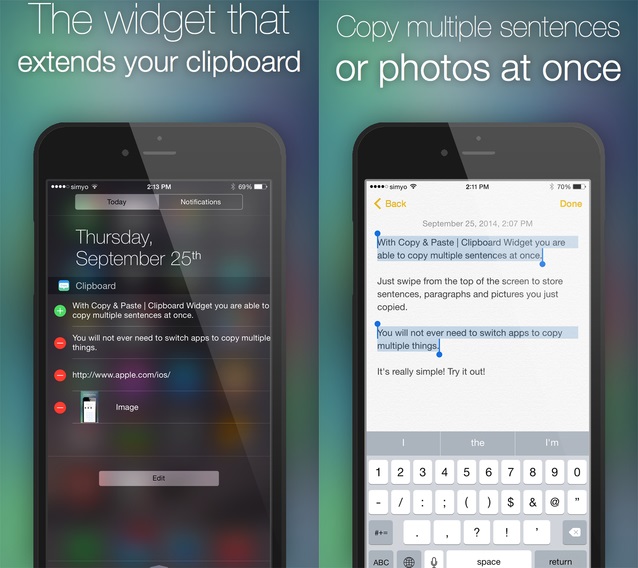Copying and pasting can be frustrating on an iOS device, especially if you are dealing with multiple lines of text and images. A new app called Copy & Paste Clipboard Widget makes the job easier for users by adding an easy to use widget for the iOS 8 Notification Center. With this widget you can copy multiple lines of text, images, addresses, dates and more at once and paste them one by one in your desired application. This makes the task much easier than individually copying and then pasting each item.
After downloading the Copy & Paste Clipboard Widget from the App Store you will need to add it to the Notification Center by tapping on the ‘Edit’ button and then hitting the green ‘+’ button. Once you have done that you can begin using the app. To copy an item to the app’s clipboard widget you only have to copy the image or text using iOS’s native copy pop up that appears when you select an item. When you copy an item it shows up on the widget. You can continue copying items that you want to paste elsewhere.
Now to paste the items added in the clipboard widget simply swipe down to access the Notification Center and tap on the item you want to paste. Then swipe up and use iOS’s native paste option to insert that item. You can do it multiple times to paste all the copied items. Copied items can easily be removed from the clipboard widget by tapping on the red ‘-‘ button.
Copy & Paste Clipboard Widget is a nice app that not only makes copying and pasting a lot more convenient but can also be used to store information you need on temporary basis such as a number or a URL.
You can download this app for your iPhone, iPad or iPod touch for $1.99.
- Download Copy & Paste Clipboard Widget