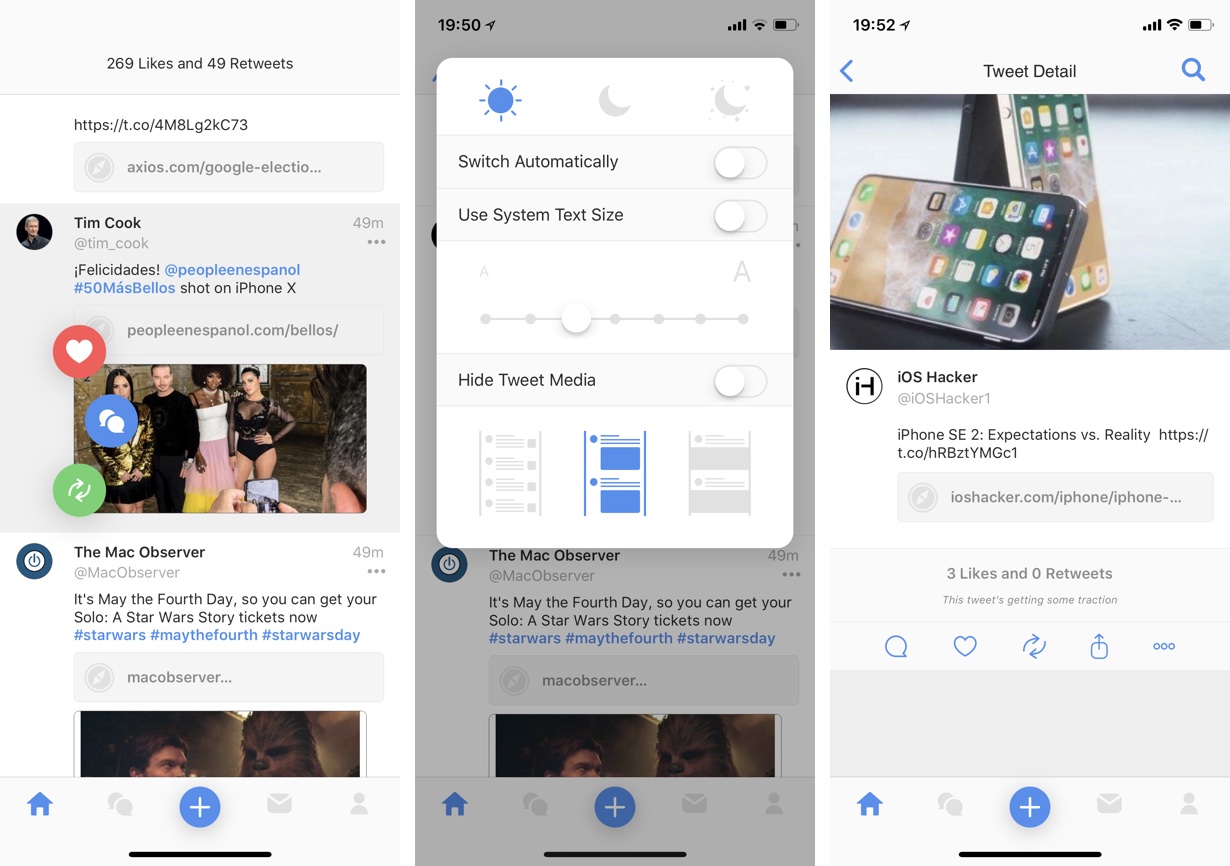Unlike other social networking services, Twitter users have always had alternatives to company’s official apps. On iOS we have had Twitter app alternatives like Tweetbot, Twitterrific and others, which provide unique Twitter experiences to users. Joining them today is Flitter Twitter client for iPhone.
The well designed app is packed with useful features, however that does not mean it has a cluttered interface. In fact Flitter follows a modern yet simplistic design approach and offers 3D Touch/long press shortcuts for Twitter actions like Fav, Reply and Retweet.
One of my favorite features of the Flitter app is the Absolute Dark theme that activates a truly dark interface on iPhone. This looks especially great on iPhone X’s OLED display as the black parts of the screen are displayed as true blacks. You can quickly switch themes and change other aspects of the app’s interface by long pressing on the navigation bar.
Flitter also has features like a customizable Timeline, quick actions with long hold, tweet detail page with threaded replies, translation and tweet edit features, keyboard haptics, local and global trends, graphed history for mentions, 3D Touch actions, multiple user support, ability to change image layouts and positions and more. A comprehensive list of features is available on app’s description page.
You can download the Flitter app from the App Store for $2.99. It offers app for iPhone and iMessage.
- Download Flitter