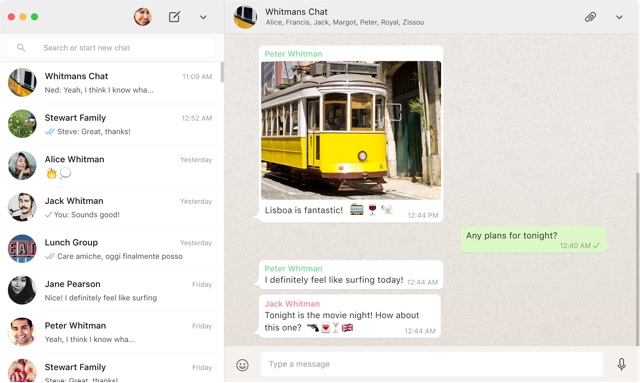WhatsApp has finally brought its immensely popular messaging platform to desktop with the release of official Mac and Windows clients. The service that already had a browser based web client will now allow desktop users to download a native app on their computers and communicate with their friends. Just like the web version of WhatsApp, the desktop clients are extensions of the phone app, which means you will need to be a user of WhatsApp on a mobile device in order to use it on your computer.
There are certain benefits of having a native desktop applications from the user’s point of view, as now you will be able to take advantage of native desktop notifications as well as keyboard shortcuts among other things. The app does not offer a typical login screen, instead you have to scan a QR code on your iPhone in order to activate your account on the desktop version of the application. Once you have done so you can begin talking to friends and continue conversations from where you left off.
To authorize WhatsApp for desktop on your computer, simply launch the app on the computer and iPhone. Then on iPhone go to Settings > WhatsApp Web > Scan QR Code. Finally scan the QR code on the desktop app with the device’s camera.
WhatsApp for Mac requires Mac OS X 10.9+ whereas the Windows version needs at least Windows 8 to run. You can download the apps using the links below or through the official download page here.