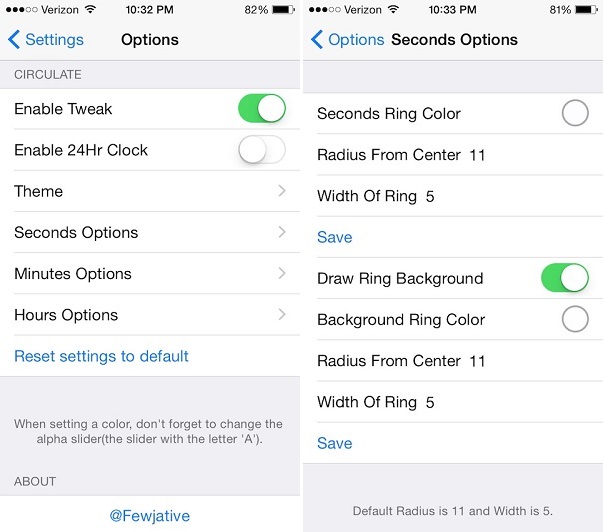The Clock app’s icon has a cool animation that constantly changes to reflect the current time. It has three needles for clock hands including one each for seconds, minutes and hours. Since most people have the Clock app sitting on the first page of their homescreen it would be nice to be able to change the look of this icon. One developer certainly thinks that way as he has created a new tweak called Circulate. This tweak as you may have already guessed enables iOS users to apply different looks to the Clock app’s icon. The themes this tweak has are fully animated just like the original icon and are capable of showing the current time.
You can select a new theme from Circulate’s preference page. Right now there are two themes available for this tweak called Rings and Bars. Developer has promised that more will be added in the upcoming updates. A great thing about this hack is that it allows users to change the colors of different aspects of icons. This means you can customize the default theme that comes with Circulate to match your device’s background or surrounding icons. Apart from changing the colors of the bars you also get to upload the background of the icon as well as change height and width of rings in Rings theme.
While the choice of themes is limited right now Circulate shows a lot of potential, and as more themes are added to it this tweak can become the only hack you will ever need to customize the look of Clock app’s icon.
You can download Circulate tweak from Cydia for $0.99. It is available through the BigBoss repo.