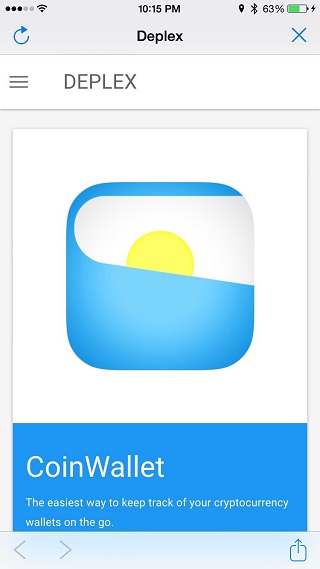We share URLs to our favorite article, picture or video with our friends on regular basis. Since Messages app does not have a built-in web browser, whenever someone shares a link with you through iMessage or SMS, you are taken out of the conversation screen and into Safari. Then you have to make your way back to the Messages app to continue the chat. This is definitely not the best way of viewing links. The new BIM tweak for Messages app solves this problem by adding a web browser right into the app.
After installing the BIM tweak, whenever you receive a web link through iMessage, you can view it right inside the app. Normally iOS will open Safari and load the website, not with BIM installed. With this hack the URL will be opened in a overlaying page. You can view the webpage and simply hit the ‘x’ button to return to the conversation page once you are done. This safes time, effort and improves your experience of having a nice conversation with your friends.