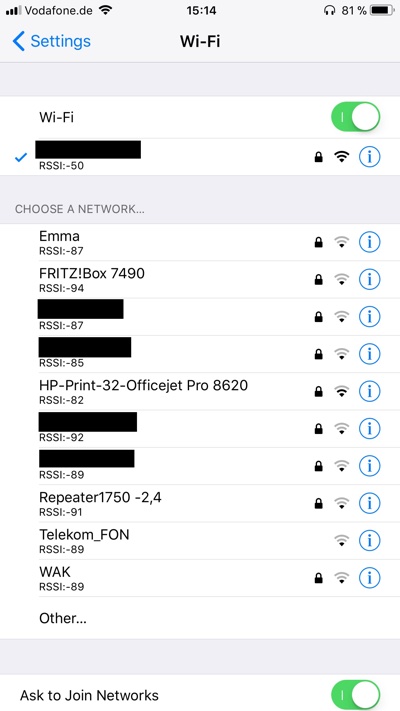If you don’t know this already, your iPhone or iPad has a default signal level limit, which prevents the device from showing the Wi-Fi networks that have very weak signals, even though it can still read them.
With BoostedWiFi tweak, you can remove the default signal level limitation on your iOS device, allowing users to see almost all the Wi-Fi networks that are available in the vicinity, even though their signals are too weak for them to be a viable option.
The tweak also adds the current signal level or RSSI to each Wi-Fi network, which can be seen right under the network’s name on the Wi-Fi Settings page.
While most users don’t actually need to remove the signal level limitations it is still a fun thing to have if you are curious to see how many Wi-Fi networks are available around you. You can also try moving around to see if RSSI strength changes to see where a weak Wi-Fi network gets strong.
You can download the BoostedWiFi tweak from Cydia where it is available as a free download. The tweak is fully compatible with iOS 11.