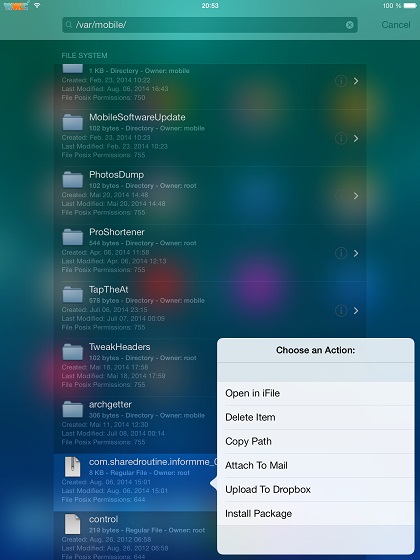Jailbreaking iOS provides an added value to the users, enabling them to access the file system of their iPhone, iPad or iPod touch. For this you have to use Cydia apps like iFile, MyFile or Filza. Now a new Spotlight tweak has been released that makes it possible for iOS users to access the file system of their device right from the Spotlight Search. In order to access folders or files stored in the file system all you have to do is type /var/mobile into the search field.
From the search results you can navigate through the directories and even go back by hitting the ‘Back’ button. Apart from giving you convenient access SpotFile has some really useful features that include ability to open files in iFile or MyFile, delete an item from the file system, attach any item to mail, save to library, upload to Dropbox copy path to a file and install Debian packages.
While SpotFile is pretty great as it is the developer has promised some more cool features for the future updates including the ability to rename files, play music files, unarchive the files and ability to preview images right from the Spotlight search page.
SpotFile tweak supports all iOS devices running iOS 7 or above and has been optimized for iPad. It is also compatible with Smart Search, AnySpot and Search+ Spotlight tweaks.
You can get it from Cydia for $1.49 through the BigBoss repo.