Facetime is one of the most important features of iPhone, iPad and iPod touch and it is one of the reasons why many people buy these devices. While it is a stock feature on iOS devices due to laws in certain countries Apple is required to remove this application if it wants to sell them in those countries. This is because of the requirements by carriers, who have to comply with the country rules to be able to offer iPhones on their network. If you live in a country where Facetime is blocked and you cannot use it on your device then MEFacetimeiOS8 tweak can help.
This tweak simply enables the Facetime feature on iOS, bringing back the app that has been removed due to country specific rules. After installing the MEFacetimeiOS8 tweak you can head to its preference page and tap on ‘Enable Facetime’ button to get the missing feature back. The tweak has been tested on iPhone 6 Plus, iPhone 6, iPhone 5s as well as on iPhone 5 and according to its developer it works without any issues.
If you run into any kind of troubles after installing this tweak you can simply uninstall it and then connect your iPhone to re-download carrier settings.
You can download the MEFacetimeiOS8 twaek from Cydia for free. It works on iOS 8 and iOS 7.






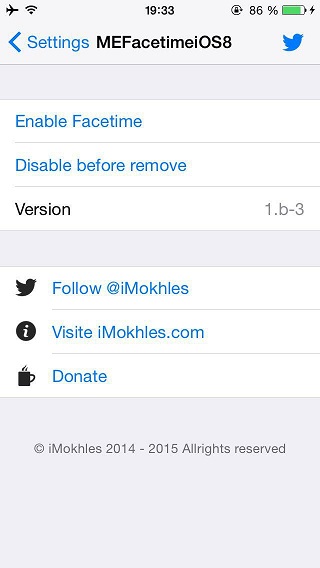




my cellular data isnt working after this install,please what do i do?