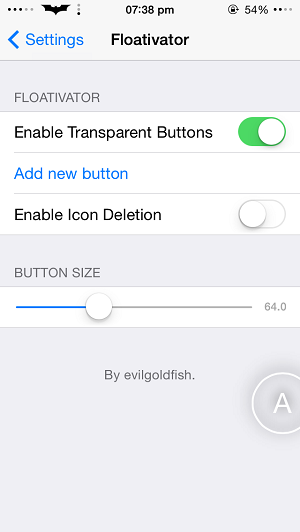A new tweak called Floativator allows users to have floating buttons on their iOS screen. These buttons as you might have already guessed can be assigned to Activator actions, letting you to activate those actions by pressing on them. It is a simple tweak that lets you create shortcuts to different actions and make the most out of the Activator. You can have as many buttons as you want and assign a letter to make them distinguishable
Using Floativator is super easy, all you have to do is access tweak’s settings and create a new button. Once it has been created you will see it on your screen. Next head to the Activator settings and assign an action to this Floativator button. You can assign it to any Activator action you want.
You can have as many buttons as you want and arrange them on your screen by moving them around. You also get to set a size for your button, so you can make them smaller or larger according to your preference.
Floativator is a useful tweak that can make your life a lot easier, however you might have to spend some time and effort to get used to the always present on-screen buttons. For the future version of the tweak it would be nice to have an option to deactivate buttons in apps or only have them on the homescreen.
You can download this tweak for free from developer’s repository. Open Cydia > Sources > Edit > Add, and add http://evilgoldfish.github.io/repo/.