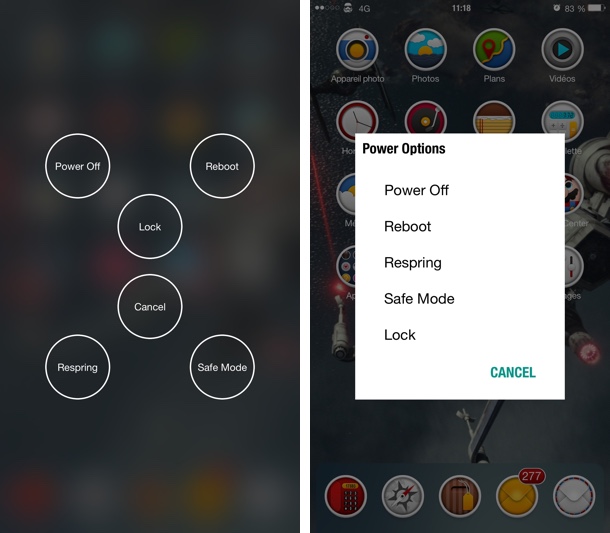There are many Cydia tweaks that allow you to customize the way power down page looks or the ones that let you add more options to this page, including respring, restart etc. A new Cydia hack called PowerDown Customizer goes a step further by not only adding new options to the power down menu that can be accessed by long holding the power/lock button, but also letting users change its look. The PowerDown Customizer comes with a variety of themes all of which give a different look to the menu.
With this hack installed, along with power off option you will also get reboot, respring, safe mode and lock options. From tweak’s Settings page you can choose from four different styles that including Classic iOS alert theme, classical iOS button style theme, blurred view theme with circular icons as well as Android Lollipop style. You can not only choose different themes but you can also personalize two of them by changing blur style, background color, button color and more.
Jailbroken users can download PowerDown Customizer tweak from Cydia for free. It works iOS 9 as well as iOS 8 powered devices.