A new tweak called AlarmVolume brings the functionality many users have been waiting for. It enables users to select a different volume level for alarm and timer. Normally the stock Clock app, which features both alarm and timer functions follows the system volume of your device. So if you have set up a loud volume the alarm or timer will ring at the same. With this hack you can set up a custom volume for alarms regardless of your iPhone or iPad’s system volume that you set with volume buttons.
AlarmVolume can be configured from Settings app where you can choose to enable or disable the tweak for when your iPhone is on ring or silent mode. There you can also find a slider that lets you set a custom volume for alarm. Don’t want the same settings for the timer? No problem simply turn off the toggle for timer alerts.
Another nice feature of this tweak is that you can also turn off the vibrations for alarm and timer if you don’t want them. This can be done separately for each of them.
AlarmVolume is a handy tweak that gives you more control over your device’s clock app. If you like it then you can download it for free from the BigBoss repo. It supports both iOS 7 and iOS 8 powered devices.






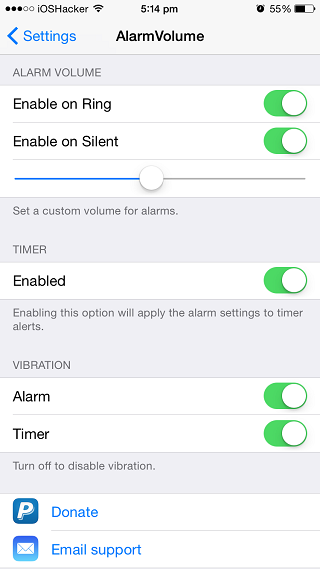




It seriously makes no sense that Apple hasn’t just added this to iOS natively. It’s such an obvious oversight…