If you use the dictation feature on your device then you would know that the moment you tap on the dictation button, the keyboard disappears and is replaced by a wavey animation telling the user to dictate what he or she wants to write. During this time you are unable to type anything. This is the standard behavior of iOS and most users don’t have a problem with it. However if you would like to be able to type as well as edit text while dictating the new TypeAndTalk tweak can help.
TypeAndTalk uses the method name UIKitAPI that is found in iOS 7. While it is part of the operating system Apple has disabled it by default. With this hack you can enable this method and use the keyboard when you are in dictation mode. No changes are made to the dictation feature itself and the text you dictated is inserted normally into the text field.
A good thing about this tweak is that it integrates with the iOS’ Keyboard settings. So to enable ‘Type & Talk’ you have to open Settings > General > Keyboard and enable the toggle for it.
You can download TypeAndTalk from Cydia’s BigBoss repo for free. It requires iOS 7 and dictation support to work.






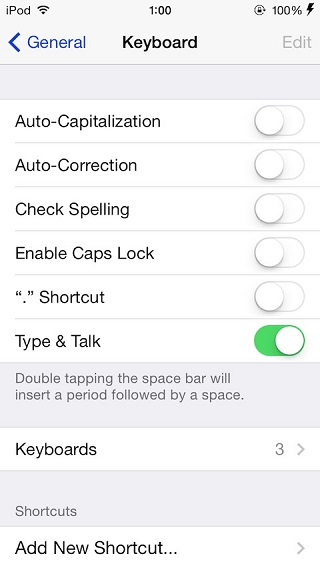




error : depends gsc.dictation ! how can i fix it ?