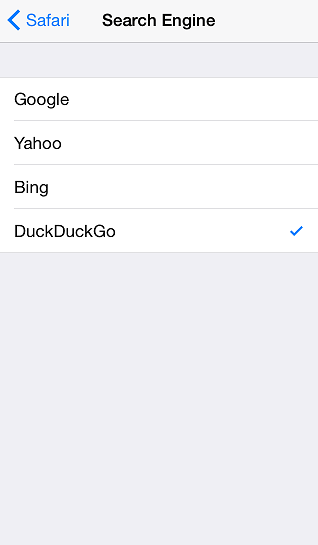iOS 8 is out and it brings tons of big and small features to your iOS device. One such feature that may go unnoticed is the ability for users to select DuckDuckGo as their default search engine. This is the first time this search engine has been added alongside Google, Yahoo and Bing. The new option has been added in iOS 8 and can be selected by going to Settings application on any iPhone, iPad or iPod touch.
Here’s how you can change your default search engine in Safari to DuckDuckGo
- On your iOS 8 powered iPhone, iPad or iPod touch open Settings and go to Safari’s menu.
- On the next screen look for ‘Search Engine’ option and tap on it.
- From the next screen, select DuckDuckGo as your default search engine and go back.
Now you will be able to directly perform searches on DuckDuckGo through Safari’s address bar. While Google remains the most powerful and perhaps effective search engine on the planet DuckDuckGo may be a better option for some users as it allows them to perform searches anonymously. With DuckDuckGo they don’t have to worry about their search queries being monitored by some company or government organization.
Read our full coverage of iOS 8 tips here.