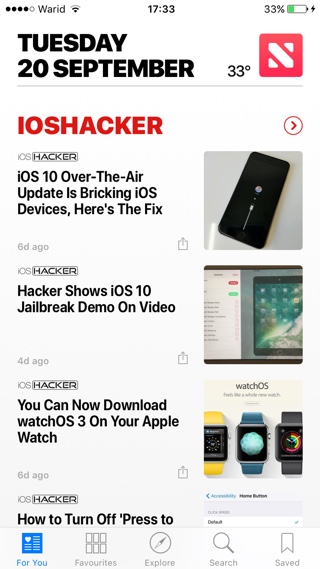Apple’s stock News app that is exclusively available on iOS is a great source for staying up to date on whats happening around the world. You can not only follow big news outlets but can also stay up to date on different topics like tech, politics, culture and more. The app that has received a major redesign in iOS 10 is currently only available in US, UK and Australia. If you don’t live in any of these countries, then you won’t even see the News app’s icon on the homescreen. If you want to get access to Apple News outside of US, then there is an easy way to enable it.
How to Enable Apple News on iOS 10
- On your iPhone, iPad or iPod touch open ‘Settings‘ and go to ‘General‘.
- On the General Page look for ‘Language & Region‘.
- Next from under Region Formats tap on ‘Region‘.
- Finally Choose United Kingdom (or US/Australia) as your region and hit the ‘Done‘ button.
That’s it. Now you should be able to launch News app from the homescreen and use the News app just like normal. You can subscribe to your favorite magazines and topics. Don’t forget to add iOSHacker to stay updated with our most recent articles.