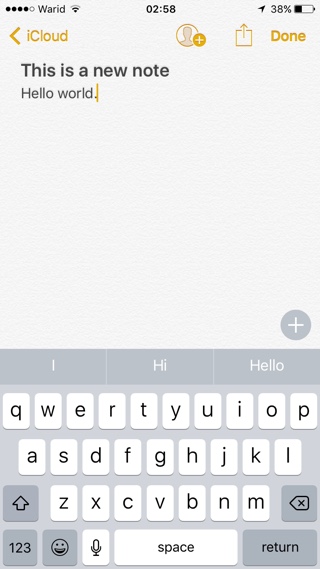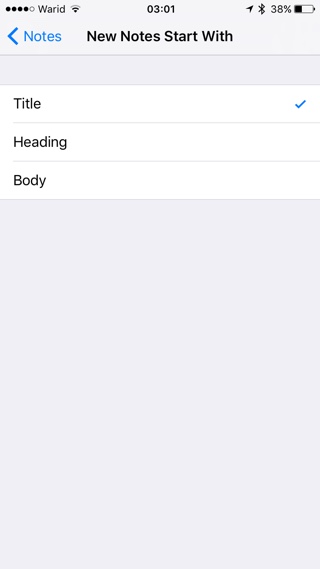Users of iOS’s stock Notes app would have noticed that when you start a new note in the app, that note starts with you typing the text body. The starting text of the body automatically becomes the title of the note and shows up on the list view. This can be annoying especially for those users who like to organize their notes and give them a proper title. Thankfully the Notes app has an option hidden inside the Settings app that allows users to add a proper title to their notes, which also shows up on the list page making it convenient for users to find the note they are looking for.
The title also appears in bold and is larger than the note’s body text. Once you have configured the Notes app to make new notes have title, whenever you compose a new note it will first start with the title. Once you have entered the title you can press the return key to start typing its body. Typing a title in this way is much better than letting the Notes app automatically choose first line of text as the title.
Follow the simple steps below to enable proper titles in Notes app
Step 1: Open Settings app and go to ‘Notes’ option.
Step 2: On the next page look for ‘New Notes Start With’ option and tap on it.
Step 3: From the list select ‘Title’.
Once you have done so, any new note you create in the Notes app will first let you type the title, which will also show up as a title in the list view. You can tap return and start typing the body text.