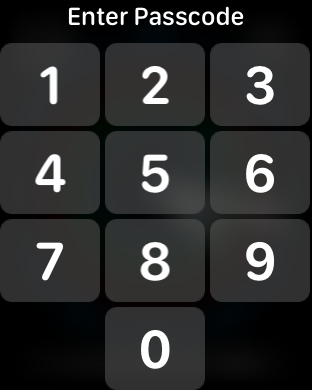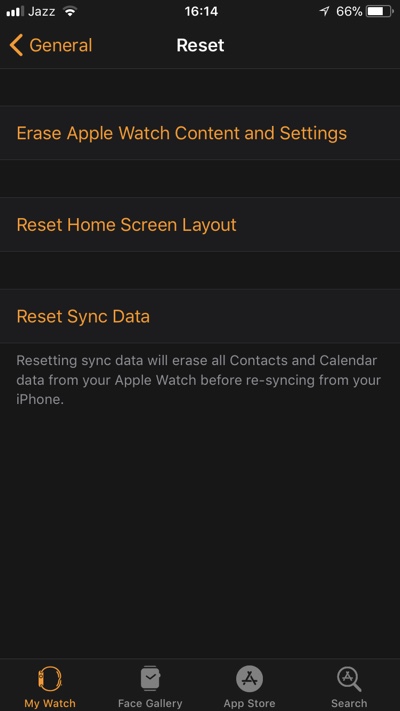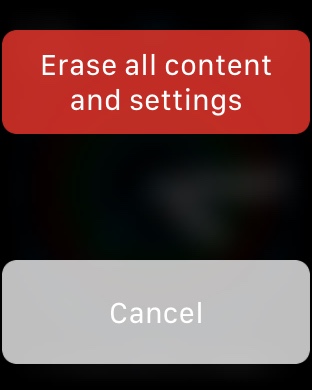It is highly recommended that you use passcode with your Apple Watch. Using one will keep your data secured and out of hands of thieves and intruders who want to get access to your Watch. Using passcode is great, but what if you end up in a situation where you forget Apple Watch passcode? If this is what you are going through, then don’t worry as we have got the perfect tips for you that will enable you to gain access to it once again.
There are two things you can do if you forget your Apple Watch passcode. You can solve this problem using the iPhone that is paired to your Watch or in case you don’t have access to the iPhone, you can also use solve this problem from the Apple Watch itself. Read on for instructions on both methods.
Using the iPhone
In order to remove the forgotten Apple Watch passcode you have to open the Watch app on the paired iPhone.
- Open Watch app and tap on the ‘My Watch‘ tab.
- Tap on General and then tap on the ‘Reset‘ option.
- Finally tap on the Erase Apple Watch Content and Settings. Tap on the Confirm button.
- You might also need to enter your Apple ID password, if prompted enter it to proceed.
Once the process is complete, you will be able to setup your Apple Watch again. If you have a backup available, then you can also restore the Watch backup.
Without iPhone
If you have lost access to your iPhone, you can still recover your Apple Watch from the forgotten passcode. Simply follow the instructions below.
- Make sure your Apple Watch is connected to its charger.
- Now press and hold the side button until the ‘Power Off’ menu appears.
- Now hard press on the Power Off slider button (don’t slide it). When you do you will see a zoom out animation. Lift your finger.
- Now ‘Erase all content and settings’ button will appear. Tap on it
Let the process to complete, after which you will be able to set up your Apple Watch. You will even be able to restore its backup.