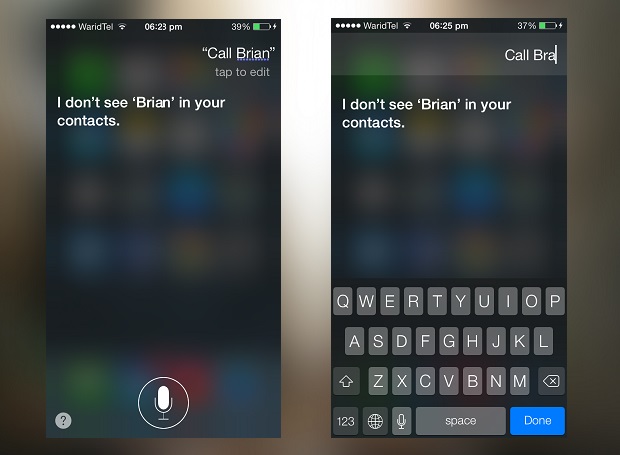Newly released iOS 7 brings tons of new features to all supported iOS devices. Apart from a completely new look the new software update for iPhone, iPad and iPod touch also introduces new features that make the iOS experience even better. Among other things Siri has also received a major update as it now features a new voice, look and capabilities.
One of the many new features Apple has added in Siri is that now users have the ability to edit the commands they have spoken to Siri using an on-screen keyboard.
How this work is pretty simple, just speak the command to Siri and when it responds your spoken text will appear on the top with ‘tap to edit’ tagline. If Siri got what you said wrong you can just tap on the text and enter the right command.
This feature is very useful since unlike before you don’t have to re-speak the text Siri got wrong, which can be very annoying as you can simply type on the screen the correct version. Of coarse you still have the option to re-speak the command as well.
It is a neat little feature that can be very useful for people who have untraditional English accents or speak English as a secondary language.