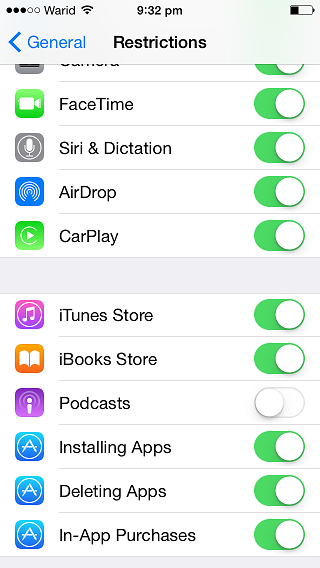Apple likes it when you use company’s official apps instead of the ones available through the App Store. So much so that the company packs a bunch of applications in iOS that you cannot get rid of, one of which is the stock Podcasts app. While many users like the application and use it on regular basis other find the third-party alternatives more useful. Then there’s a large number of people who don’t listen to podcasts at all. No matter which group you belong to if you don’t use the stock Podcasts app of iOS then having its icon on the springboard can be annoying.
Luckily, there’s an easy way of getting rid of the Podcasts app and the good thing is you don’t need to be jailbroken to use it. Follow the steps below to remove the stock Podcasts app from the homescreen.
1. On your iPhone, iPad or iPod touch launch the Settings application and head to the ‘General’ section.
2. Next look for the ‘Restrictions’ option and tap on it.
3. Lastly, find the ‘Podcasts’ option and turn the toggle next to it off.
This will instantly remove the Podcasts app icon from your homescreen. If you hate this particular app and never use it then this method is much better than simply putting the icon in a folder.