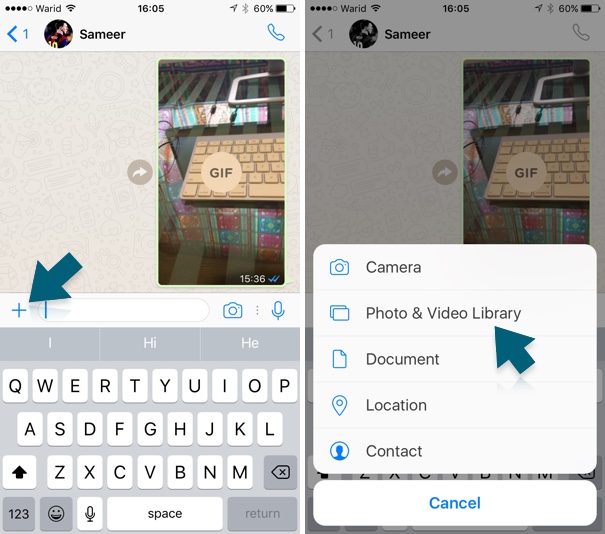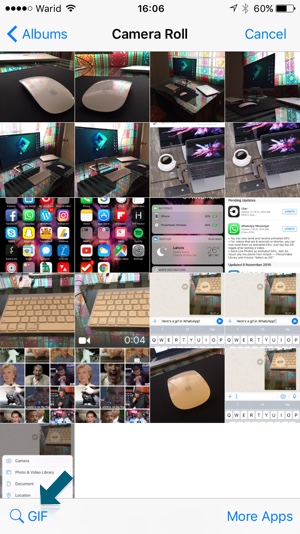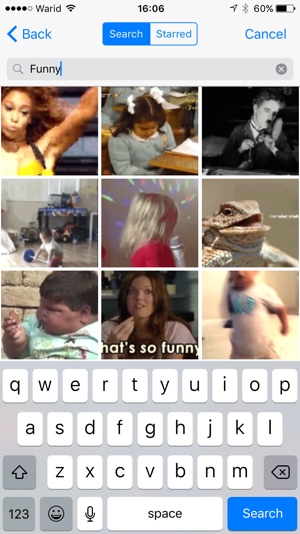WhatsApp for iPhone recently received a major update in the App Store that finally brings the ability to send and receive GIFs for users. The popular messaging app now not only allows users to share GIFs that are stored in their photos library but they can also search an online database of GIFs, select them and send them over to friends without leaving the app. WhatsApp GIF search is powered by Tenor. In this post we will show you how you can search and send GIFs from the new WhatsApp app.
How to Search and Send GIFs from WhatsApp
1) Make sure you have the latest version of WhatsApp (2.16.15 or later). Launch the app and open the conversation you want to send GIFs to.
2) Now tap on the ‘+’ button and from the menu and select ‘Photo & Video Library’.
3) You will now see all the photos in your camera roll. You can either select a normal or GIF image from the library or search online. To search for GIFs tap on ? GIF button from the bottom left side of the screen.
4) Finally you will get a page with lots of GIFs on it. You can also search for a particular GIF by using the search bar. Once you have found the right image tap on it and then hit the send button.
You can also add your favorite GIFs in the starred section accessible through the GIF search page. To star an image all you have to do is tap and hold on any GIF on the conversation page and tap on the start button.