Thanks to the ever increasing popularity of front facing cameras selfies have become an important component of iPhone photography. Even though it seems like an easy enough task, taking a good selfie that highlights the best aspects of yourself can be tricky. If you want to improve your selfie game, then there are some golden rules that you should start following right now. So if you are taking selfies for Snapchat, Instagram or Facebook knowing the following tips can significantly improve the result and help you take better selfies on iPhone.
Use the Square Camera mode
Most of the time we take selfies to share on photo sharing apps like Instagram or to use as display pictures on social media accounts. If this is the case, then using the Square mode in the stock camera app can not only save you time and effort of cropping the image later, but also give you the opportunity to see how the image would look after cropping. Switching to Square mode is easy, just swipe left on the camera viewfinder.
Use burst mode for moving background objects
If you are taking a selfie in front of an object or people that you want to include in the picture, then use the burst mode to take better selfies on iPhone. You can do so by tapping and holding the shoot button for a few seconds. Using the burst mode means your iPhone will take tens of pictures and you will get to choose the best one later. This is especially useful when your selfie involves moving objects.
Work your angles and experiment
When it comes to taking a good selfie on iPhone, choosing the right angle is most important. Doing so can be quite tricky and requires a lot of experimenting, as there’s no right angle that you can use. Everyone has a different face and you might have a side that looks better in photos than the other. Angles also vary based on the subject of your selfie, as you might want to adjust the angle when you want to feature what’s in the background or perhaps showcase your new dress. It is a good idea to take multiple selfies all from different angles and then choose the best one in the end.
It is also a good idea not to take a selfie by holding the camera below your face, as it will highlight all the bad aspects of the face – even if they don’t exist, such as a double chin. You can start by holding the iPhone in front of your chest, and make a 90 degree angle between your arm and torso. Now move your hand 15 degrees to the side and then move it up, but not too much.
Find a spot with good lighting or use front flash
Good lighting is key to any good photo and same is true for a selfie. Try to have to light source in front of you and not behind your back, as it would create a dark result. Also, if you are shooting in indoor lighting, then make sure the light source is not right over your head. Stand at a distance so it reaches your face, too. If the light is not enough, then you can also use the front flash, which is available on new models of iPhone.
Use the back camera
iPhone 6s features a 5-megapixel front camera, that takes pretty good pictures. Despite that the front facing camera is definitely not as good as the back camera. If possible try to use the back camera for better quality photos. However use the back camera with caution, as you will not be able to see while you are taking the shot.
Do not try to press the on-screen shot button with the same or second hand. Instead use one of the side volume buttons. This will not only help in keeping the camera at the right angle but also avoid distortion and blurriness in the image due to movement.
Background can make or break a selfie
This is the most important tip and not following it ruin your chances of taking that perfect selfie even if you follow all the tips above. A good background is what will differentiate a good selfie from a bad one. Just observe your surroundings before you start focusing on the camera (yes, pun intended). If you are at a fancy restaurant then you don’t want to tell your friends that by sharing a photo of the restroom! Walk around and look for a decent background that compliments the image and makes it memorable. (Image)











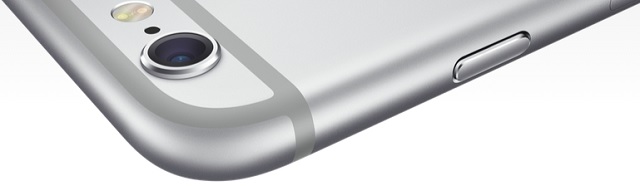





Thanks for this!
Totally agree with the use of back camera improves photos 10 times