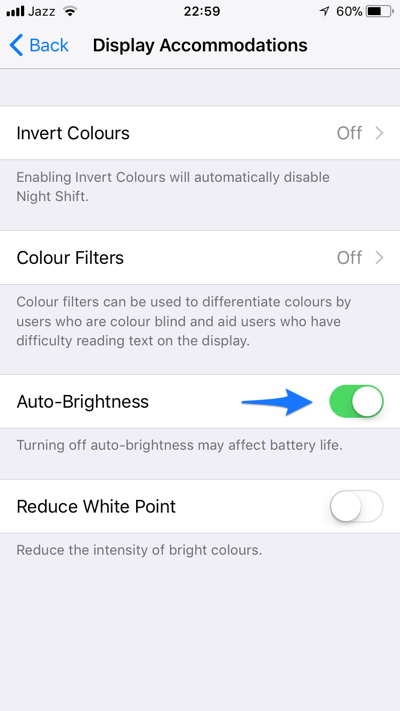The iOS 11 software update brings many positive changes to our iPhones and iPads. However one feature that has been annoying many users involves the Auto-Brightness feature. With iOS 11 Apple has relocated the Auto-Brightness toggle, making it harder for users to get to it. This was done to discourage users from turning this feature off, as it can negatively affect your device’s battery life.
If you still want to disable the Auto-Brightness feature on your iPhone, iPad or iPod touch, then follow the steps below.
- Open the Settings app and go to General > Accessibility.
- Once you are on Accessibility screen tap on ‘Display Accommodations‘ options.
- Finally on the Display Accommodations page look for ‘Auto-Brightness‘ toggle.
- If you want to turn off the Auto-Brightness feature, then simply turn off the toggle next to it.
That’s it, now your device’s will not adjust the screen based on the environment lighting. With Auto-Brightness turned off you can use the brightness slider on the new Control Center to adjust the display brightness of your iOS device without worrying about it changing automatically.