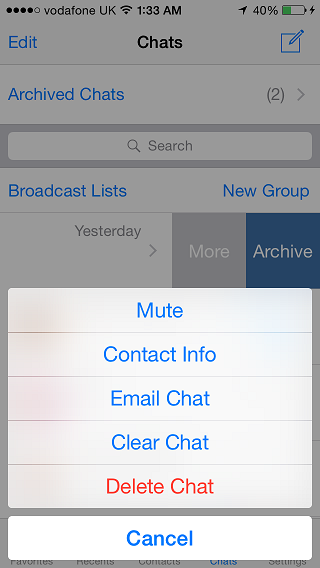Recently Facebook owned WhatsApp messaging app got a major update in the App Store that brings a number of useful features to it. The most notable feature added in this release is the ability for users to mute certain conversations. Previously this feature was only available to group chats, however now you can even mute single conversations. Once muted you will not get notifications for messages received from them.
In order to mute a contact all you have to do is swipe on the conversation cell and then tap on the ‘More’ button. From the menu simply hit the ‘Mute’ button. You can unmute conversations in the same way. Though not a new feature, you can also clear chat from the same menu.
In addition to bringing the muting feature for single conversations the version 2.12.5 of the WhatsApp Messenger also brings ability for users to backup videos, manually mark chats as read or unread as well as improved support for VoiceOver accessibility feature.
That’s not all as the release also lets you lower the data usage for recently added call feature, adds ability to share contact or location from Contacts and Apple Maps apps. Some performance and visual tweaks have also been added.
You can download WhatsApp Messenger for free using the link below.
- Download WhatsApp Messenger