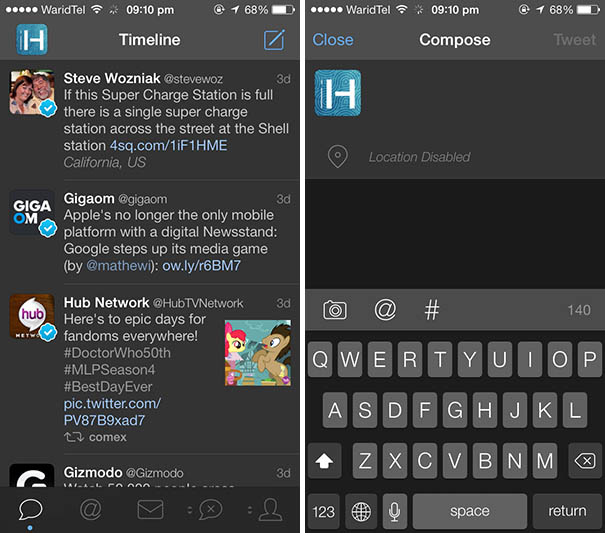Popular Twitter client for iPhone and iPod touch Tweetbot has been updated to version 3.2. The update, which is now available for download through the App Store brings several new features to the app. Most notable change this update brings is the addition of Night Theme that has been designed to make Tweebot more comfortable to use in dim or dark conditions. The Night Theme has been in the wish list of Tweetbot 3 users ever since it was launched last month. Users can shift to the Night Theme manually from settings or let the app do it automatically by detecting the screen brightness.
Apart from the dark mode Tweetbot 3.2 also brings a faster way to switch between Twitter accounts. Users can jump from one account to another by tapping and holding on the account switch avatar and then performing drag and release. They can also jump to the next account by swiping towards left on the navbar.
Other changes include account re-ordering, which allows users to re-order their Twitter accounts by holding on the avatar. You can find the full change log for Tweetbot 3.2 below.
What’s New in Version 3.2
– Night Theme. This theme is optimized for reading in dim/dark locations. You can set it manually or have it change automatically based on your screen brightness.
– Quicker Account Switching. Hold down on the account switch avatar, drag and release…or swipe left across the navbar to go to the next account.
– Account Reordering. Hold down on an avatar in the account select view, then drag and drop.
– Added long hold on the favorite button to fav from another account
– Various bug fixes
- Download Tweetbot – $2.99