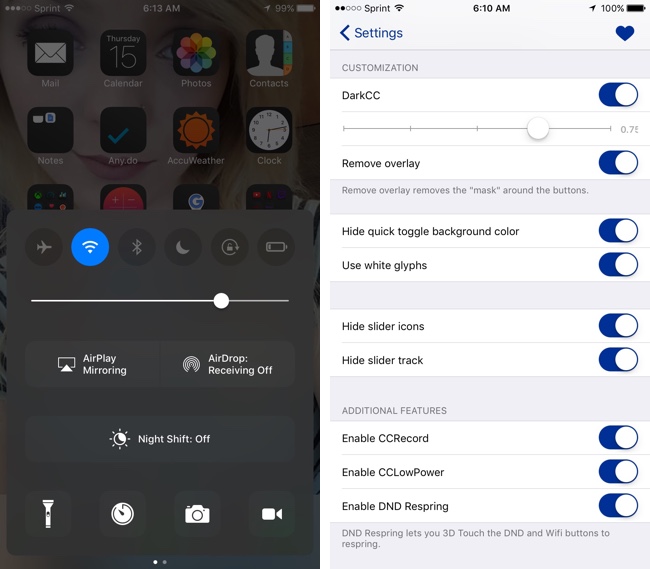iOS 11 may be bringing a radical redesign for the Control Center, however if you are still jailbroken on iOS 10 or earlier you can bring a new look to the old Control Center with the help of CCustomize tweak from Cydia. This hack brings a number of new features to iPhone and iPad Control Center while giving full control into the hands of the user.
CCustomize lets you add a dark mode to the Control Center that looks really nice and gives a completely new look to it. In addition to that you can use CCustomize to remove the overlay, remove sliders for the brightness and volume from CC, remove the background color that appears when a quick toggle is activated and more.
The tweak isn’t just about customizing the looks of Control Center either. It also adds the screen record button to the Control Center making it easier for users to record what’s on their screen. Users can also toggle on/off low power mode right from the Control Center using the new button this tweak adds. Both these features are inspired from iOS 11 Control Center.
CCustomize also makes it easier to respring the device by 3D touching on the DND or Wi-Fi buttons, which is very convenient for jailbreak users.
You can download the CCustomize tweak from Cydia for free. It is compatible with iOS 10.