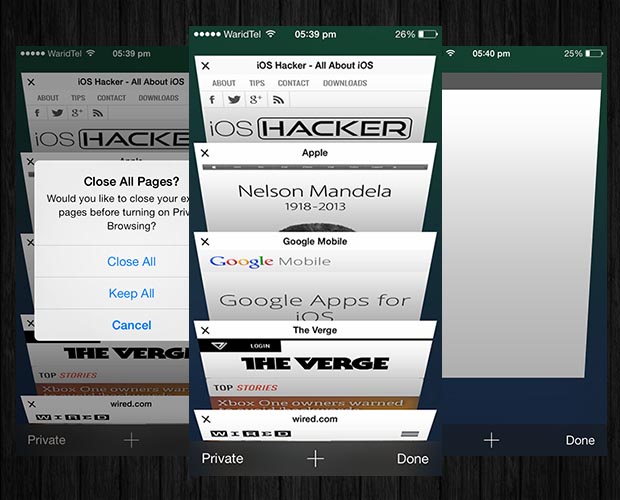The mobile Safari browser of iOS 7 is much better than previous versions with its sleek look and features. iOS 7 not only brought a new look to one of the most popular mobile web browsers but it also added several new features that made experience of using it even nicer.
One of the greatest features of the new Safari browser is that it provides fast access to ‘Private’ or incognito mode through the tab switcher screen. However there is a really nice unofficial use of this feature as well that will allow you to close all opened tabs at once.
Closing multiple tabs can be annoying especially when you have a lot of them opened and want to get rid of them all altogether. In iOS 7 the process is made fairly simple, here’s how.
- When you want to close all opened tabs in Safari tap on the tab switcher button located on right most side of the button bar.
- Now instead of swiping to close each opened tab individually tap on the ‘Private’ button located on the bottom left side of your screen.
- Afterwards from the menu tap on ‘Close All’ option. This will close all the tabs opened in Safari.
- After you have closed the tabs you can simply return back to the normal mode by tapping on the ‘Private’ button again.
That’s it! Now you know how to quickly get rid of all the opened tabs in iOS 7 Safari. Go ahead and give it a try.