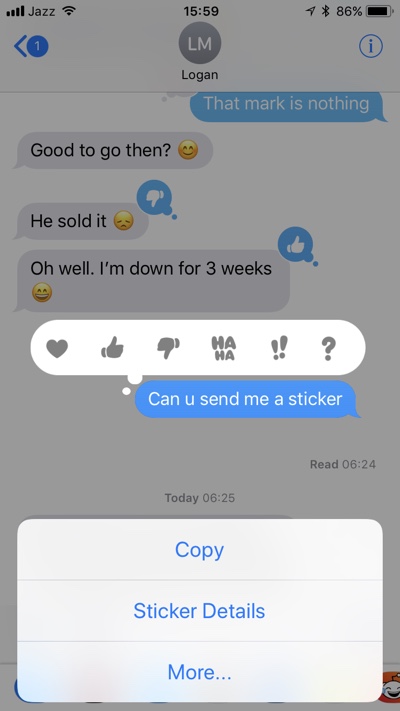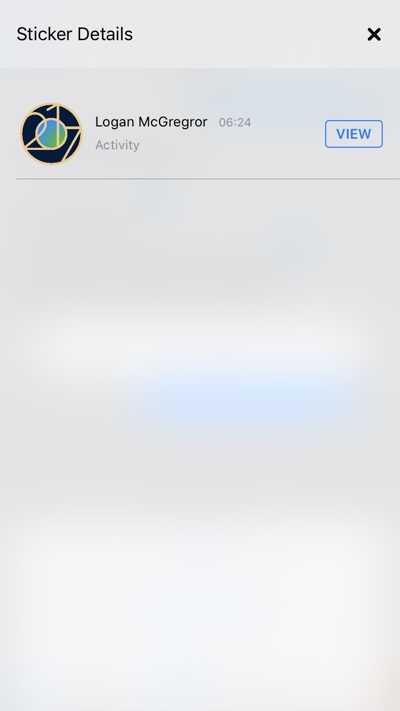If you and your friends use iMessage as your primary mode of textual conversations and take advantage of the fun stickers feature, then we have got a handy tip for you. With this simple tip you will be able to quickly find out which sticker pack or app a sticker belongs to and download the whole pack on your device.
Find Sticker Source In iMessage
Follow the steps below to find out which sticker pack or app a sticker came from.
- Whenever you see an iMessage sticker that you like from a single or group conversation tap and hold on it.
- A menu should appear with ‘Sticker Details‘ option, tap on it.
- At this point a ‘Sticker Details‘ page will appear that will list the name of the person who sent it, a preview of the sticker and name of the sticker pack it belongs to. Tap on the ‘View‘ button to open the download page for the sticker pack.
- Download the sticker pack or app from which your favorite sticker came from.
- Once the download is complete you should find the new sticker and others from that sticker pack in the iMessage Apps section.
That’s it! Now you know how to quickly find out where an iMessage Sticker came from and how you can download and use it on your device.
Must read: 9 Awesome iMessage Tricks You Might Not Know About [iMessage 101]
Disclosure: iOSHacker may receive a commission if you purchase products through our affiliate links. For more visit our privacy policy page.