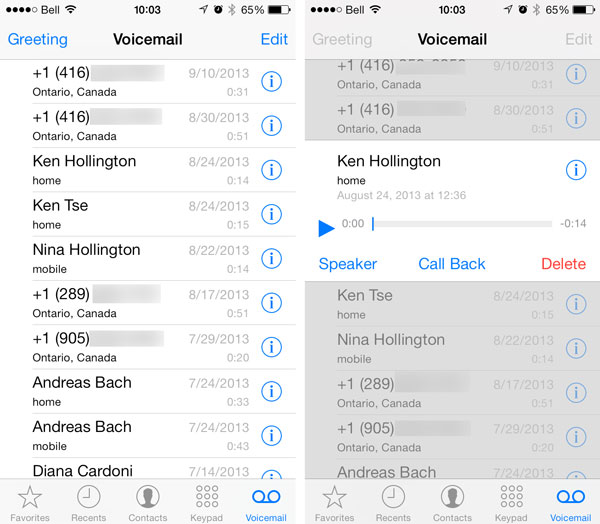While I personally dread the idea of leaving voicemails on other people’s phones, I actually like getting them myself. This gives me an opportunity of making fun of my friends, who had no other choice but leave an awkward voicemail for me. Some of these voicemails are so funny that there are times when you want to share them with others. iOS 9 lets you do exactly that, as the new operating system gives users the ability to share voicemails they have received with friends using email, iMessage and other third-party apps. In this post we will show you how you can share a voicemail with others from an iOS 9 powered iPhone.
1. On your iPhone simply open the ‘Phone’ application and tap on the ‘Voicemail’ button.
2. On the next page you will find a list of voicemails you have in your inbox. Find the one that you want to share and tap on it.
Note: Voicemail list view is not available on all carriers. Contact your service provider if you don’t see it.
3. Now tap on the ‘Share’ sheet button and from the menu select the service you want to share it from.
In addition to sharing you also get the option to add voicemail recordings to Notes app or to the Voice Memos application.
That’s it. Now you know how to share voicemails with others on iOS 9. Go ahead and give this tip a try.