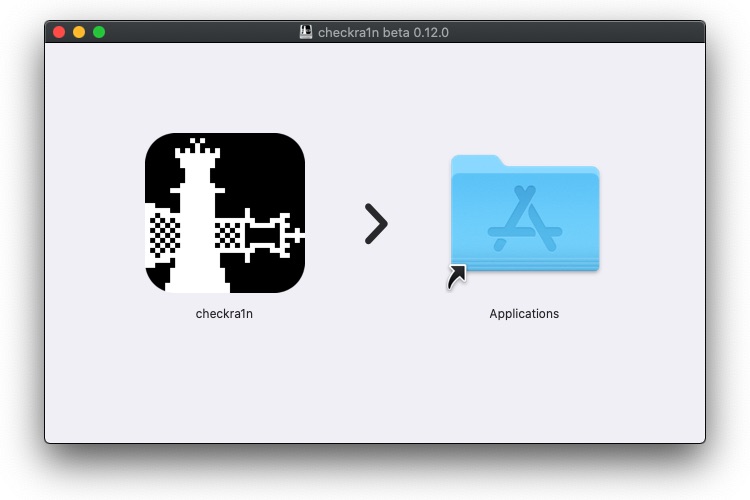The checkra1n jailbreak for iOS 14.5 is now available for download. This means you can now download the checkra1n utility on your Mac and use it to jailbreak your iOS device. checkra1n tool has been released in beta and supports almost all devices release between iPhone 5s and iPhone X. It is capable of jailbreaking all versions of iOS released between iOS 12.3 – iOS 14.5.
In this step by step guide we will show you how you can use checkra1n iOS 14 jailbreak tool to jailbreak your device. This guide will show you steps for Mac. Windows version of the tool is still under development and will be released in the future.
While final version of checkra1n will support all devices released before iPhone X, the first beta does not support iPad Air 2, iPad 5th Gen and iPad Pro 1st Gen. Some devices such as iPhone 5s, iPad mini 2, iPad mini 3 and iPad Air are experimentally supported so expect more bugs on them.
How to jailbreak iOS 14.5 with checkra1n on Mac (Guide)
Before you start with iOS 14.5 jailbreak guide below, Create a full backup of your device on iCloud or iTunes/Finder before proceeding with this guide.
1. Download the checkra1n iOS 14.5 jailbreak utility here.
2. Open the checkra1n.DMG file and drag the checkra1n app’s icon to Applications folder.
3. Launch checkra1n tool. If you get security error simply click on the ‘Open’ button. If you don’t see the Open button, then go to System Preferences > Security & Privacy > General and click on ‘Open Anyway’ button.
4. Now connect your iPhone, iPad or iPod touch to your Mac with a Lightning cable.
5. As soon as checkra1n detects your device hit the ‘Start’ button.
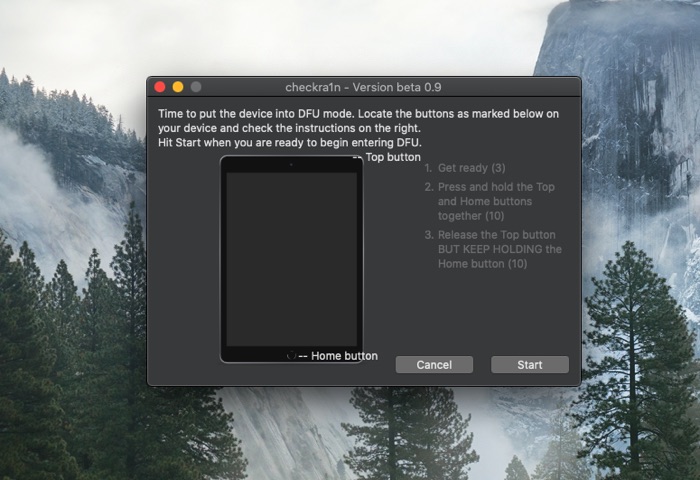
6. On the next screen you will be asked to place your iOS device in DFU mode. The tool will also guide you through this process.
7. Your iOS device will reboot and enter recovery mode. At this stage Finder/iTunes will open, simply quit it and access the checkra1n tool.
8. Follow the on-screen instructions to place the device in DFU mode.
9. checkra1n will now install the checkra1n app on your iOS device. Once it is done unlock your iPhone and launch the checkra1n app.

10. Install Cydia on your device, and enjoy its new jailbroken state!
Before you start downloading tweaks from Cydia remember that the jailbreak is very new at the moment and it will take some time for your favorite tweaks to add support for iOS 14.5 jailbreak.
Did you follow this checkra1n iOS 14.5 jailbreak tutorial until the end? Did you face any problems during the process? Let us know in the comments section below.