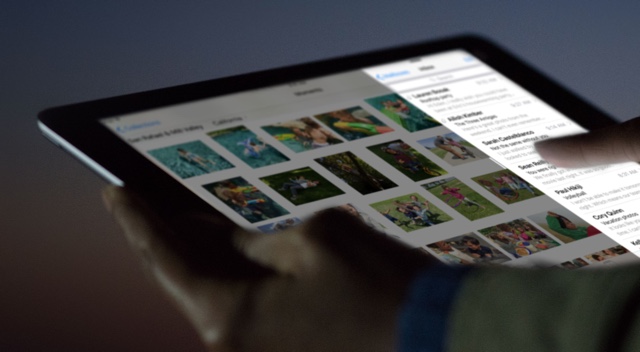Apple has just released the new iOS 9.3 and it is now available for download for all supported models of iPhone, iPad and iPod touch. The release comes right after the media event at which the company has announced several new products including iPhone SE and smaller iPad Pro. If you want to upgrade to iOS 9.3, then you have several options to do so. You can either head to the Settings > General > Software Updates app to install the update over-the-air, connect your device to iTunes to download or use the direct IPSW download links to install it.
iOS 9.3 is a major release that brings a range of new features to the operating system, including the Night Shift mode, Touch ID protection for Notes app, new education features for iPad, new features for Health and News apps, 3D Touch menus for more stock apps, new CarPlay features, ability to pair with more than one Apple Watches and more.
In addition to iOS 9.3, Apple has also released OS X 10.11.4, watchOS 2.2, tvOS 9.2, iTunes 12.3.3 and Xcode 7.3.
To download iOS 9.3 IPSW for your iOS device simply click on any of the links below. Once the file has downloaded, connect your device to the computer, launch iTunes and from the Summary page click on ‘Update’ button, while holding the Option or Shift key for Mac and Windows respectively.
- iOS 9.3 for iPhone 8,1
- iOS 9.3 for iPhone 8,2
- iOS 9.3 for iPhone 8,4
- iOS 9.3 for iPhone 7,2
- iOS 9.3 for iPhone 7,1
- iOS 9.3 for iPhone 6,1
- iOS 9.3 for iPhone 6,2
- iOS 9.3 for iPhone 4,1
- iOS 9.3 for iPhone 5,4
- iOS 9.3 for iPhone 5,3
- iOS 9.3 for iPhone 5,2
- iOS 9.3 for iPhone 4,1
- iOS 9.3 for iPad 5,4
- iOS 9.3 for iPad 5,3
- iOS 9.3 for iPad 6,3
- iOS 9.3 for iPad 6,4
- iOS 9.3 for iPad 3,2
- iOS 9.3 for iPad 6,7
- iOS 9.3 for iPad 4,1
- iOS 9.3 for iPad 3,4
- iOS 9.3 for iPad 2,2
- iOS 9.3 for iPad 4,7
- iOS 9.3 for iPad 3,1
- iOS 9.3 for iPad 4,9
- iOS 9.3 for iPad 5,1
- iOS 9.3 for iPad 2,6
- iOS 9.3 for iPad 4,3
- iOS 9.3 for iPad 4,2
- iOS 9.3 for iPad 4,8
- iOS 9.3 for iPad 2,5
- iOS 9.3 for iPad 2,7
- iOS 9.3 for iPad 3,6
- iOS 9.3 for iPad 4,4
- iOS 9.3 for iPad 2,1
- iOS 9.3 for iPad 4,6
- iOS 9.3 for iPad 2,3
- iOS 9.3 for iPad 3,5
- iOS 9.3 for iPad 4,5
- iOS 9.3 for iPad 6,8
- iOS 9.3 for iPad 3,3
- iOS 9.3 for iPad 5,2
- iOS 9.3 for iPad 2,4
- iOS 9.3 for iPod Touch 5,1
- iOS 9.3 for iPod touch 7,1