In this blog, we discuss the best code snippet manager apps that act as your compass, guiding you through the coding terrain with ease.
If you’re knee-deep in coding, you know the pain of hunting down that perfect code snippet. It’s the universal coder’s woe, navigating the digital jungle of syntax and logic. And as we know, in this coding cosmos, time isn’t just money, it’s your most precious asset.
So, instead of struggling to find the right piece of code, imagine having a handy solution to save time. Because in the world of coding, time saved is code crafted.
Crack the Code Using the Most Powerful Code Snippet Manager Apps in 2024
Why endure the agony of sifting through lines when you can have a shortcut to coding nirvana? Code Snippet Managers step in to liberate you from the shackles of time-consuming searches. So, let’s get right into it and explore the six best code snippet manager apps you can download on your Mac right away.
1. SnipperApp 2
SnipperApp 2 stands out as a native code snippet manager, exclusively tailored for macOS. Drag, drop, and you’re golden. Let’s start by talking about the main feature, the editor that steals the spotlight with its syntax highlighting capabilities. Supporting a whopping 120+ programming languages, it’s a coder’s dream.
And for markdown enthusiasts, SnipperApp 2 boasts a preview mode, adding a touch of versatility to your snippets. Moreover, its editor is a coder’s dream, supporting 120 languages with customizable features. Not to forget, versatile storage options and offline-first functionality elevate user experience.
With iCloud and GitHub sync, your snippets follow you seamlessly across devices. Whether you’re a light theme aficionado or prefer the dark side, this code snippet manager for Mac caters to your visual preferences.
Moreover, it makes importing snippets from files and creating or restoring backups an effortless task. Now, let’s talk favorites – mark your most-used snippets for quick access. Smart filtering and tags make organization a walk in the park and with the intuitive drag-and-drop feature, arranging snippets becomes a visual delight.
You can attach images to your snippets and, for the covert sharers, share via secret links, making it one of the best code snippet manager apps for Mac-based coders.
2. SnippetsLab
SnippetsLab is a code snippet app where your code becomes a neatly arranged library. You start by building your coding haven where multi-level folders, tags, smart groups, and shortcuts are your arsenal.
Plus, you can jot down snippet notes, attach files or images for context, and nest multiple code fragments within a single snippet for seamless organization.
And for that extra layer of protection against unintended changes, simply lock snippets. However, the best part is that SnippetsLab is all about tailoring your coding ambiance. You can choose from 14 stunning themes or craft your own using customized folder icons and tag colors for visual clarity. Oh, also, you can tweak the UI layout and settings to align with your unique workflow.
For the developers out there, SnippetsLab sports syntax highlighting for over 570 languages, automatic language detection for 50 popular languages, and customizable editor behaviors.
Moreover, accessing your code library is a breeze with full-text fuzzy search, search filters, and intelligent ranking. As for added convenience, the Alfred Workflow ensures you find what you need anytime, making it one of the best code snippet manager apps for Mac users.
3. Quiver – Take Better Notes
Take a detour with Quiver, not just for snippets but a versatile note-taking tool. One standout feature that marks it as one of the best code snippet manager apps is its ability to mix text, code, Markdown, and LaTeX within a single note.
This allows you to effortlessly integrate different elements into your work and this flexibility extends to coding, where you can set different languages for various code cells. Moreover, the inclusion of the ACE code editor is a game-changer.
You get syntax highlighting for over 120 languages, 20 themes, automatic indent, and outdent. Plus, the emphasis on making code editing effortless is evident, ensuring your focus remains on the creative process.
Quiver’s Markdown support, complete with inline formatting and custom CSS options, adds a layer of finesse to your text. The live preview window, reacting in real-time to your Markdown input, provides an immediate visual of your work. Moreover, LaTeX equations are not left behind, with Quiver using MathJax for seamless typesetting. As for images, files, and links, they find a home within this Mac code snippet app, simplifying data integration.
Download Quiver – Take Better Notes
4. Snippit – Code Snippet Manager
Lean, mean, and packing a punch, Snippit is your code snippet manager on a diet – fast, efficient, and clutter-free. Plus, there’s no need to break the bank as it’s a hassle-free experience with no subscription required. Just dip your toes in for free, and if you fancy more themes, slick image exporting options, and extra goodies, the upgrade is just a click away.
Snippit lets you create and edit snippets in various languages, from Objective-C to Swift and Python. Tackling a tricky algorithm for school? Nailing a SwiftUI trick you spotted on Twitter? Snippit’s got your back, making it the best code snippet manager apps for coders across the spectrum. Hey, there’s more.
You can edit your code on the fly, and if you’ve got a favorite snippet, toss it onto your clipboard with the handy widgets. Need to flaunt your coding prowess? This code snippet app lets you share your snippets as images, complete with line numbers, pre-formatted, and drenched in vibrant colors.
Dragging and dropping snippets into other apps? Easy peasy. And the best part? Sync up your snippets seamlessly across all your devices using iCloud, ensuring your coding gems are at your fingertips no matter where you are.
Download Snippit – Code Snippet Manager
5. Morsels — Code Snippets
Time for Morsels — your bite-sized genius. Morsels lets you corral all those brilliant code snippets and keep them close at hand so there’s no need to dig through endless folders or scour through old projects.
With this app to store code snippets, everything remains tidy and easily accessible. What’s even better? It syncs seamlessly through iCloud, ensuring your code treasures are synchronized across all your iOS devices and your trusty Mac.
Now, let’s talk about syntax highlighting, or the secret that makes your code pop. Morsels currently flaunts its highlighting skills in Swift and Python, bringing your code to life with vibrant colors. And fear not, fellow coders, more languages are on the horizon, promising an even more diverse and colorful coding experience.
But that’s not all. Morsels is not just about storing and highlighting, it’s about connecting with fellow coders just as much. Moreover, this app is designed with the future in mind, hinting at expanding language support to cater to the diverse coding palette out there. Hence, making it one of the best code snippet manager apps for Mac users.
Download Morsels — Code Snippets
6. CodeSnippet PRO: Code At Hand
CodeSnippet PRO ensures your code is always at hand, letting you embrace the art of writing code once and reusing it whenever the coding stars align. With CodeSnippet PRO, it goes beyond just saving your code snippets as it also offers a seamless experience tailored to your programming needs.
Supporting a whopping 170+ programming languages, from Python and Swift to Kotlin and Javascript, this free code snippet app is like a multilingual code librarian, ready to assist you in any coding dialect.
The feature that marks it as one of the best code snippet manager apps is the ability to choose from 70+ themes. Hence, this way, it ensures that your coding environment is not only functional but also easy on the eyes.
Plus, as we know, customization is the name of the game, and with CodeSnippet PRO, your coding aesthetics are in good hands. Additionally, saving, copying, and sharing code snippets becomes a breeze with just a tap.
Download CodeSnippet PRO: Code At Hand
2024’s Coding Arsenal
No need to go on a crazy search through files or scroll forever to find what you want. These managers clean up your code, giving you back your time and making it super easy to find those snippets.
Your productivity goes up, and coding becomes more effortless than a struggle. Because, at the end of the day, we should be enjoying the things we love rather than get stressed out doing them.
So, which one of the best code snippet manager apps are you leaning towards? Found a favorite or still exploring? Drop your thoughts below, and let’s talk!






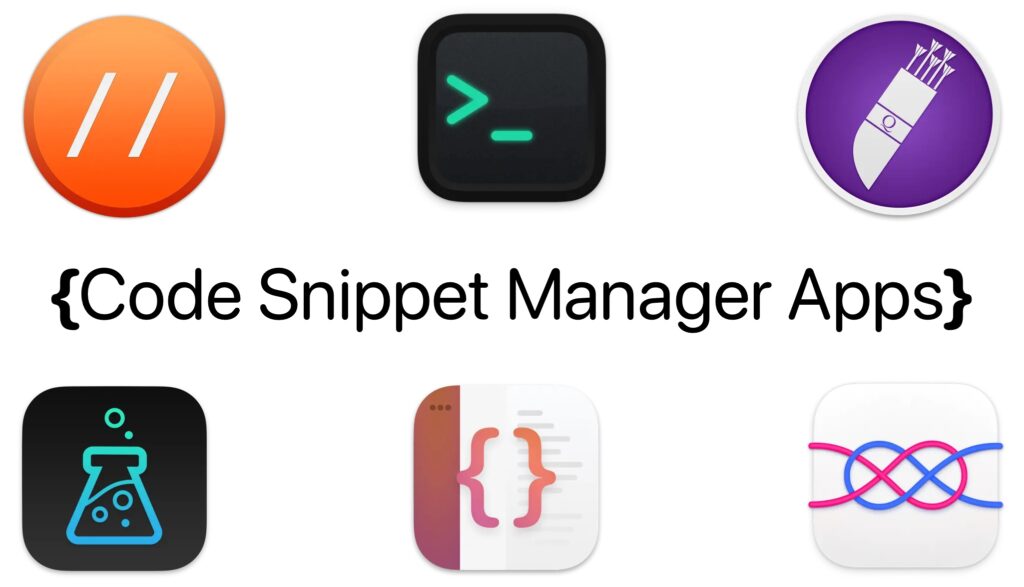








How about Snippety (snippety.app)?