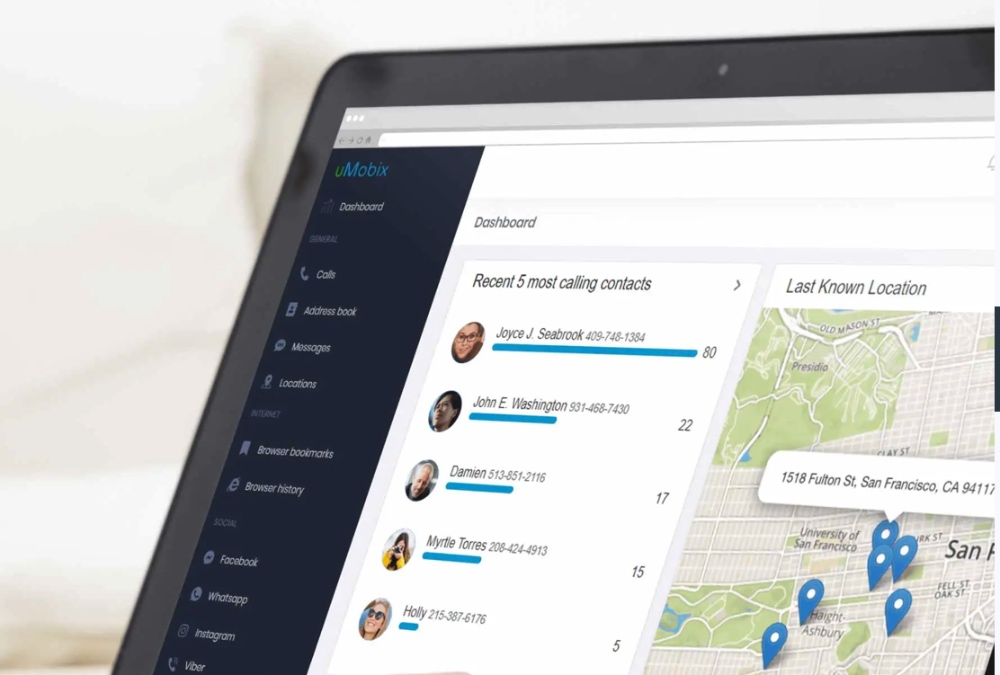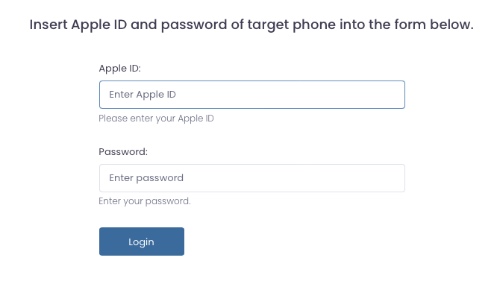In today’s world it is becoming increasingly difficult for parents to keep an eye on their children’s activities and keep track of who they are friends with or are interacting with on their iPhone.
The kind of dangerous world we live in, it is even more essential for parents and guardians to monitor their teen’s WhatsApp account than ever before. By keeping tabs on WhatsApp account parents can make sure their child is not communicating with someone who may pose harm to them or if they are sending explicit photos or videos to someone that can put their safety at risk.
WhatsApp does not provide official monitoring tools to parents making it very difficult to keep children safe online.
Third party monitoring tools offer the level of monitoring capabilities that are not available by first party parental controls. One such tool is uMobix iPhone Tracker tool, which allows parents and guardians to get monitoring privileges to a variety of popular social media platforms including Facebook, Messenger, Instagram, Skype and WhatsApp.
With uMobix iPhone Tracker parents can monitor their teen’s WhatsApp account on iPhone or Android. This tool offers a high level of monitoring capabilities with minimal setup process. Once you have set this tool up you can track the following.
- Track incoming and outgoing WhatsApp calls
- Track WhatsApp Messages and conversations
- View Contacts and more
It does all this without being detectable. No apps or software is installed on the device, so there is no way for your child to know you are monitoring their device and WhatsApp account. You can remotely monitor the accounts without having physical access to the device, which is very convenient for parents looking for stealth tracking.
Of course uMobix iPhone Tracker is not limited to WhatsApp, as you can also use it to navigate Facebook or Instagram account, see iPhone call log, read iMessages, monitor browsing history, access social apps and much more.
Perhaps the best thing about uMobix iPhone Tracker is that it monitors user’s data in stealth mode and displays all of the tracked data in a single dashboard that you can access on any device using a web browser.
uMobix iPhone Tracker tool works on all iOS devices including iPhone 13, iPhone 12, iPhone 11 or older. Similarly it works with all iPad models as well. All iOS versions including iOS 15 and iOS 14 are supported.
The set up process for this tool is very simple, however you do need access to the device for 2FA verification. Once you have the device all you need to do is go to the online portal on uMobix’s website and log in with iCloud credentials of the iPhone user.
After the account has been set up the data is synced and updated regularly within 24 hours.
How to monitor WhatsApp on iPhone with uMobix iPhone Tracker
Before you begin make sure the iPhone you want to monitor for WhatsApp conversations is in your hands.
Step 1. First of all open uMobix iPhone Tracker’s official website and sign up for iPhone monitoring account by paying the subscription fee.
Step 2. Now get access to the iPhone that you want to monitor and on uMobix’s website enter the iCloud Credentials of this device.
Step 3. When you receive a two-factor authentication code on the iPhone enter it on the website to proceed.
Step 4. Now that uMobix has been set up on your iPhone you can start monitoring it.
Step 5. Open uMobix dashboard in any web browser and log into your account. Once you are on the dashboard select WhatsApp from the side pane to get a list of all the messages.
On the dashboard you can see WhatsApp chat name, user name, latest message, time of last message and more.
Like all the good things in life, uMobix iPhone Tracker is a paid tool that is available with a subscription based model. One subscription only allows users to track one device only at one time, however you can delink and add new devices as many times as you like.
Monthly subscription costs $41.99 per month while the 12-month subscription is available for $11.66 per month.