Unlike most people I personally liked the overall look and feel of iOS 7 when it was first announced back in 2013’s WWDC. But like most people there were a few things that I wished were part of the new operating system and one of them was having a system wide dark mode. The white user-interface of iOS 7 looks great on a white iOS device but since I have always owned the black model of the iPhone I wanted to have a dark or night mode as well.
In the magical world of iOS jailbreak wishes do come true and like many other wishes the one of having a night mode on my iOS 7 powered iPhone has also became a reality. A new tweak called Eclipse by developer Guillermo Moran brings a universal night mode theme to iOS 7. Eclipse is essentially a tweak and not a theme so it does not have a themes’s limitations and reliance on WinterBoard.
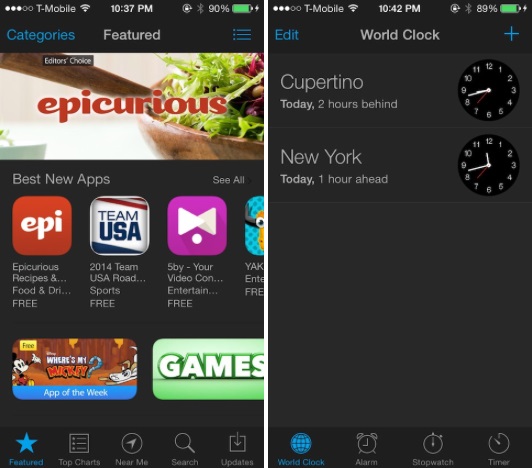
Eclipse tweak has a number of features that include a system-wide dark mode, ability for users to easily switch from dark to white mode as well as a low resource usage. All of these options are available through the Settings app.
The developer of this tweak has promised more features for the future as well that include ability for the device to automatically switch from dark to light mode and vice versa based on daytime. The upcoming updates will also bring more color options as well as activator and flipswitch toggles.
Since Eclipse only supports iPhone and iPod touch the upcoming versions of the tweak will also support iPads.
Eclipse is a must have tweak for all iOS 7 users who would love to have a dark mode on their device. This tweak not only brings a visual hack that looks good but that is also useful.
You can download Eclipse from Cydia for $0.99 through BigBoss repo.
[Thanks to our awesome reader Gohumlefum for the tip.]





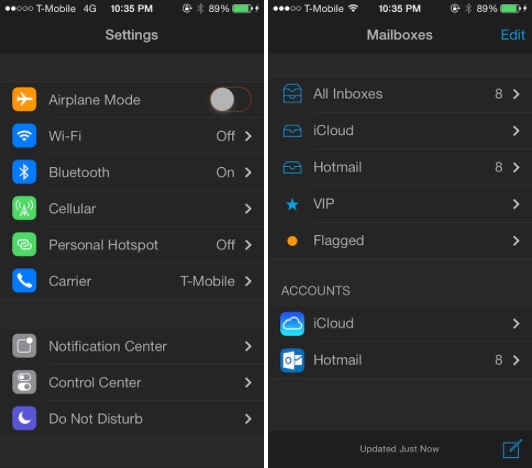

Can’t wait for the ipad version
First It seems cool but there are too many problems with this tweak. Especially messages and phone app so wierd. There is a solution in the tweak (blacklist) but this is useless
Cool Theme. Loving It on my iPhone 4.