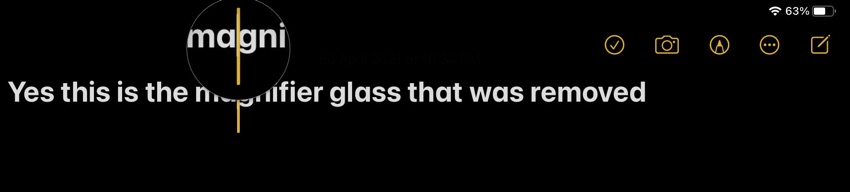The newly released Loupe tweak for jailbroken iPhones lets users have the text editing magnifying glass back on their device.
Long time iPhone users know that until not too long ago iOS used to have a text editing magnifying glass feature, that made it easier for users to see what’s under their finger during text selection. The Magnifying glass would appear right above user’s finger when he or she would be moving the typing cursor on a text field.
Apple removed the text editing magnifying glass in newer versions of iOS, as it moved iOS to a new method of text selection in which users can tap on the cursor and move it around with drag gesture. Interestingly the magnifying glass is still found on iPadOS 14.
If you miss the text editing magnifying glass feature because you found it to be useful or you just feel nostalgic for it, then the newly released Loupe tweak for jailbroken devices is here to help.
This tweak brings back the nostalgic text cursor back, making it easier for iPhone users to move the text cursor around. Just like the original magnifying glass, the magnifying glass Loupe adds appears right above where your finger is so you can see the underlying text. The magnifying glass follows your finger as you move it side ways or up and0 down.
Loupe is a simple tweak and does not have many options to configure. From its settings you can enable or disable the tweak and choose if you want to activate it in web view.
Loupe is compatible with iOS 14 and can be downloaded for free from developer’s repo (https://udevsharold.github.io/).