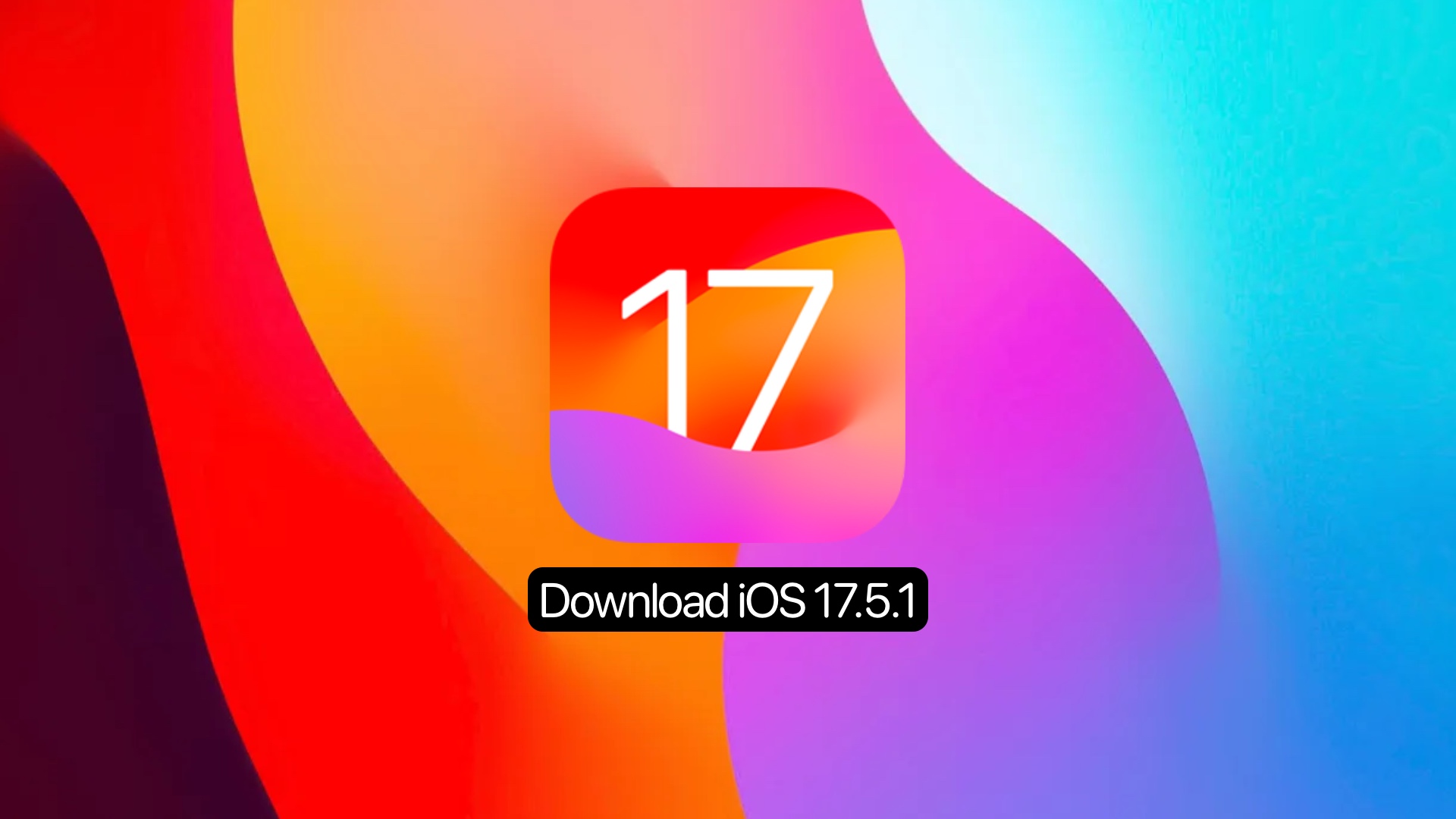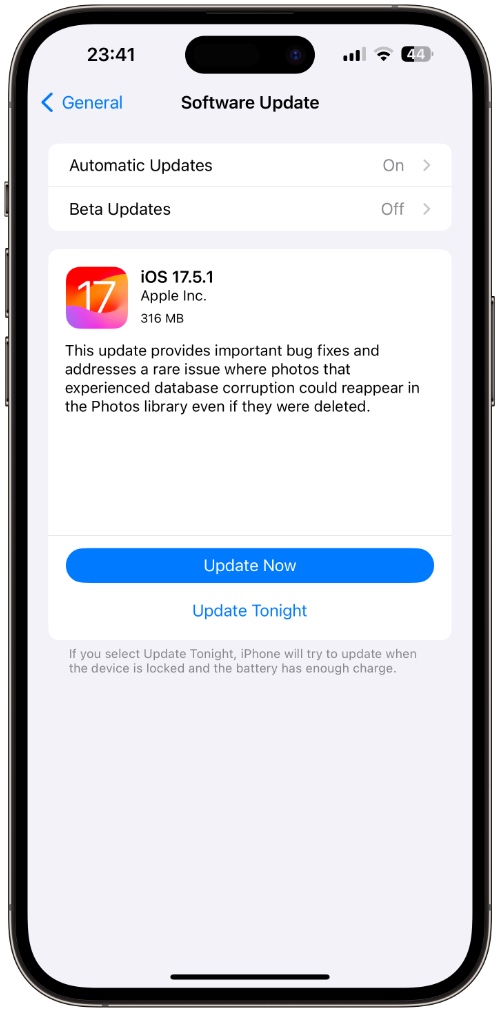Apple has released iOS 17.5.1 and iPadOS 17.5.1 updates for download. The updates have been released to bring important bug fixes and performance improvements to iOS devices.
You can download iOS 17.5.1 update over the air by going to Settings -> General -> Software Update. You can also use iOS 17.5.1 IPSW links to download the update on your computer and use iTunes or Finder to install it.
iOS 17.5.1’s release comes a week after the release of iOS 17.5 to the public. This update fixes the serious bug in iOS 17.5 that was causing deleted old photos to resurface on iPhones in the Photos app. Some users had reported seeing photos that were deleted back in 2010 resurfacing on their devices, with many complaining their explicit photos had reappeared after they had deleted them from their devices.
Here’s what the update’s description says about this bug:
This update provides important bug fixes and addresses a rare issue where photos that experienced database corruption could reappear in the Photos library even if they were deleted.
You can download iOS 17.5.1 update right now and hopefully fix the bugs that were introduced in iOS 17.5.
Download iOS 17.5 IPSW for iPhone
- iPhone 15 Pro Max
- iPhone 15 Pro
- iPhone 15 Plus
- iPhone 15
- iPhone 14 Pro Max
- iPhone 14 Pro
- iPhone 14 Plus
- iPhone 14
- iPhone SE (3rd generation)
- iPhone 13 Pro Max
- iPhone 13 Pro
- iPhone 13
- iPhone 13 mini
- iPhone 12 Pro Max
- iPhone 12 Pro
- iPhone 12
- iPhone 12 mini
- iPhone SE (2nd generation)
- iPhone 11 Pro Max
- iPhone 11 Pro
- iPhone 11
- iPhone XR
- iPhone XS Max
- iPhone XS
Download iPadOS 17.5.1 IPSW for iPad
- iPad Pro 13-inch (M4)
- iPad Pro 11-inch (M4)
- iPad Air 13-inch (M2)
- iPad Air 11-inch (M2)
- 12.9-in. iPad Pro (6th generation)
- 12.9-in. iPad Pro (5th generation)
- 12.9-in. iPad Pro (3rd and 4th generations)
- 12.9-in. iPad Pro (2nd generation)
- 11-in. iPad Pro (4th generation)
- 11-in. iPad Pro (3rd generation)
- 11-in. iPad Pro (1st and 2nd generations)
- 10.2-in. iPad (10th generation)
- 10.2-in. iPad (9th generation)
- 10.2-in. iPad (8th generation)
- 10.2-in. iPad (7th generation)
- iPad (6th generation)
- iPad Air (5th Generation)
- iPad Air (4th generation)
- iPad Air (3rd generation)
- 10.5-in. iPad Pro (1st generation)
- iPad mini (6th generation)
- iPad mini (5th generation)