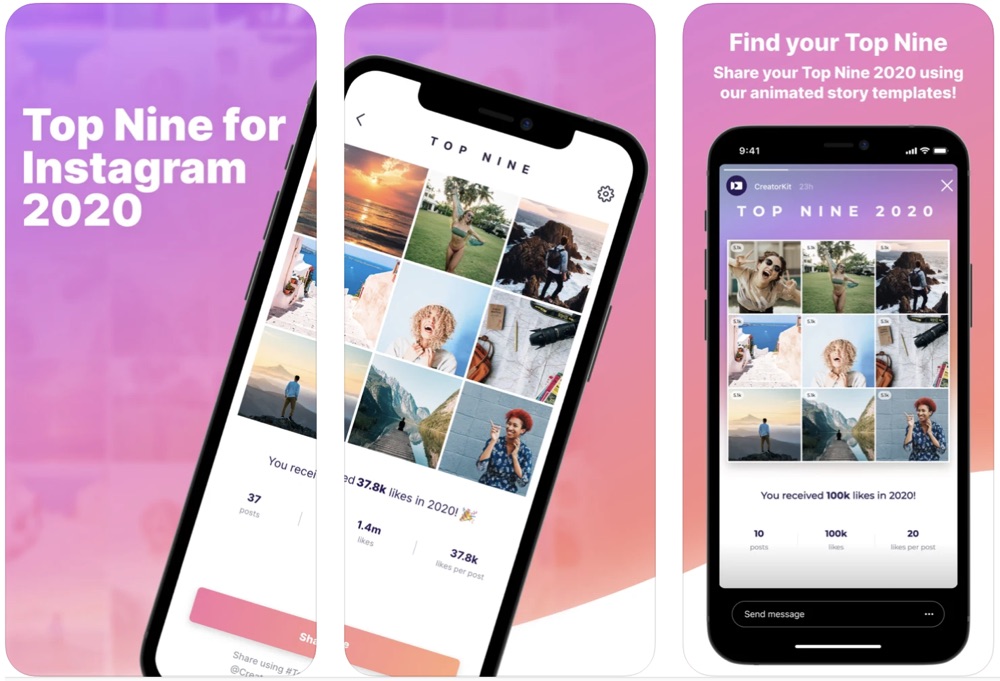Every year social media users users create top 9 posts for Instagram and post them on their accounts to highlight the top nine Instagram posts for that specific year. And every year Instagram fails to provide users with an easy and official way to create such posts within its app.
If you want to create a top 9 posts image for Instagram, then you can do so using a third-party app called Top Nine for Instagram. Alternatively, you can also use Video Maker & College Template app from the App Store. Perhaps the best option for those who do not want to pay is the free Best Nine app, which does not put any watermark on the top nine image.
Before you download these apps do keep in mind that although they are free to download and use, the free version will create image with watermarks. To remove the watermark you have to pay a fee of $1.99 through in-app purchase.
Both of these apps will ask you for your Instagram account, enter it. Then you will be asked to enter an email address to proceed.
Finally you will be able to share your top nine posts image directly to Instagram or you will be able to save it to your Photos app. After saving the image to the Photos app you can share it as a post or Instagram story directly through the Instagram app.
There you go folks, this is how you can create top 9 Instagram posts image and post it on your account.