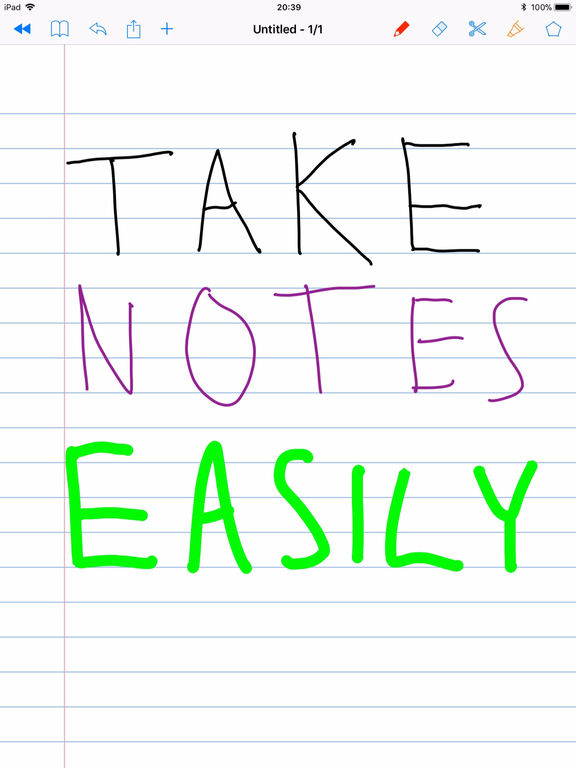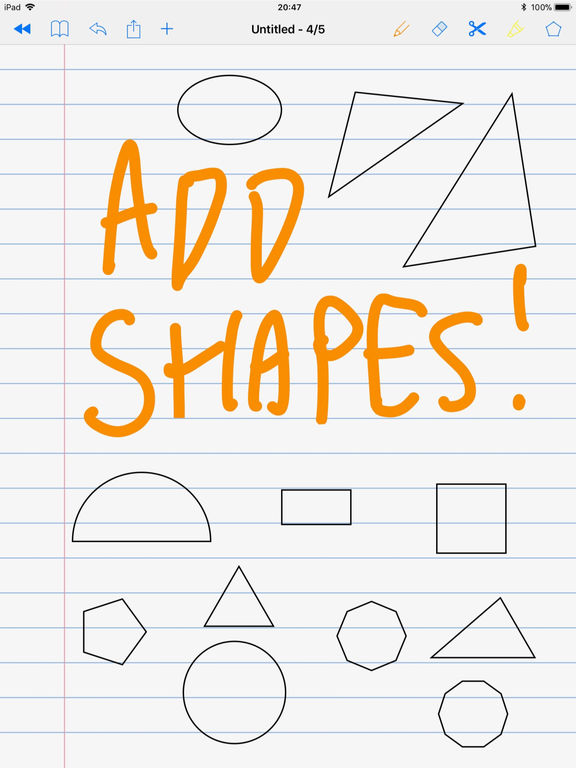If you are a student who has to take a lot of notes during classes or an iPad Pro user who likes to write on his or her tablet with Apple Pencil, the SchoolNotes for Apple Pencil app is a great note-taking application that you should definitely try. This newly released app lets you use your Apple Pencil to take notes. You can write or draw on different types of pages including pages with lines, blank page and squares.
My favorite feature of this app is the ability for users to create a notebook and have multiple pages on it. To add a page to your notebook you just have to tap on the ‘+’ button. Just like a real notebook you can browse different pages with a flick gesture.
You can resize text, rotate and move it to the position that you like. You also get access to different colors that allow you to make your notes more colorful. The app also lets you change the pen tool mode and choose between curvy and straight, select from different pen sizes, take advantage of highlighter tool, insert shapes and more.
A useful feature of this app lets you export your notes as PDF, so you can view them on your computer. You also have the ability to import PDF files and edit them with your Apple Pencil using this app.
SchoolNotes for Apple Pencil is a free app and works with iPad only. You will need an Apple Pencil in order to use this app.