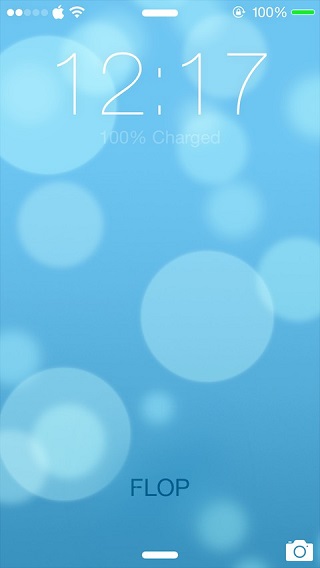Those of you who have an iPhone 5s and use its exclusive Touch ID feature would have noticed that whenever you try to unlock the device with a finger that is unrecognized, the device gives an error that simply reads ‘Try Again’. The message only appears for a second or two. While this error message is simple enough and does the job, if you want to spice things up and give this message a personal feel then a new tweak called Custom Touch ID Fail is here to help.
With Custom Touch ID Fail tweak you can set the error message of your choice. Since you are free to type in anything your error message could be a single word such as ‘Fail’ or ‘Flop’ or a catchy phrase from your favorite movie. You can use your imagination and come up with phrases telling any unauthorized person trying to unlock your device to stay away.
Needless to say that you need an iPhone 5s for this tweak to work as it is dependent on the Touch ID feature. You can download it for free from Cydia’s BigBoss repo for free. There are no settings to configure and you can enter the text or phrase by going to your device’s Settings app.