iPhone and iPad are personal devices usually meant to be used by a single user. They contain user’s private data such as pictures, emails and give access to social networking accounts right away. So if you want to give your device to your children or a friend you may want to prevent them from accessing some applications on the device. Unfortunately there’s no way for iOS users to restrict access to apps and features on their iPhone when they share it with someone. However if you are jailbroken the new Parental tweak can help.
With Parental tweak parents and other users alike can block access to different apps and system features on their devices while keeping rest of it open. The hack not only lets users restrict apps but they can also block features such as Siri, Control Center, ability to move or deleting app icons, app switcher, notification center and more. There’s no limit to what apps you can protect using Parental as all third-party and stock applications such Camera, Settings and Safari can be put off limits temporarily.
Using and configuring Parental is pretty straightforward as all options are available through its dedicated preference panel. You can enable or disable certain features and put apps in blacklist. You can even disable the passcode when restricted mode is on so you don’t have to share your pin with the person you are lending your device to.
Parental is a handy tweak that can be super useful at different times. If you are a parent who lends his or her device to kids so they can play games on the device this tweak can be of great use.
You can download the Parental tweak from Cydia for $1.50. It requires iOS 8 to work.






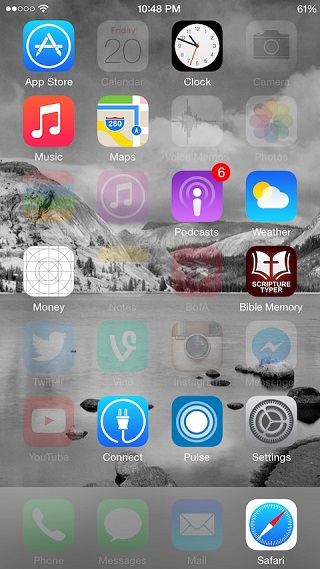
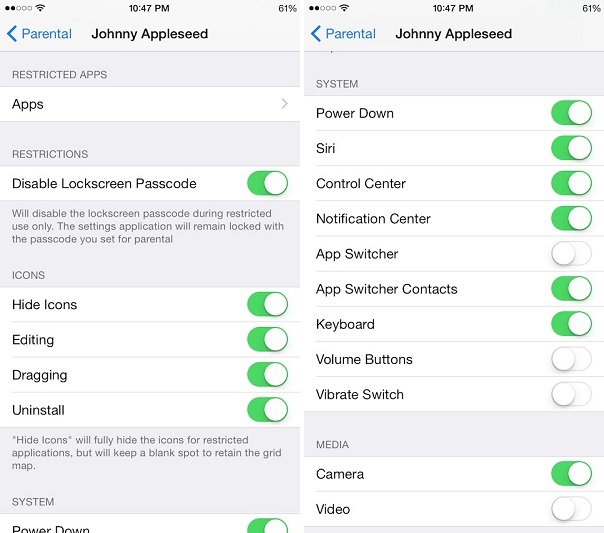




DO NOT USE THIS TWEAK. When you put in a passcode to lock the Settings app, you are unable to open the Settings app again because it just shows a grey screen with no ability to put in the passcode that was set up.