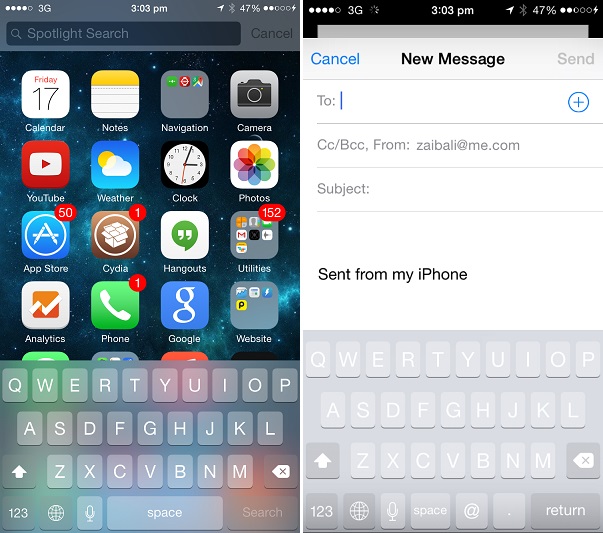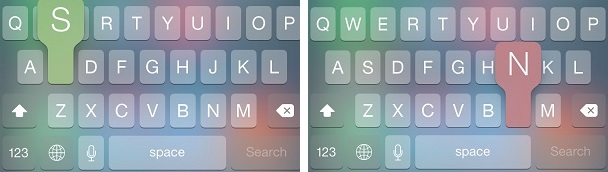We recently told you about the best keyboard tweaks, however if those are not enough for you then we have got another interesting keyboard related hack that you can download right now. The new PrismBoard tweak turns the whole iOS keyboard translucent just like the Control Center. With this tweak installed the keyboard’s color and design will change based on the background, which means you will see a different look on each page you visit. But that’s not all as PrismBoard has another feature that I am sure many of you will appreciate.
The tweak also adds random colors to each key’s popup effect. That means when you press a button from your keyboard each key will have a differently colored popup effect, which looks pretty nice. To show you how it actually looks we have created a demo video i.e. is embedded below.
If you don’t like the translucent look PrismBoard adds to the keyboard then you can also use the ImageBoard tweak and apply your own custom background. Since this tweak is compatible with ImageBoard the randomly colored popups will still be visible. With the right background image you can create a very unique looking keyboard.
There are no settings to configure for PrismBoard and it is available for download from the BigBoss repository for free.