In this article, we discuss the best mouse for M3 MacBook Pro that brings ergonomic design, gaming prowess, and seamless integration with MacBook gestures to the table.
Table of Contents
- Unleash Productivity with the Best Wireless Mouse for M3 MacBook Pro
- 1. Logitech MX Master 3S MacBook Pro Bluetooth Mouse
- 2. Apple Magic Mouse
- 3. Anker 2.4G MacBook Pro Bluetooth Mouse
- 4. Logitech ERGO M575 MacBook Pro Bluetooth Mouse
- 5. Razer Viper Ultimate MacBook Pro Bluetooth Mouse
- 6. Logitech POP MacBook Pro Bluetooth Mouse
- 7. UGREEN MacBook Pro Bluetooth Mouse
- 8. iClever MacBook Pro Bluetooth Mouse
- 9. ELECOM EX-G MacBook Pro Bluetooth Mouse
Who needs the hassle of untangling a labyrinth of cords in this sleek, wireless era? This sleek companion not only declutters your workspace but also grants you the freedom to roam (or dance) without being tethered to your laptop. It’s the kind of freedom that makes you wonder why you ever put up with those pesky wires in the first place.
In this wireless era, where simplicity meets sophistication, the question isn’t why you need a wireless mouse for your MacBook Pro, it’s why would you settle for anything less.
Unleash Productivity with the Best Wireless Mouse for M3 MacBook Pro
From seamless multitasking to creative endeavors that require precision, a top-notch ergonomic mouse for M3 MacBook Pro is more than just an accessory – it’s the key to unlocking your MacBook’s full potential. With that said, let’s explore the best mouse for M3 MacBook Pro:
1. Logitech MX Master 3S MacBook Pro Bluetooth Mouse
For the multitaskers out there, the Logitech MX Master 3S is a game-changer and the best mouse for MacBook. With an upgraded 8000 DPI sensor, this cordless mouse lets you work on any surface, even glass, providing customizable sensitivity for seamless navigation.
Notably, the introduction of Quiet Clicks brings a whole new level of satisfaction to your clicking experience, reducing click noise by a staggering 90%.
Thanks to MagSpeed scrolling, it’s 90% faster and 87% more precise, making it the best mouse for M3 MacBook Pro. The ergonomic design of this precision mouse is crafted for a natural wrist posture, ensuring comfort during those long work sessions.
Plus, the optimally placed thumb controls add an extra layer of convenience to your workflow.
Buy the Logitech MX Master 3S MacBook Pro Bluetooth Mouse for $99.99 here.
2. Apple Magic Mouse
Indulge in the seamless and wire-free experience with the Apple Magic Mouse, a true game-changer for Mac and iPad users alike. This MacBook Pro Bluetooth mouse effortlessly eliminates the hassle of tangled wires and ensures a clutter-free workspace.
Straight out of the box, this mouse is ready to sync with your Mac or iPad, promising swift and hassle-free pairing for instant productivity.
The Multi-Touch surface adds a touch of magic to your interactions, allowing you to execute simple yet powerful gestures like swiping and scrolling.
Moreover, the optimized foot design ensures that the Magic Mouse glides seamlessly across your desk, enhancing the overall user experience and making it the best mouse for M3 MacBook Pro. And Magic Mouse boasts an impressively long-lasting internal battery that powers your device for about a month or even more between charges.
Buy the Apple Magic Mouse for $67.99 here.
3. Anker 2.4G MacBook Pro Bluetooth Mouse
Anker M3 MacBook Pro Bluetooth mouse brings affordability without compromising quality. Designed with your comfort in mind, it boasts a scientific ergonomic design that promotes a healthy, neutral “handshake” position for your wrist and arm.
With three selectable DPI resolutions (800/1200/1600), this mouse incorporates advanced Optical Tracking Technology. This feature goes beyond the standard, offering heightened sensitivity for precise tracking on a variety of surfaces.
However, what makes it the best mouse for M3 MacBook Pro are the added next/previous buttons. You can easily navigate through webpages with unparalleled convenience, making it the top choice for internet surfers, gamers, and individuals who spend extended hours at the computer.
Moreover, the Anker mouse enters power-saving mode after 8 minutes of inactivity, with power cut off completely, saving battery life for longer use.
Buy the Anker 2.4G MacBook Pro Bluetooth Mouse for $25 here.
4. Logitech ERGO M575 MacBook Pro Bluetooth Mouse
Elevate your comfort game with the Logitech ERGO M575, the best budget mouse for M3 MacBook Pro. Its sculpted ergonomic design naturally conforms to your hand, providing a relaxed and comfortable feel during extended usage.
Plus, the smooth thumb control ensures precise tracking on any surface, allowing for great cursor control and making it the best mouse for M3 MacBook Pro.
Ideal for those dealing with tight workspaces, the trackball’s stationary nature eliminates the need for excessive movement, making it perfect for busy desks.
Connect seamlessly with two versatile options: Bluetooth or the USB receiver, offering a reliable connection up to a generous 33 ft (10m) range. This mouse is compatible with Windows, PC, and Mac systems, making it a versatile choice for multi-OS users.
Buy the Logitech ERGO M575 MacBook Pro Bluetooth Mouse for $48.99 here.
5. Razer Viper Ultimate MacBook Pro Bluetooth Mouse
For the gamers among us, the Razer Viper Ultimate ergonomic mouse for M3 MacBook Pro delivers precision and speed. Boasting the fastest gaming switches, this mouse ensures your commands are executed at the speed of thought, thanks to Razer HyperSpeed wireless technology.
You’ll experience a 25% boost in responsiveness compared to other wireless mice, giving you a true edge in the virtual battleground. Thus making it the best mouse for M3 MacBook Pro users as well.
The Razer Viper Ultimate introduces optical mouse switches, utilizing light beam-based actuation. Your every click registers at the speed of light, surpassing the limitations of conventional switches and ensuring your actions are translated seamlessly in-game.
Buy the Razer Viper Ultimate MacBook Pro Bluetooth Mouse for $79.99 here.
6. Logitech POP MacBook Pro Bluetooth Mouse
If you’re into style and substance where style meets functionality in a burst of neon corals and crushed raspberry hues, the Logitech POP is the best mouse for MacBook Pro 2024.
This compact and comfy mouse boasts an impressive up to 24-month battery life, ensuring it stays snugly in your palm, handbag, or computer case without constant recharging.
SilentTouch Technology takes quiet working to a new level, letting you click away without disturbing the peace. But what sets it apart, making it the best mouse for M3 MacBook Pro is the ingenious emoji button.
With a press of this magical middle button, a menu of emojis opens up, ready to sprinkle some fun into your chats. And if you like things your way, customize shortcuts using Logitech Software, available for both Windows and macOS.
Buy the Logitech POP MacBook Pro Bluetooth Mouse for $19.99 here.
7. UGREEN MacBook Pro Bluetooth Mouse
UGREEN keeps it simple yet effective with its wireless mouse for M3 MacBook Pro. Supporting both Bluetooth 5.0 and wireless 2.4G, its thoughtful design allows for seamless switching between the two modes with a simple button press, eliminating the hassle of repetitive connections.
For users on WIN10 and above, the mouse offers automatic pairing pop-up support, adding a layer of convenience to the user experience.
What makes it the best mouse for M3 MacBook Pro is that it’s equipped with an excellent optical sensor and four adjustable DPI levels (1000/1600/2000/4000).
The UGREEN Bluetooth mouse ensures accurate positioning, enabling smooth and precise operation across various desktop environments.
Buy the UGREEN MacBook Pro Bluetooth Mouse for $22.99 here.
8. iClever MacBook Pro Bluetooth Mouse
iClever is the best mouse for MacBook Pro that strikes a balance between performance and affordability.
Seamlessly connect to up to three devices – be it your Windows 7/8/10 computer, Mac, iPhone, iPad, tablet PC, laptop, or smartphone – thanks to its dual Bluetooth modes and 2.4G wireless technology. Switching between devices is a breeze, requiring just a single click of the Connect button on the side.
Crafted with your comfort in mind, the ergonomic design ensures a natural palm-grip feel, alleviating hand strain even during extended work sessions.
The extended thumb rest adds an extra layer of comfort, making it the best mouse for M3 MacBook Pro users who value both style and substance. Plus, you can customize your experience with the adjustable DPI settings, ranging from 800 to 2400 DPI.
Buy the iClever MacBook Pro Bluetooth Mouse for $29.99 here.
9. ELECOM EX-G MacBook Pro Bluetooth Mouse
Precision is the name of the game with the ELECOM EX-G MacBook Pro Bluetooth mouse. Drawing inspiration from six different muscle and skeletal structures of the hands, this mouse places special emphasis on the folding actions of the hands, bringing in a new level of ergonomic bliss.
The inclusion of a vibrant RED TRACK BALL makes it the best mouse for M3 MacBook Pro. This color-sensing technology goes beyond aesthetics, enhancing the accuracy of the optical tracking system. Particularly beneficial for high-performance gaming optics systems, it ensures precision that’s crucial in the gaming arena.
In terms of functionality, the mouse offers a robust set of 6 physical buttons, including the unique addition of a scroll wheel tilting for horizontal scrolling.
What sets it apart is the flexibility provided by the ELECOM Mouse Assistant software, enabling users to easily customize button functions according to their preferences.
Buy the ELECOM EX-G MacBook Pro Bluetooth Mouse for $27.99 here.
Conclusion
The days of wrestling with tangled cords are so last season. Whether you’re a multitasking maestro, a design virtuoso, or a gaming aficionado, the right mouse can amplify your creativity and productivity.
As you embark on your quest for the best mouse for M3 MacBook Pro, remember to look for that seamless Bluetooth connection.
And don’t forget about the ergonomic design that molds to your hand like it was custom-made and the precision that transforms every click into pure satisfaction.






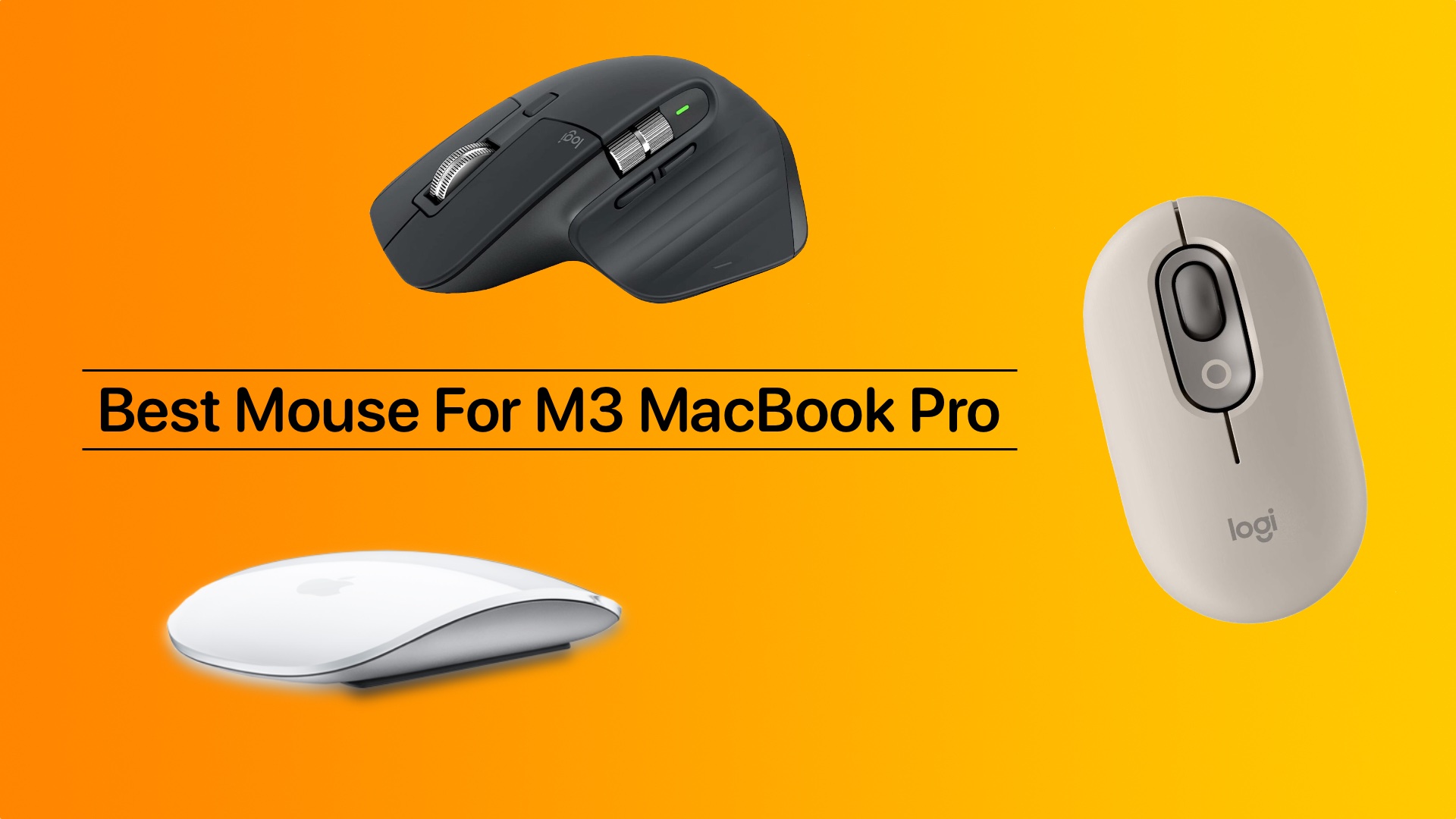











So did anyone actually get these mice and physically tested them on a new M3 MacBook Pro? Installed the software and configured each mouse and did actual computer things with each one???
It looks like this list is made up of product descriptions. How can you be so certain that these are the best mice available if they’ve never actually been tested on a M3 MacBook Pro?