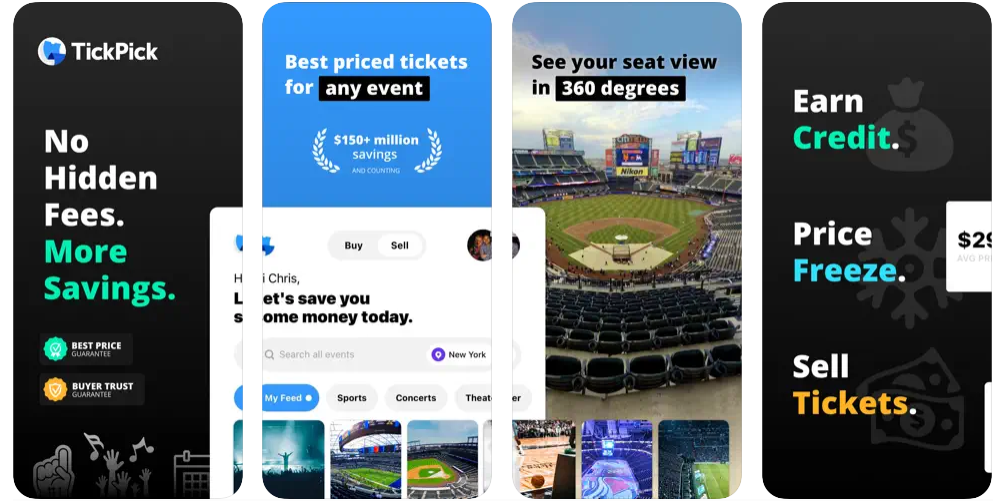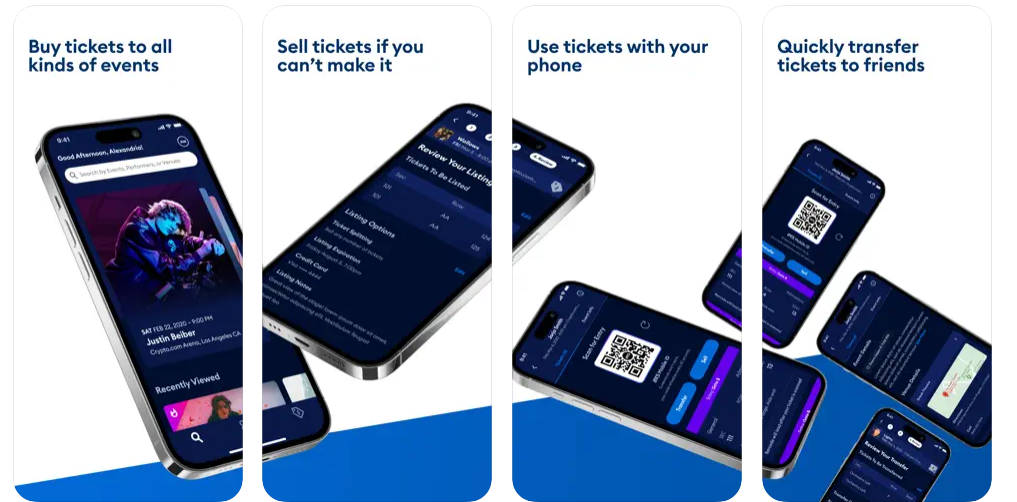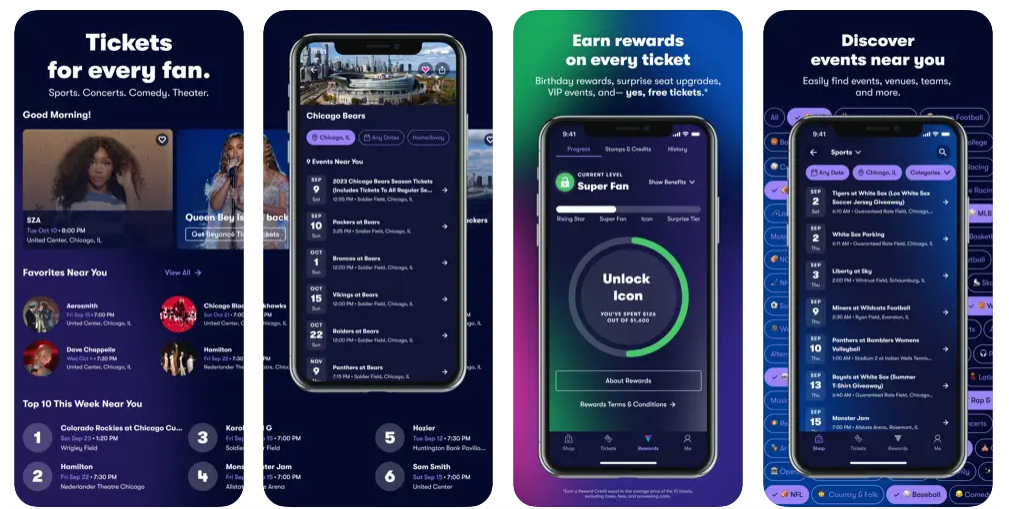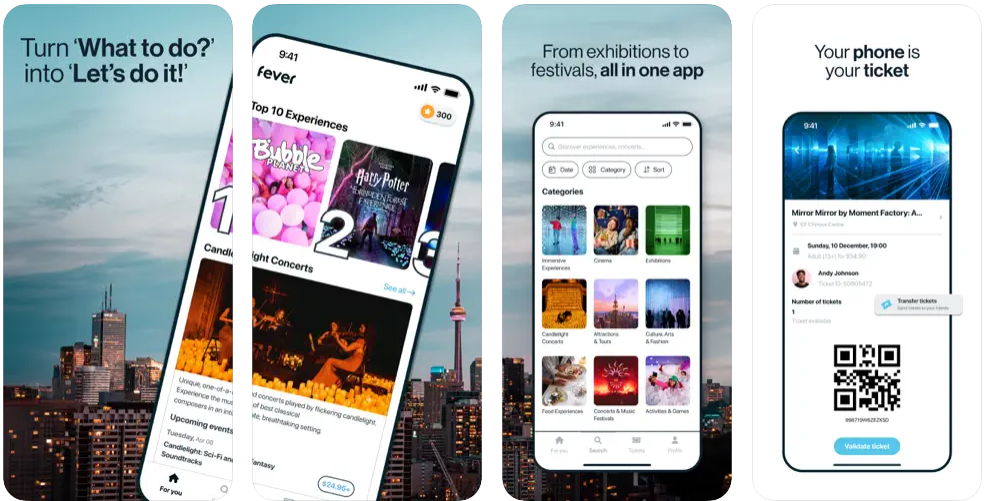In this article, we have listed some of the best apps that make it easy for you to buy tickets from your iPhone. Whether you are planning to attend a concert, festival, sporting event, or a theater show these apps make the process of acquiring tickets super easy.
These iPhone ticket apps also offer exclusive deals and discounts that will allow you to get the most value out of your buck.
So lets explore the top iPhone apps for buying tickets, helping you find the best platforms for securing your spot at the hottest events.
Best Tickets Apps
1. Ticketmaster-Buy, Sell Tickets
The Ticketmaster app is one of the best apps for buying tickets, making it easy to grab seats for concerts, sports, theater, and more. Whether it’s a last-minute plan or an event months away, everything needed for a seamless ticket-buying experience is right here.
Explore thousands of events with real-time updates on favorite artists, venues, and shows. Browse available seats and pick the perfect spot for an unforgettable experience. Secure checkout ensures a smooth transaction with multiple payment options, including credit cards, gift cards, and installment plans.
Say goodbye to printed tickets. Everything is stored in the app, making entry quick and easy. Tickets can also be transferred to family or friends with just a few taps, giving everyone the freedom to arrive on their own time. Why settle for less when the best seats, prices, and convenience are at your fingertips?
Buy Ticketmaster-Buy, Sell Tickets for free here.
2. TickPick: No Fee Tickets
TickPick makes it easy to buy concert tickets on iPhone, as well as tickets for sports and theater events, all without extra fees! The same seats as other major ticket sellers are available, but without the hidden service charges, making prices 10% cheaper. Every ticket comes with a 100% BuyerTrust Guarantee, ensuring validity for entry and a full refund if an event is canceled.
Finding the best deal is effortless with the patented Score Report, ranking tickets by price and location. The Seat Rating system helps sort options from the best views to the least desirable. For major sporting events, 360-degree seat views provide a realistic perspective before purchasing.
Tracking events is simple! Watch price trends, get alerts on ticket availability, and favorite artists or teams for quick access to schedules. Discover last-minute events or newly announced concerts instantly. With a no-fee model, an intuitive interface, and powerful search features, TickPick delivers a seamless way to experience live events without overpaying.
Buy TickPick: No Fee Tickets for free here.
3. AXS Tickets
Looking for the perfect tickets to the event of your dreams? AXS Tickets has everything you need, all in one place. With the AXS app, you’re always in the know about exciting events happening near you. And if your plans change, no worries! You can easily sell your tickets to someone else, making it super convenient for you.
Choosing your seats is a breeze. With interactive maps, picking the perfect spot is just a tap away. You’ll even have access to extra ticket options through AXS Official Resale, plus premium or VIP experiences to elevate your event.
Explore everything happening in your area with ease. The AXS app lets you browse events by your interests, from basketball and rock concerts to comedy shows and theater performances. Keep an eye out for when your favorite artists or teams are coming to town, and never miss out on the action.
Buy AXS Tickets for free here.
4. Vivid Seats | Buy Tickets
Looking for the easiest way to buy and sell tickets to the most exciting live events? Vivid Seats has you covered. With the FREE Vivid Seats mobile app, it’s never been more convenient to grab tickets to top sports games, concerts, and theater shows, all from the palm of your hand. It’s one of the best apps for ticket buying, offering a smooth and fast experience.
Vivid Seats makes it simple to get to the events that matter most. Not only can tickets be bought and sold in a few easy steps, but customers can also take advantage of Vivid Seats Rewards. Every time a ticket is purchased, rewards are earned. Just collect stamps, redeem them, and keep the cycle going!
From the biggest sporting events to the most in-demand concerts and Broadway shows, Vivid Seats makes it easy to find tickets for any live event nationwide. Ticket transfers are a breeze, too! You can send tickets to friends and family without a hassle.
Buy Vivid Seats | Buy Tickets for free here.
5. Fever: Local Events & Tickets
Fever brings the excitement of local events right to your fingertips, making it easier than ever to discover what’s happening in the city. From hidden gems to trendy pop-ups, Fever helps you find unique experiences that you won’t want to miss. Whether it’s an art exhibit, a one-of-a-kind show, or a surprise event around the corner, there’s always something to check out.
Get access to exclusive events you won’t find anywhere else, like Jurassic World: The Exhibition, Stranger Things: The Experience, The Queen’s Ball: A Bridgerton Experience, or Van Gogh: The Immersive Experience. These extraordinary events are available only through Fever, offering experiences that go beyond the ordinary.
Fever makes it easy to stay on top of what’s happening with features that take the hassle out of event planning. Searching for your next adventure is simple, with handy filters that let you sort by date and time. Plus, the app keeps a list of your favorite events so you can easily access them whenever you’re in the mood for something exciting. You can also easily buy festival tickets through Fever to ensure you never miss out on your favorite events.
With the Fever map, it’s easy to find events happening nearby, and personalized recommendations ensure you never miss out on something you’ll love. No need for a printer, either; tickets are scanned straight from your mobile device, keeping things paper-free and convenient.
Buy Fever: Local Events & Tickets for free here.
There you have it, these are some of the best apps for buying tickets on iOS. Did you find the app you were looking for? Which app did you choose? Let us know in the comments below.