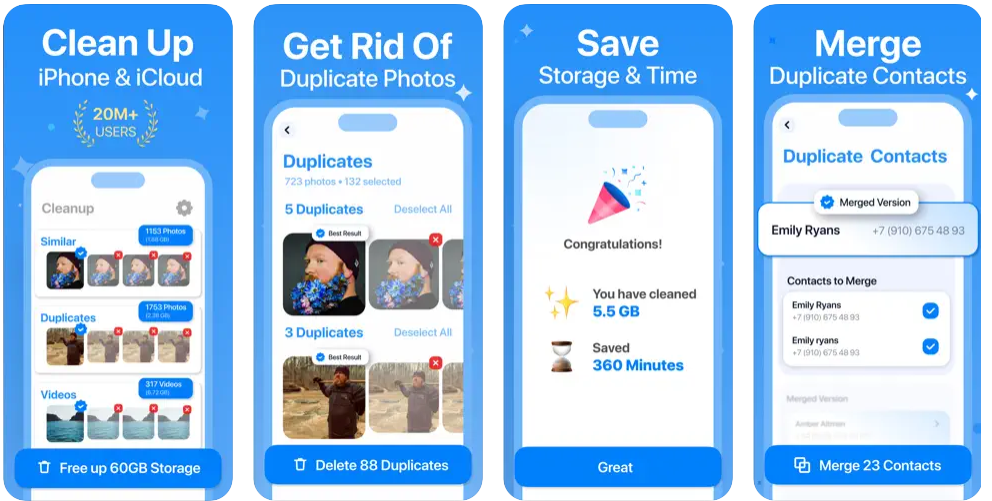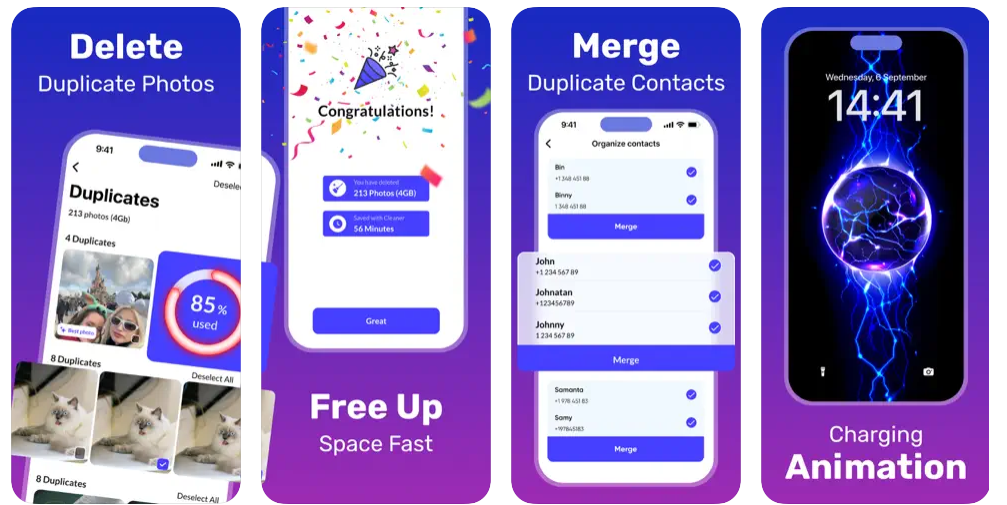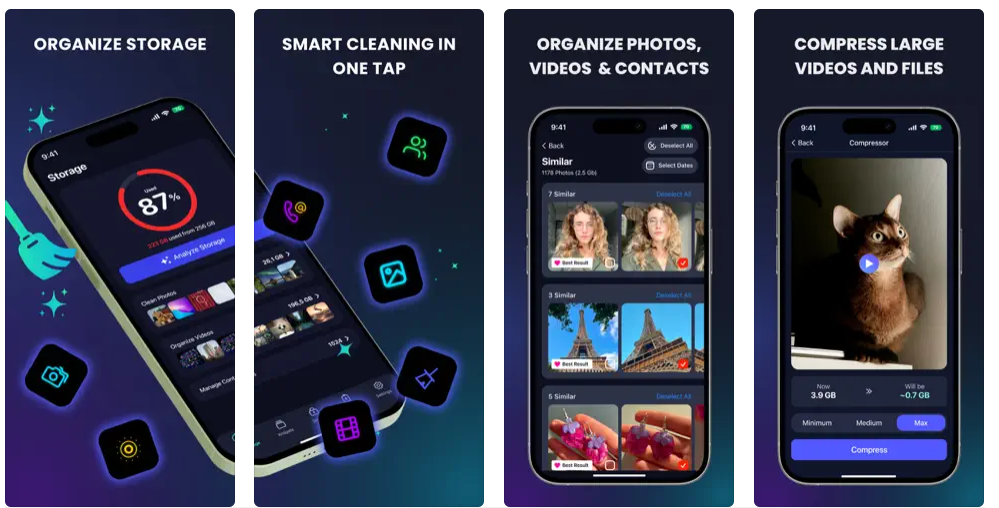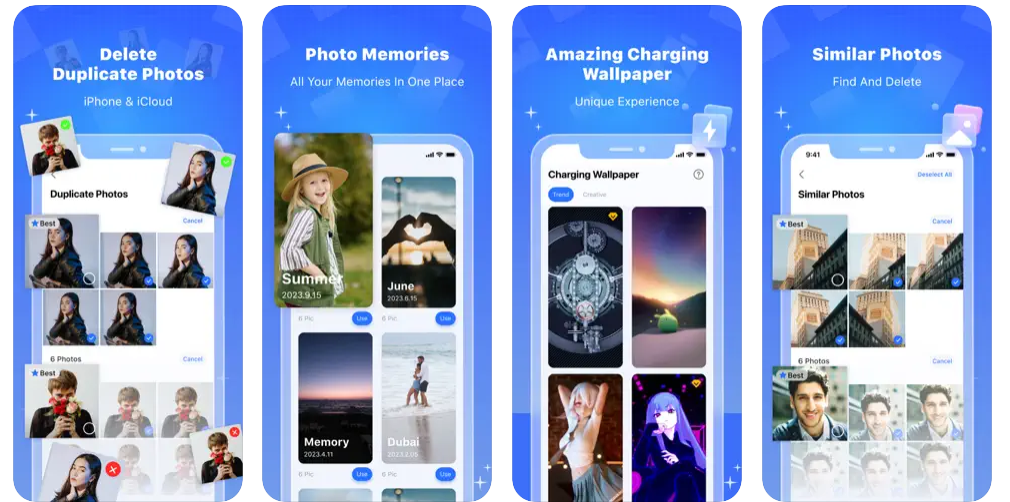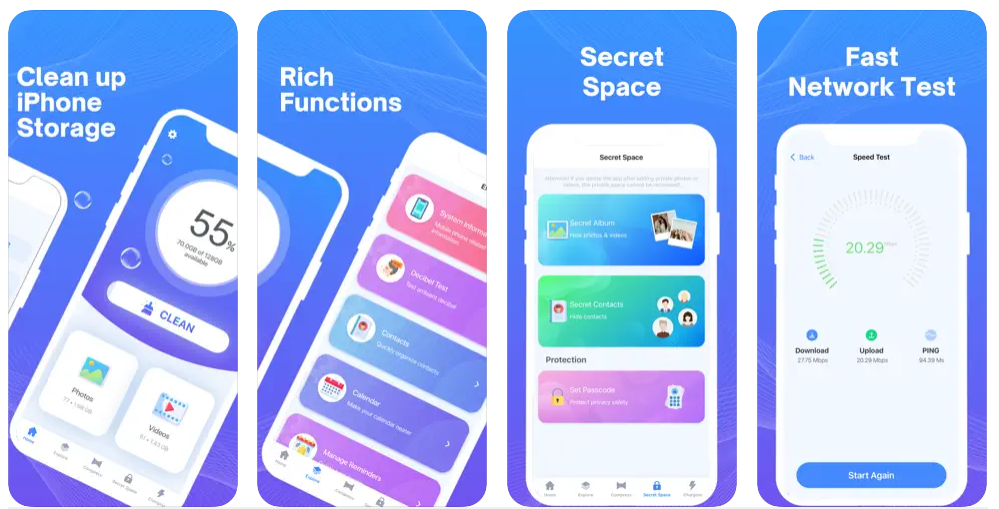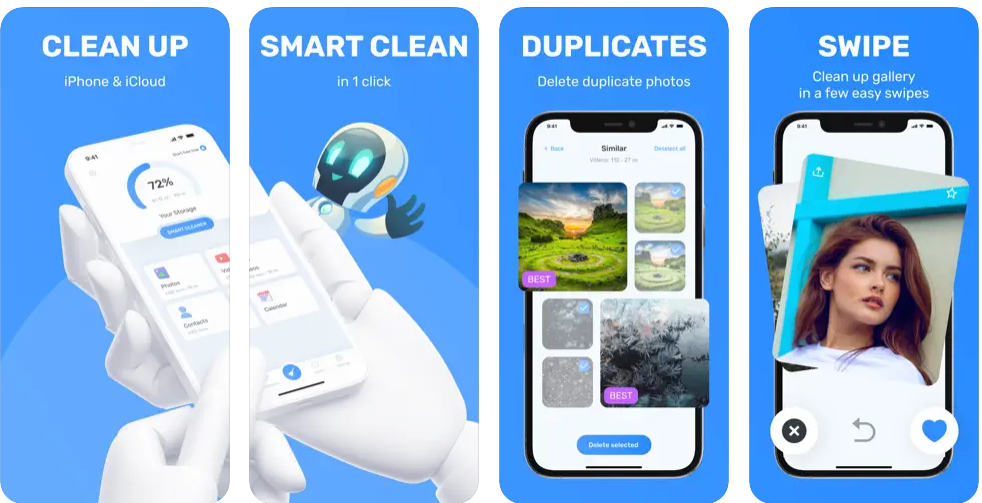In this article, we’re diving into the cluttered world of duplicate photos on iPhone and apps that let you delete those duplicate photos with ease.
Table of Contents
We’ve all been there—scrolling through our camera rolls, only to discover that our devices have become secret hoarders of identical photos, turning our once-organized galleries into a confusing twin convention.
Fear not, fellow photo enthusiasts, because we’ve scoured the App Store for the ultimate digital decluttering apps to delete duplicate photos on iPhone. Say goodbye to those accidental twin towers of snapshots and hello to a streamlined, clutter-free photo haven.
Delete duplicate photos using Photos app Duplicates feature
Before you download these iPhone apps that help you delete duplicate photos, it is also worth mentioning that the Photos app on iOS 17 also offers an easy way to find and merge duplicate photos. You can do so by following these steps.
Step 1. Open the Photos app and tap on the Albums tab from the bottom bar.
Step 2. From the list of albums tap on the ‘Duplicates’ option.
Step 3. On the next page, you will see all of the duplicate images and photos that are in your iPhone’s photos library. Tap on the Merge button right above the photo to merge them.
You can also select all photos by tapping on the Select button then tapping on Select All, and finally tapping gon Merge button from the bottom.
Best Apps to Delete Duplicate Photos on iPhone in 2024
Get ready to embrace the app magic that will have your device breathing a sigh of relief and your selfies standing out like the singular masterpieces they truly are!
1. Cleanup: Phone Storage Cleaner
Let’s be real – sifting through your photo library is about as thrilling as watching paint dry. But fear not, because Cleanup is here to transform this mundane task into a breeze that’s easy, enjoyable, and secure.
Cleanup doesn’t just stop at mere deletion. In cases where you have a cluster of similar photos, this clean up duplicates on iPhone steps in as your virtual curator, suggesting the best shots to keep. Whether it’s the one where you’re making direct eye contact, flashing a smile, boasting optimal focus, or even an image you’ve previously edited or favorited – Cleanup ensures your gallery showcases only the cream of the crop. And here’s the kicker – you’re always in control.
Ever accidentally deleted a photo you meant to keep? Cleanup has got your back. The app developers incorporated a final review step post-deletion to ensure you don’t bid farewell to precious memories unintentionally. Think of it as your safety net, akin to the trusty Trash folder on your computer.
Install Cleanup: Phone Storage Cleaner from the App Store now.
2. Cleanup App – Phone Cleaner
Cleanup App – Phone Cleaner is your go-to solution for optimizing and organizing your device effortlessly. The unique smart cleaner takes the hassle out of maintaining a clutter-free phone, offering a range of features that go beyond just deleting unnecessary files.
One standout feature is the Smart Cleanup tool, allowing you to effortlessly declutter your photo and video library by identifying and removing similar items with just a few taps. But here’s the twist – instead of permanently erasing them, you have the option to safeguard selected photos and videos in Secret Albums. Plus, with the Secret Contacts feature, you can discreetly protect specific contacts by adding them to a secure space shielded by Passcode Protection.
Navigate through your device with ease using the Organize Contacts feature, which not only helps you merge duplicate contacts but also fills in missing information, ensuring your address book is both streamlined and comprehensive. Tired of being bombarded by annoying ads? The Adblocker feature puts an end to that frustration, letting you enjoy a seamless browsing experience without interruptions.
Install Cleanup App – Phone Cleaner from the App Store now.
3. Cleaner Guru: Cleaning App
Cleaner Guru is your ultimate cleaning companion for a clutter-free and optimized iPhone experience. With just one tap, this app takes care of recognizing similar photos, merging duplicate contacts, finding large video files, and clearing up unnecessary screenshots to reclaim valuable storage space.
One standout feature of Cleaner Guru is its ability to identify and clean up similar photos, including live and burst photos, as well as screenshots. Say goodbye to photo clutter as you easily delete duplicates, reclaiming valuable storage space on your device.
The app to free up space on iPhone also offers a Video Compression function, allowing you to optimize storage by reducing the size of large video files. This ensures that your favorite memories are preserved without sacrificing precious space on your iPhone.
Managing your contacts becomes a breeze with the Contacts Cleanup feature. In just one tap, Cleaner Guru swiftly finds and merges duplicate contacts, simplifying your address book and making it more efficient. For a comprehensive cleanup, Cleaner Guru provides a Smart Cleaning function that swiftly removes all unwanted files at once. This feature is perfect for those moments when you need a quick and thorough decluttering of your device.
Install Cleaner Guru: Cleaning App from the App Store now.
4. Clean Easily
Are you tired of scrolling through your phone’s cluttered gallery, filled with hundreds of similar photos, videos, and unnecessary files? Enter Clean Easily, your ultimate solution to decluttering and optimizing your mobile phone experience. This app is designed to intelligently filter highly similar photos, delete old photos and videos with a single click, and help you regain control of your phone’s memory.
Elevate your charging experience with Clean Easily’s cool and diverse charging wallpapers. No more monotonous charging reminders! Simply plug in your device, and the app will treat you to exclusive high-definition dynamic screen savers. Regular updates bring a variety of new animations and wallpapers, ensuring your charging screen remains visually appealing with rich, eye-catching special effects.
Free up space on your phone by quickly deleting different types of useless videos. Clean Easily automatically identifies duplicate videos, allowing you to sort them by time and size. With just one key, you can easily delete duplicate images iPad and enjoy a liberating release of mobile phone space memory.
Install Clean Easily from the App Store now.
5. Super Cleaner – Cleanup Master
Super Cleaner is your go-to solution for a clutter-free, optimized iPhone experience. With its user-friendly interface and powerful features, maintaining your device has never been this enjoyable.
Tired of a cluttered photo album? Super Cleaner offers a variety of intelligent features to enhance your album organization. Choose specific time points, intelligently categorize photos based on location, time, or text, and effortlessly organize by location. With the ability to remove duplicate photos, iPhone duplicate photos delete and videos, and eliminate blurry content, your album has never looked cleaner.
Need more space on your device? Super Cleaner’s compression feature allows you to quickly compress photos and videos, offering different quality options for you to choose from. Regain space without compromising on the quality of your media.
Take control of your contacts effortlessly with Super Cleaner. From a comprehensive contacts overview to quick deletions, removing duplicate contacts, and merging entries—managing your contacts has never been more convenient. Backup your contacts easily, ensuring you never lose essential information. Plus, tidy up incomplete contacts with organized precision.
Install Super Cleaner – Cleanup Master from the App Store now.
6. Clean Master: Storage Cleaner
Clean Master: Storage Cleaner is your go-to application for efficiently managing and organizing your device’s storage space. With a user-friendly interface and powerful features, this app is designed to delete duplicate photos on iPad, make storage cleanup a breeze while helping you reclaim valuable space and keep your photos in order.
Managing your contacts becomes a walk in the park with Clean Master. The Contacts Cleanup feature enables you to easily identify and remove duplicate or outdated contacts, ensuring that your address book remains organized and up to date. No more searching through a sea of contacts to find the right person.
Clean Master takes calendar optimization to the next level by identifying and eliminating redundant events. Your schedule stays streamlined and clutter-free, making it easier for you to stay organized and on top of your commitments. When it comes to saving storage space without compromising quality, Clean Master has you covered with its File Compression feature. Compress large files, especially videos and photos, to free up significant storage capacity on your device.
Clean Master goes the extra mile by providing step-by-step instructions in the form of engaging stories. Learn how to manually clean the cache for popular apps like Telegram, WhatsApp, TikTok, Safari, and more. Discover the art of deleting unnecessary apps and freeing up space by offloading rarely used applications.
Install Clean Master: Storage Cleaner from the App Store now.
Wrapping Up
In a world where our photo libraries are bursting at the seams with cherished memories, the quest for a clutter-free, streamlined gallery is more important than ever. With these top-notch apps to delete duplicate photos iOS 17, you can reclaim valuable storage space and bring order to the visual chaos. Bid farewell to the hassle of scrolling through countless replicas, and say hello to a photo album that truly reflects the beauty of your moments.
Embrace the simplicity, efficiency, and sheer joy of a tidy photo collection, thanks to these stellar apps to delete duplicate photos on iPhone.