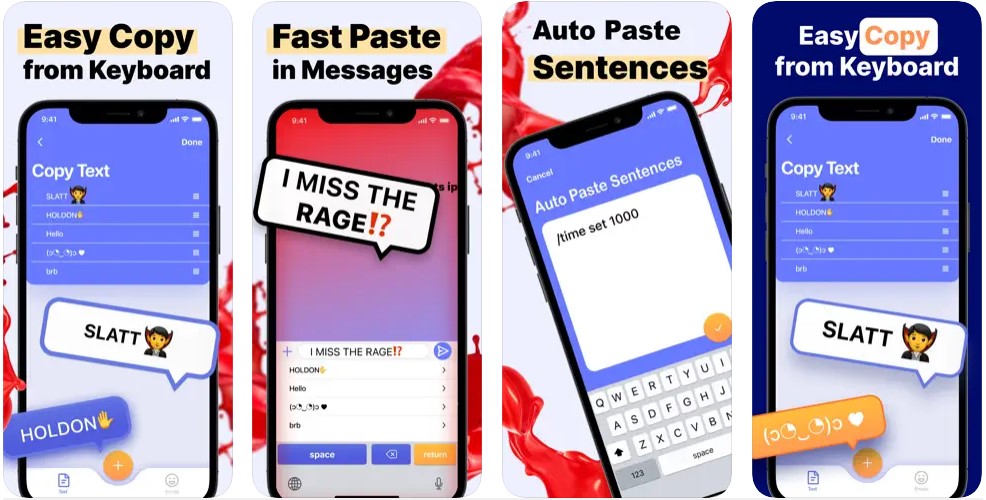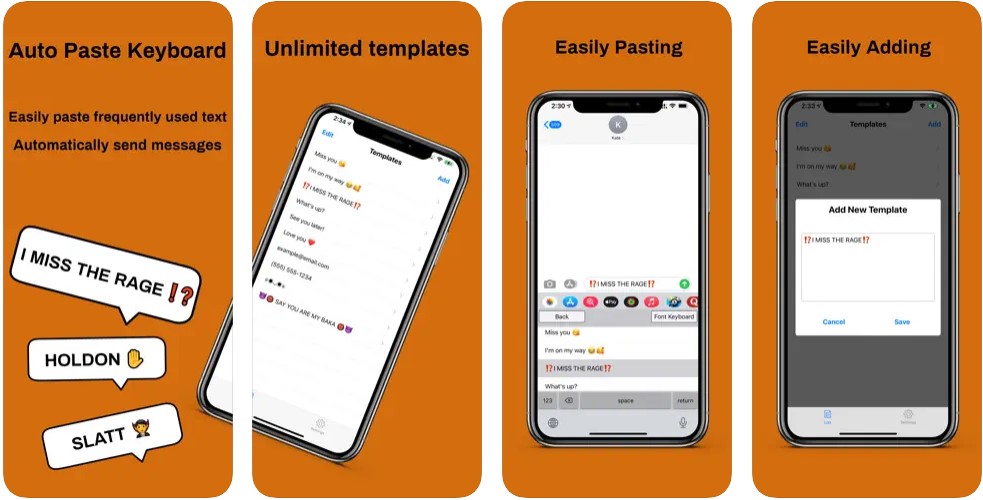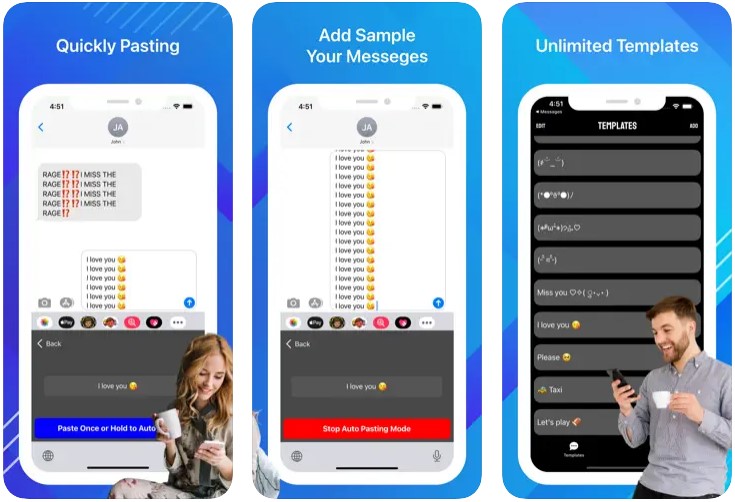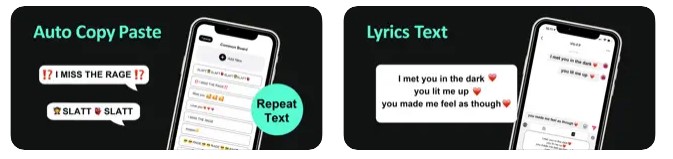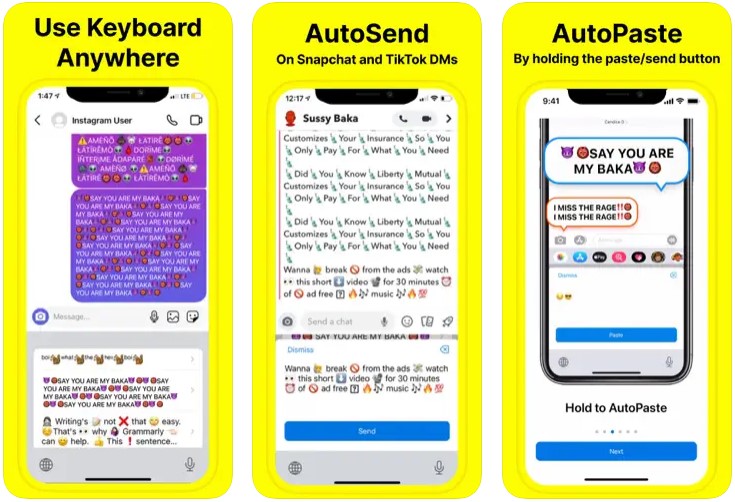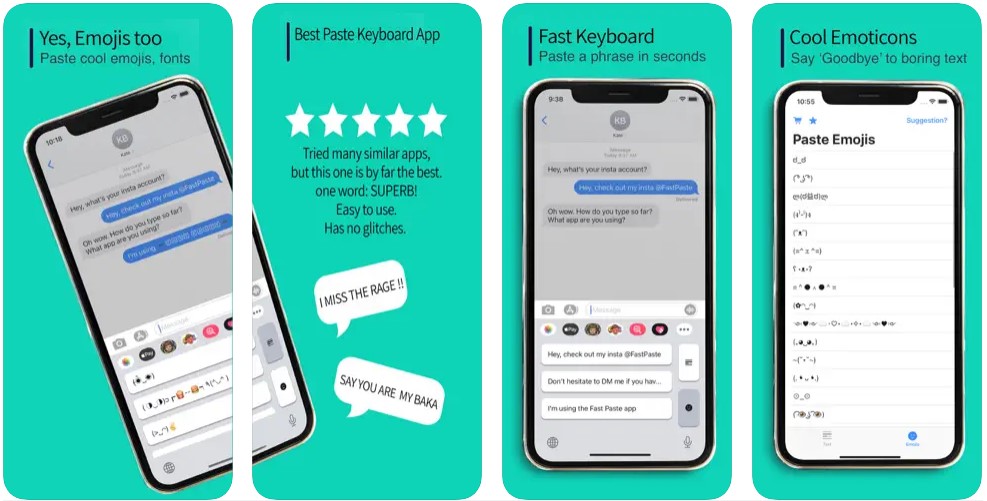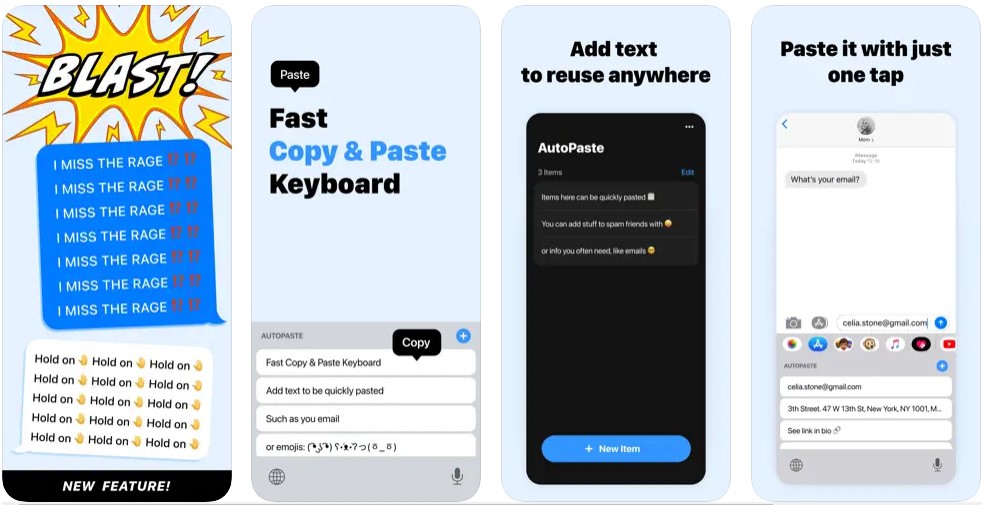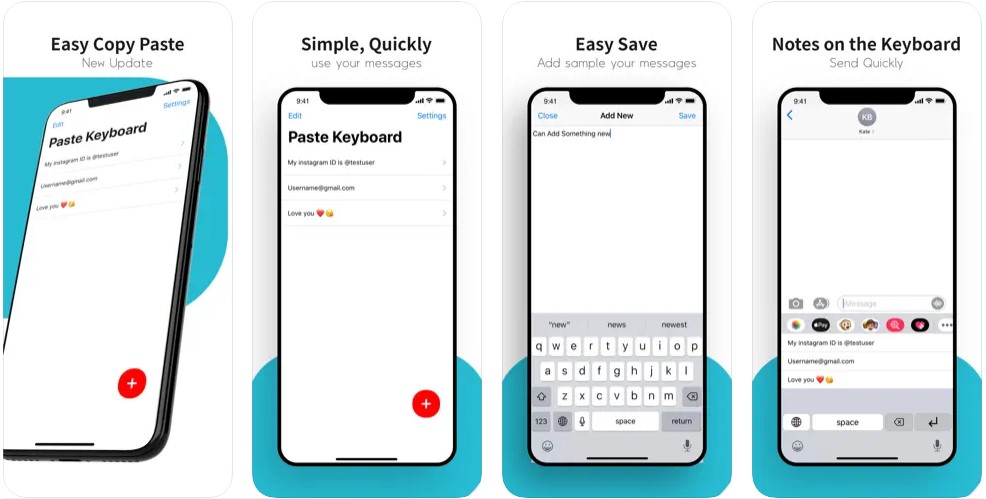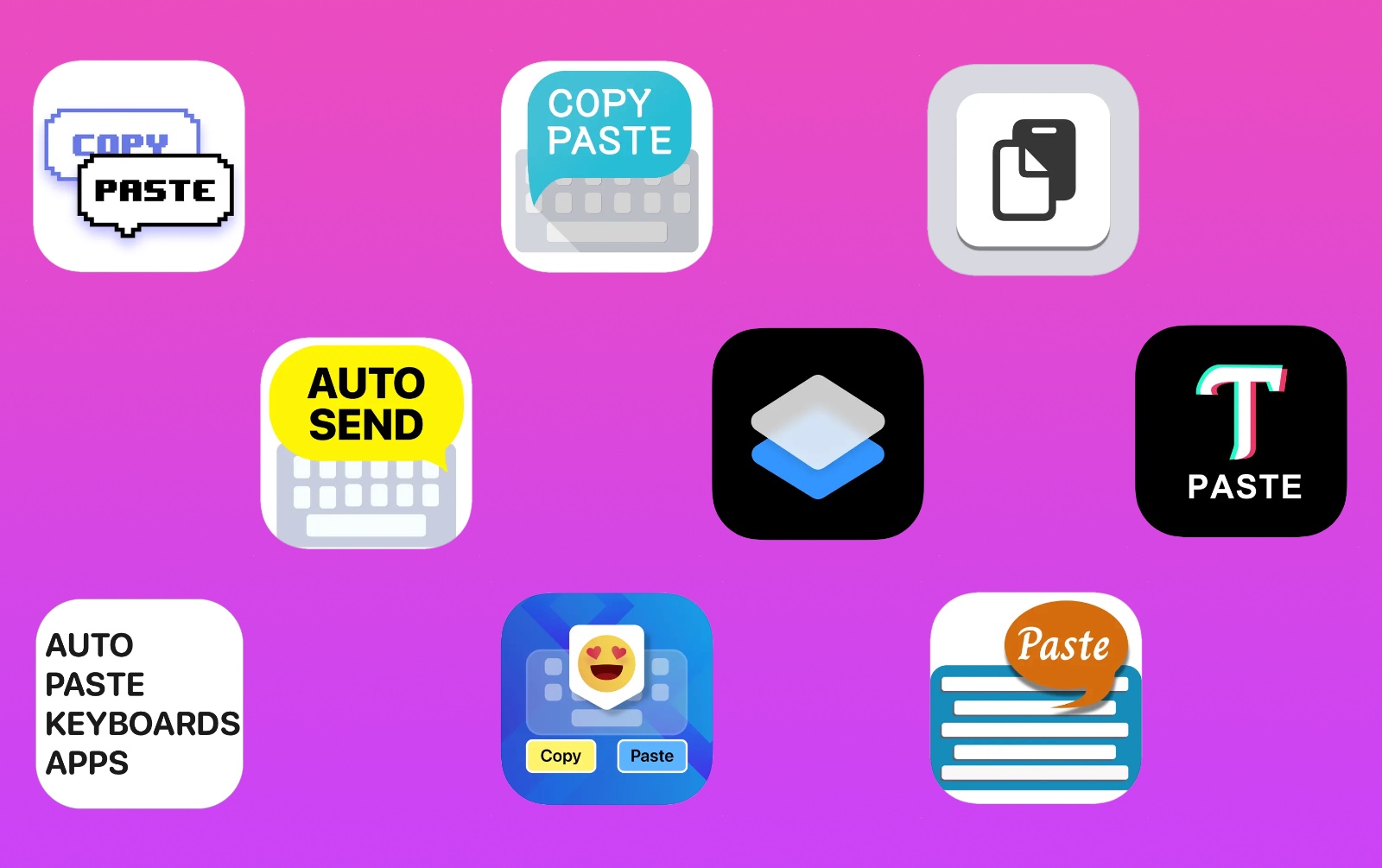
In this article, we will discuss our top picks of auto paste keyboard apps for iPhone. These apps supercharge the default iOS keyboard by providing instant access to copied content across devices.
In today’s fast-paced world, nobody has the time to go back and forth to do anything let alone copy information in multiple steps.
Whether you’re a student, professional, or simply an avid texter, having a keyboard that allows for quick and easy text pasting can significantly enhance your productivity.
iPhone auto paste keyboards can significantly improve your typing experience, saving time, increasing efficiency, and providing convenient access to your copied content.
We have rounded up a list of the best auto paste keyboard apps for iPhone and iPad. These apps offer enhanced clipboard management, customization features, and cross-device accessibility, making the copy-and-paste process tailored to individual preferences and workflows.
1. Auto Text Paste
With its intuitive interface, this auto paste keyboard app for iPhone enhances the typing experience on iPhone and iPad.
Auto Text Paste iPhone auto-paste keyboard allows users to instantly fill templates, avoid repetitive typing, and save time while communicating more efficiently.
Key Features:
- Instant Text Templates: Quickly fill template texts directly from their keyboard, eliminating the need for repetitive typing.
- Customizable Templates: Customize frequently used templates for standard email responses, addresses, or account information.
- Convenient Text Storage: Store lengthy or complex texts and easily retrieve and insert them whenever necessary, without the need for manual input.
- Time-Saving Solution: Enhances efficiency by eliminating repetitive typing and providing quick access to frequently used texts for messages, emails, and replies.
Compatibility: iPhone, iPad, and iPod touch (iOS 13.0 or later); Mac (macOS 11.0 or later)
Price: Free to download | Copy Paste Premium Weekly $2.99 | Auto Text Paste Premium $9.99
2. Auto Paste Keyboard
Auto Paste Keyboard app for iPhone streamlines copy-pasting, categorizes saved snippets, and enables custom shortcuts for faster pasting.
The auto-paste app for iPad and iPhone is a convenient tool for repetitive typing tasks or fast-paced writing workflows.
Key Features:
- Efficient Text Filling: Fill template text directly from the keyboard without switching to another app to copy and paste.
- Customizable Templates: Prepare and save multiple templates for frequently used text, such as email addresses, phone numbers, or greeting messages.
- Time-Saving: Save time by quickly filling in the repetitive text without the need for manual typing or switching between apps.
- Auto Paste Mode and Auto Send: The Auto Paste and Send features automatically paste and send the filled text with ease.
Compatibility: iPhone, iPad, and iPod touch (iOS 13.0 or later); Mac (macOS 11.0 or later)
Price: Free to download | Become PRO $2.99, $27.99 | Remove Ads $4.99
Download Auto Paste Keyboard now.
3. Auto Keyboard Paste Text Copy
The auto-paste keyboard app for iPhone boasts text-saving capabilities, automation features, and seamless integration, making it the best app to enter the same text quickly.
Key Features:
- Text Saving and Reuse: Save frequently used messages, phrases, or snippets of text.
- Quick Access: Retrieve saved text messages with just a few taps.
- Customization: Customize saved messages, organize them into categories or folders, and easily locate and manage them as needed.
- One-Tap Sending: Send saved messages with a single tap, reducing the need for manual typing and enhancing convenience.
- Seamless Integration: Integrate smoothly with various messaging and communication apps, ensuring compatibility and a consistent user experience across different platforms.
Compatibility: iPhone, iPad, and iPod touch (iOS 11.0 or later); Mac (macOS 11.0 or later)
Price: Free to download | Premium: Weekly $2.99, Yearly $19.99 | Sticker Premium: Weekly $1.99, Yearly $29.99
Download Auto Keyboard Paste Text Copy now.
4. AutoPaste – Paste Keyboard
A popular auto paste keyboard app for iPhone, AutoPaste offers a combination of convenience, personalization, and efficiency. Use this auto paste keyboard to enter quick phrases, share your favorite lyrics, and improve your typing experience.
The best part of the app is that it allows its users to express themselves uniquely while saving time and effort.
Key Features:
- Common Board: Utilize the customizable built-in selection of popular phrases and emojis for effortless one-click sending.
- Lyrics Board: Automatically send song lyrics, self-created lyrics, poems, or paragraphs to others.
- Personalization: Allows users to personalize their text expressions by offering diverse phrases, emojis, and customizable content.
- Efficiency and Convenience: The auto paste-and-send functionality quickly and effortlessly pastes and shares common phrases
- Free to Use: Users can enjoy its features and benefits without any cost, making it accessible to a wider audience.
Compatibility: iPhone, iPad, and iPod touch (iOS 10.0 or later); Mac (macOS 11.0 or later)
Price: Free
5. AutoSend
With the AutoSend auto paste keyboard app for iPhone, you have the power to transform your typing experience on iPhone and iPad.
Say goodbye to repetitive typing, time-consuming searches, and communication barriers, and embrace the ease, convenience, and productivity of AutoSend.
As an app that let you type favorite phrases quickly, it empowers users to communicate more efficiently and effectively.
Key Features:
- Custom Clipboard with Sentence Presets: Users can save frequently used messages or text snippets in the customizable clipboard.
- Dozens of Fonts: Personalize messages and make them visually appealing by selecting different fonts for their text.
- Emojify: Automatically inserts emojis based on the text entered, enhancing communication and simplifying the process of finding and inserting emojis.
- Auto Paste with Adjustable Pasting Speed: Auto-paste saved messages and adjust the pasting speed according to user preferences.
- Single Tap Sending in Compatible Apps: Send saved messages with a single tap.
Compatibility: iPhone, iPad, and iPod touch (iOS 13.0 or later)
Price: Free to download | Lifetime $1.99 | VIP $2.99, $9.99
6. Fast Paste Keyboard
The Fast Paste Keyboard auto paste keyboard app for iPhone was developed with the goal of streamlining and enhancing your copy-and-paste experience.
This iPhone auto-paste keyboard boasts a seamless and intuitive interface for quick access to your saved texts. Fast Paste Keyboard AutoPaste is not only efficient but also lightweight, ensuring smooth performance on your iOS device.
Key Features:
- Speed and Efficiency: True to its name, Fast Paste Keyboard prioritizes speed and efficiency.
- Clipboard Manager: The clipboard manager, serves as a repository for storing and organizing copied texts.
- Personalization Options: Choose from different keyboard layouts, themes, and styles to match your preferences.
- Learning Algorithm: The advanced learning algorithm analyzes usage patterns and suggests the most relevant text snippets.
- iCloud Sync: The clipboard history and settings are synchronized across multiple iOS devices via iCloud sync.
Compatibility: iPhone and iPod touch (iOS 14.1 or later)
Price: Free
Download Fast Paste Keyboard now.
7. AutoPaste• Keyboard
This powerful auto paste keyboard app for iPhone goes beyond just copy-pasting.
Not only can you avoid repetitive and tedious tasks of re-typing, but you can also organize saved text snippets into categories, create custom shortcuts for faster access, and even enable auto-send options to streamline your communication.
Key Features:
- Easy Copy Paste: Copy and paste pre-saved text directly from the keyboard, eliminating the need to switch between different apps or screens.
- Automatic Paste and Send: Automatically paste and send pre-defined messages or responses.
- Beautiful Keyboard: The visually appealing and user-friendly keyboard interface enhances the overall typing experience and makes it enjoyable to use.
- Free, Fast, and Easy Pasteboard: The pasteboard functionality acts as a storage space for your copied text that is easily retrievable when needed.
Compatibility: iPhone and iPod touch (iOS 13.0 or later); Mac (macOS 11.0 or later)
Price: Free to download | AutoPaste+ Weekly $4.99, $6.99
8. Paste Keyboard
Paste Keyboard auto paste keyboard app for iPhone features an intuitive user interface that is designed to be user-friendly and easy to navigate. It ensures a smooth user experience, enhancing usability and efficiency.
Use this app to enter the same text quickly while also enjoying a reliable performance and attractive themes and layouts.
Key Features:
- Seamless Copy and Paste: The copy and paste function allows users to paste previously copied text with just a few taps.
- Customizable Clipboard: Customizable clipboard stores a history of copied texts that can be easily accessed and managed.
- Keyboard Shortcuts: Create custom shortcuts for frequently used phrases or snippets.
- Sync Across Devices: Texts copied on one device can be seamlessly accessed and pasted on another, providing a consistent experience across platforms.
Compatibility: iPhone, iPad, and iPod touch (iOS 12.0 or later)
Price: Free to download | Remove Ads $6.99
Conclusion
With the increasing demands for productivity, having an app that lets you type favorite phrases quickly can enhance your text-pasting experience.
Whether you opt for the simplicity of Auto Text Paste or the advanced features of AutoSend, the options listed above offer a variety of choices to suit your specific needs.
Explore these auto paste keyboard apps for iPhone and iPad and find the one that best aligns with your workflow.