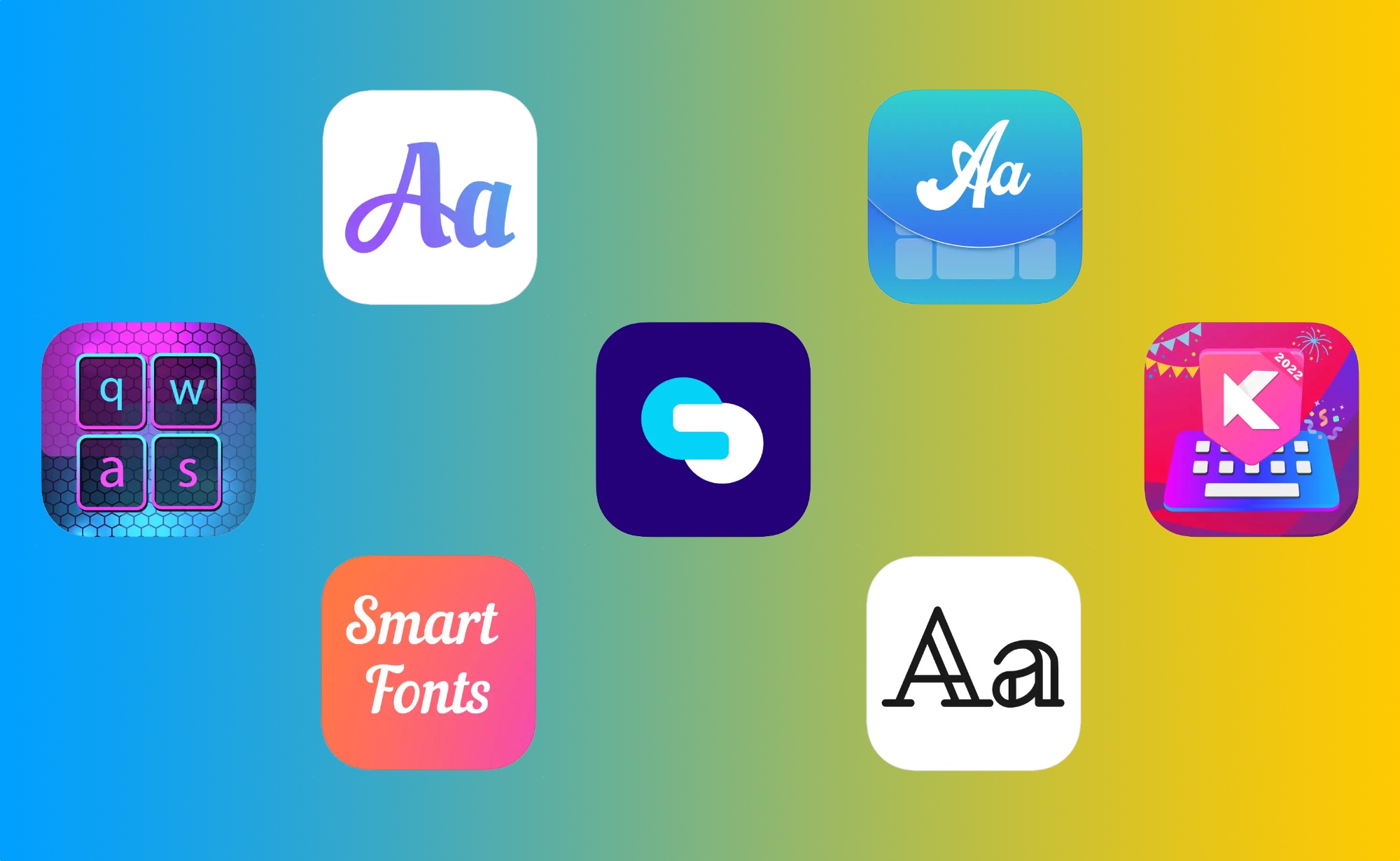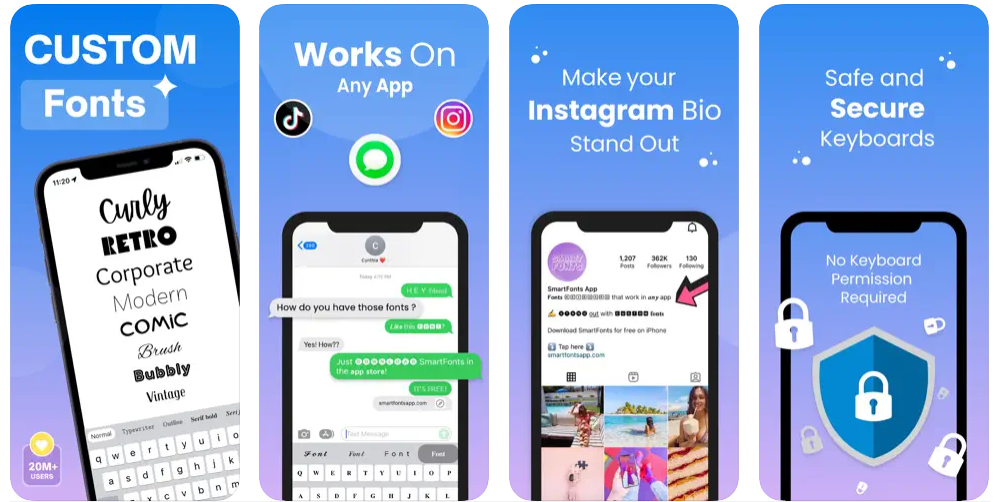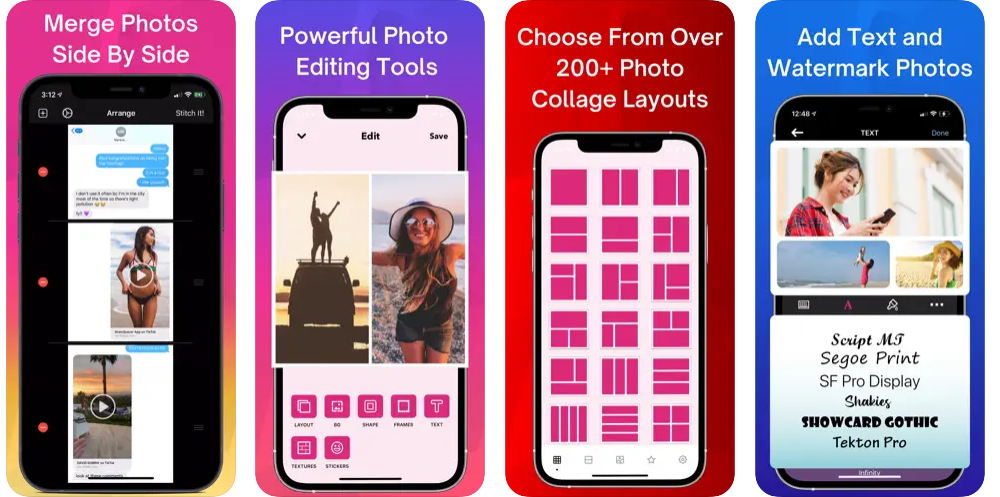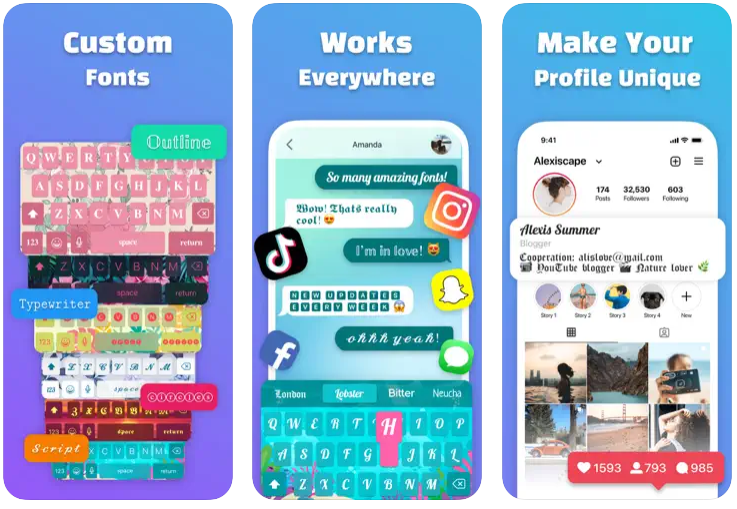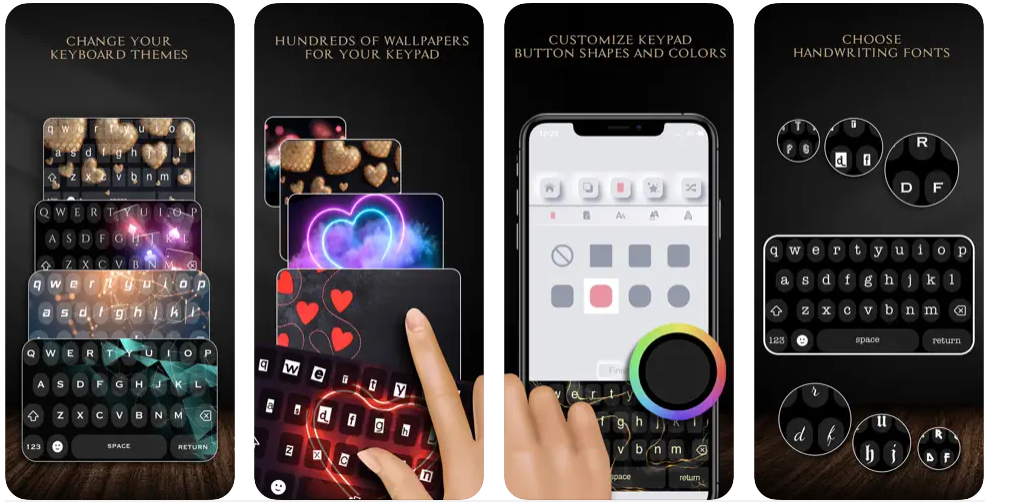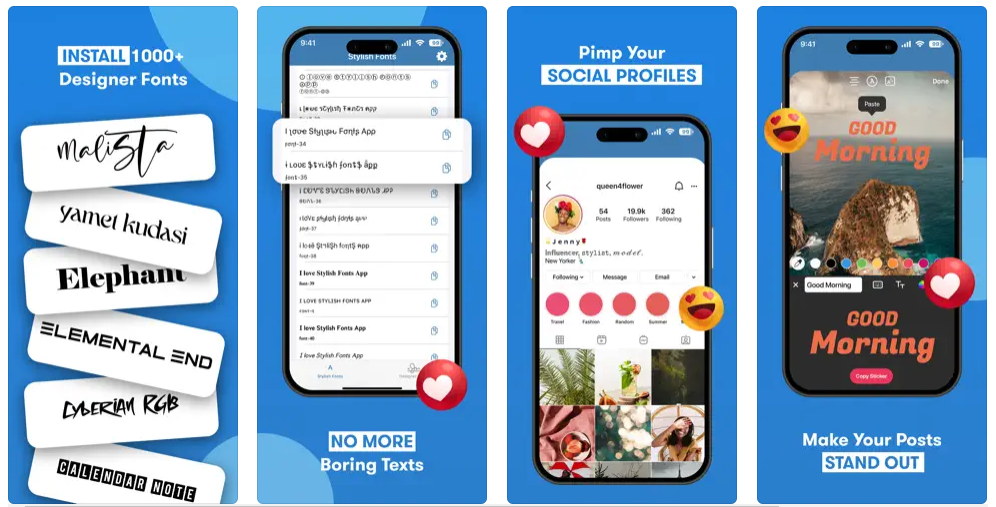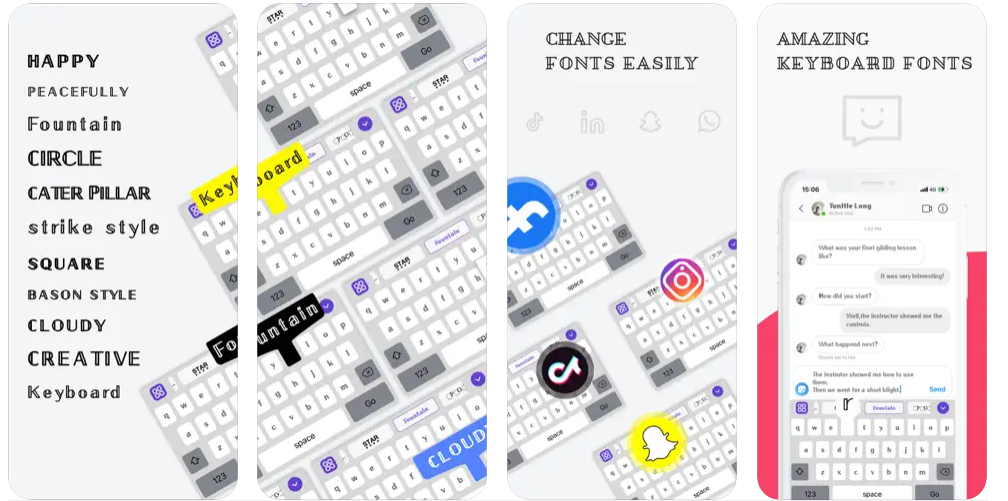In this article, embark on a typographic journey as we explore the realm of the best font keyboards for iPhone and iPad.
Whether you’re a design enthusiast, a creative wordsmith, or someone simply looking to add a touch of personal flair to your digital communication, we’ve curated a list of the best fonts and keyboard apps that will transform your text into a visual masterpiece. From elegant scripts to bold sans-serifs, discover how these applications can elevate your messaging game, making your words not just expressive but visually stunning.
Best Font Apps for iPhone
Say goodbye to mundane texts, and prepare to infuse your digital conversations with a dash of creativity and a sprinkle of style!
1. Smart Fonts: Font Keyboard
Are you tired of blending into the sea of ordinary social media captions, bios, and stories? Smart Fonts keyboard empowers you to stand out effortlessly. Unleash your creativity and make a lasting impression on platforms like Instagram, where customization is key to catching attention.
Smart Fonts: Font Keyboard offers an extensive range of custom fonts right at your fingertips, all accessible from your iPhone. Imagine effortlessly achieving top comments on Instagram, YouTube, TikTok, and more by using unique fonts that make your comments pop. With Smart Fonts, standing out in a crowded comment section has never been easier.
Take control of your online persona by using the custom fonts keyboard seamlessly across all your iPhone apps. From dominating the social media scene to expressing yourself in emails, stories, and beyond, Smart Fonts provides a universal solution for your customization needs. Smart Fonts goes beyond just letters. Elevate your social media game by customizing your names with unique fonts and symbols. Make a statement that reflects your individuality, ensuring your online presence is as distinctive as you are.
Install Smart Fonts: Font Keyboard from the App Store now.
2. PicMerger Edit Pics & Collages
Unleash your creativity with over 200 easy-to-use built-in templates that make crafting stunning photo collages a breeze. Whether you’re looking to commemorate a special occasion or share a series of memorable moments, PicMerger has you covered. Tailor your collages to perfection by resizing photos effortlessly to fit Instagram dimensions, ensuring your creations are ready to be shared with the world. The app offers a wide range of fonts to choose from, which you can overlay on your collages and images with ease.
Give your photos a unique touch by incorporating watermarks and adding text using a variety of fonts and styles. Personalize your collages with 100+ custom stickers, allowing you to express your individuality and add that extra flair to your images. PicMerger lets you save your creations in high resolution, ensuring your masterpieces maintain their quality when shared or printed.
Elevate your photo collages further with custom frames that add a touch of sophistication and uniqueness. Experiment with textures for your collage borders, allowing you to tailor the aesthetic to suit your preferences. Shape your collages with customizable borders and frames, transforming your photos into captivating visual stories.
Install PicMerger Edit Pics & Collages from the App Store now.
3. AnyKey: Cool Fonts & Keyboards
In a world of endless possibilities, AnyKey gives you the tools to make your text not just readable but remarkable. From classic elegance to trendy vibes, there’s a font that perfectly complements your style and ensures your posts always stand out in the crowd.
If you’re tired of the same old keyboard look, AnyKey has got you covered. What makes AnyKey truly special is its selection of 20 exclusive fonts, handpicked by our designers to add a personal touch to your typing experience. Unleash your creativity as you experiment with these fonts to enhance your social media profiles, give your tweets a unique flair, or even add a touch of personality to your essays.
Imagine having the power to replace mundane fonts with fancy ones, instantly making your social profiles one-of-a-kind. AnyKey’s fonts seamlessly integrate with all social media platforms and messaging apps. Picture this: an ethereal bio on Instagram, and phenomenal posts on Twitter – your text dreams come to life with just a tap.
Install AnyKey: Cool Fonts & Keyboards from the App Store now.
4. Custom Keyboard Themes & Fonts
Custom Keyboard Themes & Fonts provides you with the freedom to change fonts on your keyboard, allowing you to infuse your style into every message you type. The exciting part? You can craft multiple keyboards, each reflecting a different facet of your personality. Creating a new theme is a breeze – simply select a stunning background, experiment with button designs, and choose from an array of fonts and special effects.
Crafting stylish buttons has never been more fun. Choose the shape, color, fonts, and special effects that resonate with your taste. Elevate your typing experience by adding button press sounds and special pop-up effects.
For an extra touch of flair, enable the vibration feature and type effortlessly as your keyboard responds to your touch. Experience the surprise element with a randomly generated keyboard design that keeps things fresh and exciting. If you crave variety, this font keyboard app for iPhone offers a range of options, from Transparent to Round, Square, Star, and more. Activate the option for a visual feast with confetti, stars, hearts, fire, and other charming animations accompanying each keypress.
Install Custom Keyboard Themes & Fonts from the App Store now.
5. Kebo Keyboard: Fonts & Emoji
Discover a more vibrant and expressive way to communicate with Kebo Keyboard: Fonts & Emoji which is hands-down one of the best iPad custom font apps 2024. Elevate your conversations with over 2000 emojis, 60 fonts, and a dazzling array of 200 keyboard themes. Whether you’re chatting on WhatsApp, TikTok, Instagram, Messenger, Facebook, Snapchat, or SMS, Kebo Keyboard ensures your messages are as lively and cheerful as you are.
Customization takes center stage with Kebo. Craft your unique keyboard by selecting from an extensive range of themes, including LED, galaxy, universe, anime, nature, flowers, and love. Alternatively, opt for one of the expertly designed keyboards to effortlessly infuse color into your digital interactions.
Boost your productivity with Kebo’s intuitive features. Experience the convenience of the automatic chat feature, allowing you to effortlessly generate sample sentences like “it’s beautiful today” or “I miss you” with just one click. Engage in entertaining auto-replies with your friends, making every conversation a joyous experience.
Install Kebo Keyboard: Fonts & Emoji from the App Store now.
6. Fonts for iPhones – Fancy Text
With over a hundred different symbols and shapes, the iPhone fonts in this ultimate text changer are your ticket to creativity. Easily type in special characters and fonts from your keyboard, and watch as your text transforms into a captivating masterpiece. The portability of iPhone typefaces across various platforms makes sharing your unique creations a breeze.
The Fonts for iPhone app doesn’t just stop at aesthetics; it combines natural and fashionable aesthetics that are perfect for profiles, notes, and status updates. Compatible with all apps, this free font app for iPhone ensures your text looks stunning across different platforms.
Elevate your storytelling with beautiful typefaces, text formats, and adorning symbols. The inclusion of stylish fonts, letters, emoticons, and symbols enhances your online communication, making every interaction memorable. Don’t miss out on the awesomeness of this font-changing keyboard app; download this best app to add custom fonts on iPhone and witness the transformation of your text.
Install Fonts for iPhones – Fancy Text from the App Store now.
7. Buzzer Fonts Cursive Keyboard
Imagine setting your favorite photo as the keyboard theme – now, it’s possible with Buzzer Fonts Cursive Keyboard. The iPhone font app empowers you to turn your cherished memories into a visually stunning and personalized keyboard background. Need to crunch numbers on the fly? No need to switch between apps – the integrated calculator feature lets you perform calculations without leaving the keyboard. It’s a seamless experience designed to save you time and streamline your workflow.
Furthermore, this one of the best custom font apps for iPhone and iPad offers a variety of fun stickers and emojis to infuse joy and excitement into your messages. Spice up your communication with expressive visuals that perfectly complement your words.
Have a set of commonly used phrases? Buzzer Fonts Cursive Keyboard allows you to send them with just a tap. Streamline your conversations by quickly sharing repetitive content without the hassle of typing it out every time.
In addition, the best font app for Instagram stories lets you send the same content in quick succession – a handy feature for those moments when you need to relay information rapidly. It’s a time-saving tool that enhances your efficiency and communication speed.
Install Buzzer Fonts Cursive Keyboard from the App Store now.
Wrapping Up
As we wrap up our font-tastic journey through the digital typography wonderland, it’s clear that the world of fonts on iPhones and iPads is as diverse and exciting as ever. With the help of these best font apps for iPhone in 2024, you’re not just typing; you’re crafting a visual experience that speaks volumes.
So, go ahead, unleash your inner font aficionado, and let your words dance across the screen in style. Because now you can type with any font on iPhone.