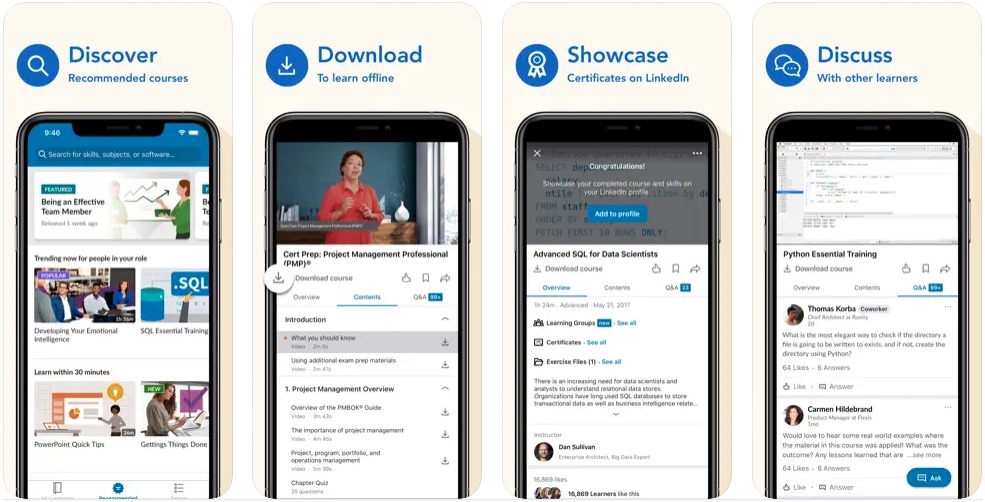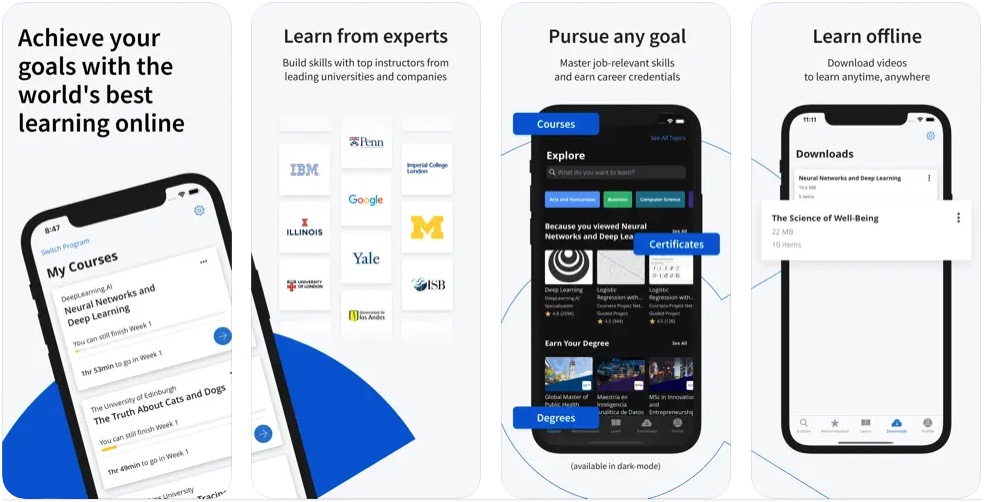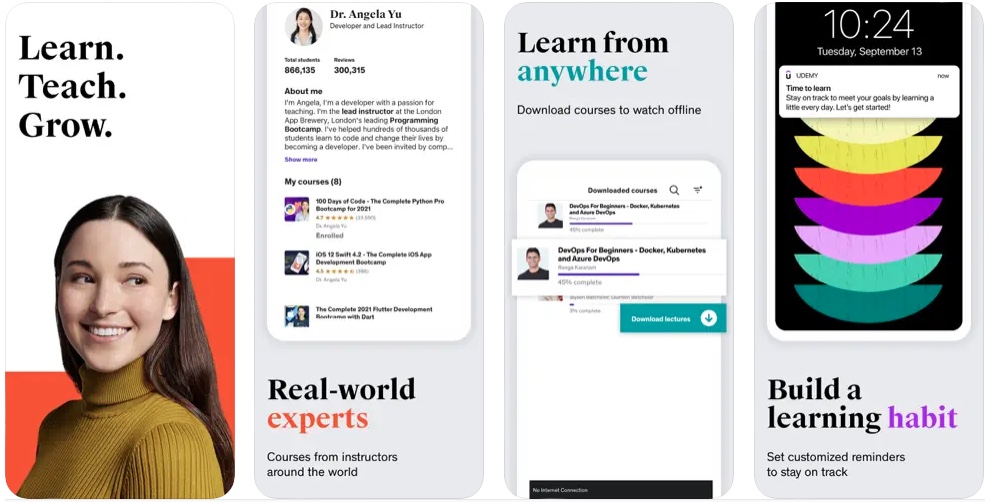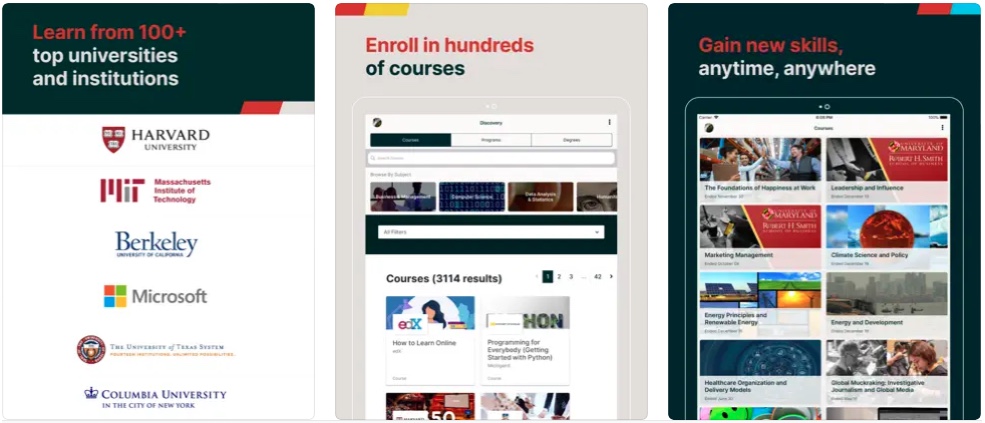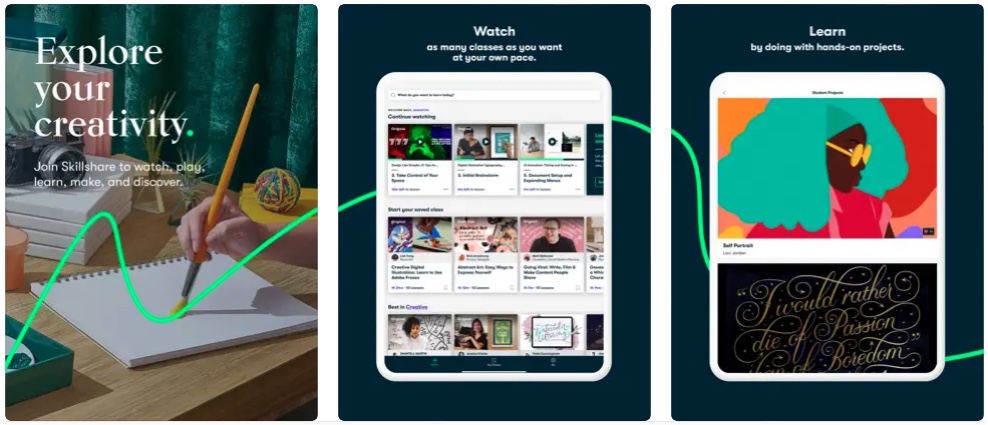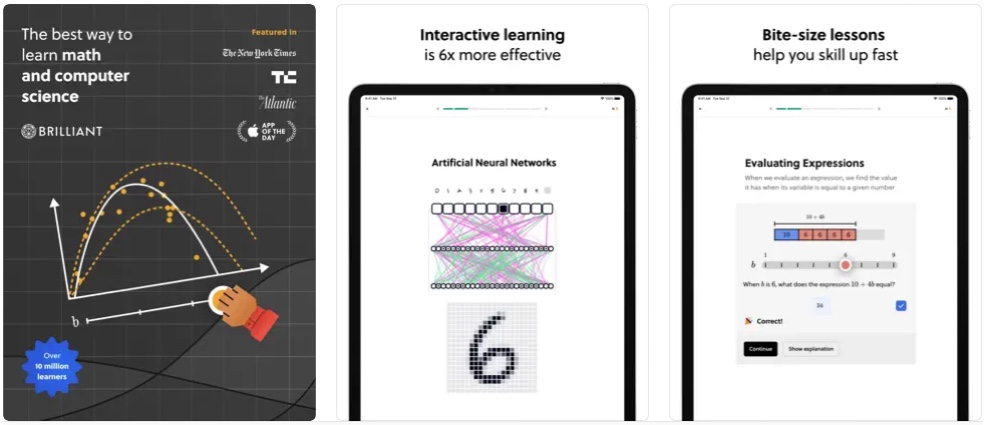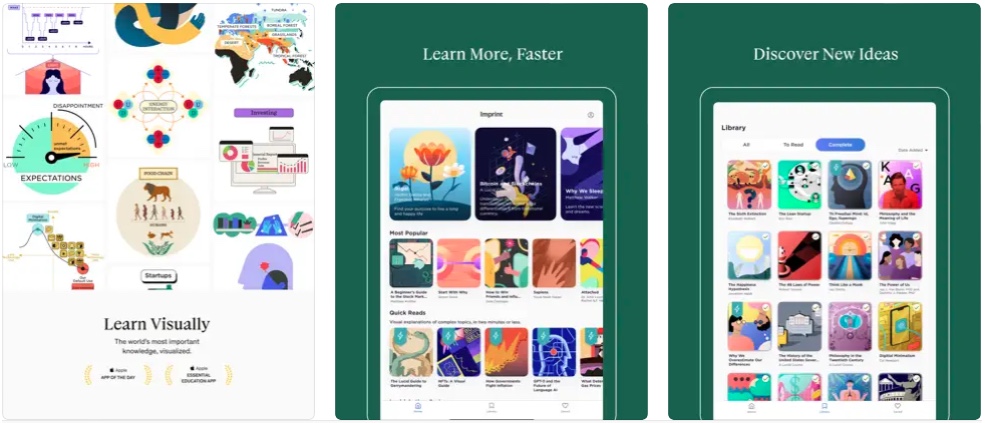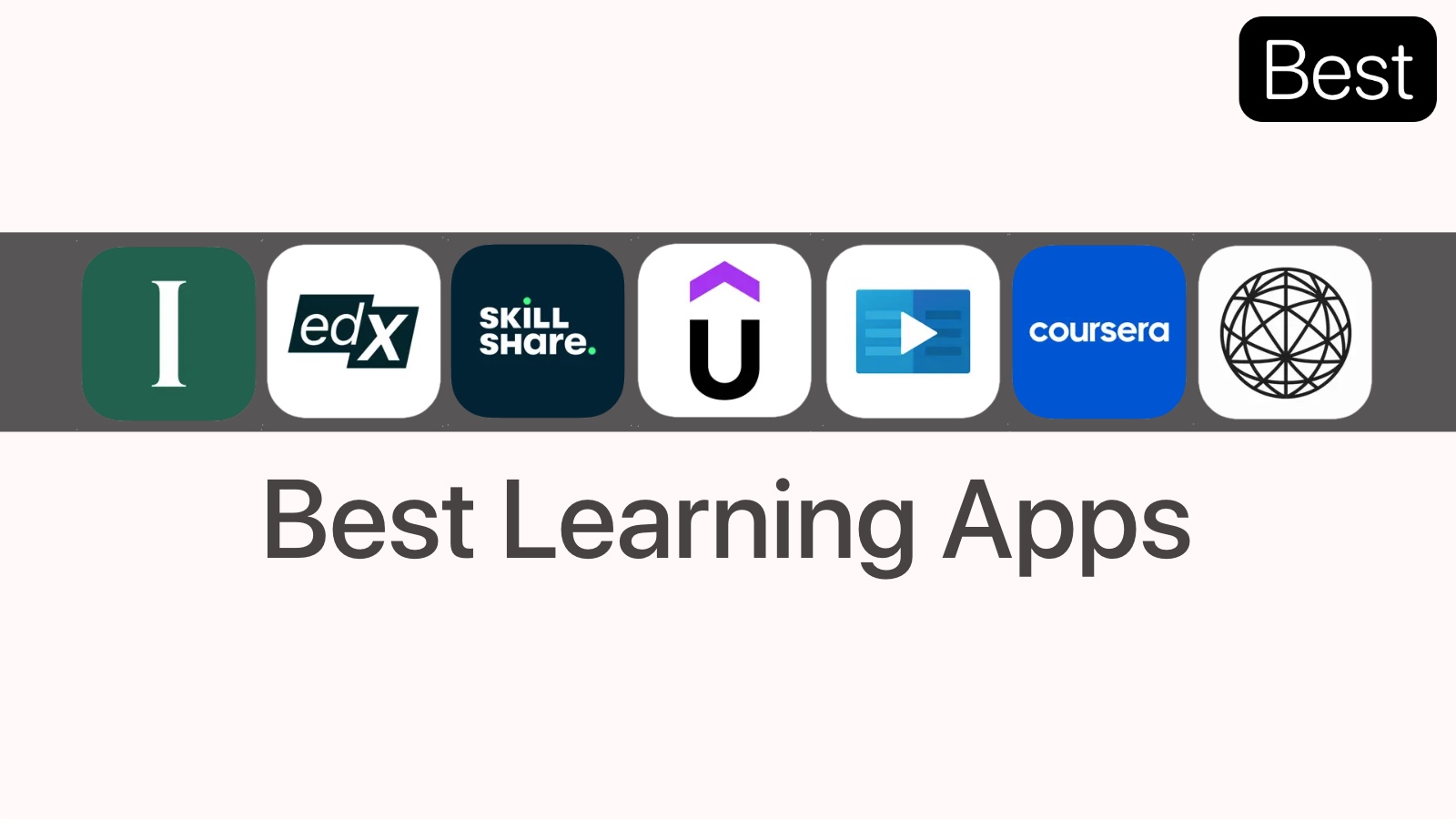
Education has been one of the fundamental pillars of society for centuries, but the way we learn has evolved significantly over time. With technological advancements, the world has become more connected than ever before, and information is now readily available at our fingertips. Smartphones and tablets have revolutionized the way we access and consume information, and Apple’s iPad and iPhone have become go-to tools for learning.
Today, the App Store is flooded with a vast array of learning apps designed to cater to different interests and learning levels. These apps offer an immersive learning experience and allow users to learn at their own pace and convenience.
In this article, we will dive into the best learning apps for iPad and iPhone in 2025, including the best learning apps for adults, online learning apps for iPhone, and education apps for iPad users.
Whether you are looking to improve your skills or learn something new, these apps are sure to provide you with an enriching and rewarding learning experience. So, let’s explore the world of best learning apps for iPhone and iPad and discover the best ones to help you unlock your potential.
Best Learning Apps For iPad and iPhone
Here are the best learning apps for iPad and iPhone in 2025. These apps allow you to discover and learn through online courses.
1. LinkedIn Learning
LinkedIn Learning is an online learning platform that provides users with a vast library of courses and tutorials to help them improve their skills and knowledge. With courses spanning a wide range of topics, including business, technology, creative skills, and more, LinkedIn Learning is a one-stop-shop for professionals looking to upskill or learn something new.
The app features personalized course recommendations, allowing users to discover courses tailored to their interests and learning goals. Users can also learn at their own pace, pause and resume courses as needed, and even download course materials for offline viewing.
With LinkedIn Learning, users can earn verified certificates upon completion of their courses, adding credibility to their skills and knowledge. The app’s seamless integration with LinkedIn also allows users to showcase their completed courses and certificates on their LinkedIn profiles, making it an excellent tool for networking and career advancement.
Whether you are looking to enhance your skills or embark on a new career path, LinkedIn Learning is the best learning apps for adults and professionals seeking to improve their knowledge and advance their careers.
You can download LinkedIn Learning app from the App Store for free here.
2. Coursera: Learn Career Skills
Coursera is another popular online learning app that offers users access to a wide range of courses from some of the world’s top universities and institutions. The app provides users with a seamless learning experience, allowing them to learn from anywhere and at any time. With courses covering various topics such as business, computer science, health, and more, Coursera is an excellent tool for anyone looking to improve their knowledge and skills.
The app’s features include personalized course recommendations, peer-reviewed assignments, interactive quizzes, and video lectures, making the learning experience engaging and interactive. Additionally, users can earn verified certificates upon completion of their courses, showcasing their skills and knowledge to employers and colleagues.
This app also offers career guidance, helping users explore different career paths and providing them with the tools and skills they need to succeed in their chosen field. Whether you are a student, a professional, or a lifelong learner, Coursera is an excellent resource for anyone looking to enhance their learning experience knowledge.
You can download Coursera: Learn Career Skills for free from the App Store here.
3. Udemy Online Video Courses
Udemy is a comprehensive online learning platform that offers users access to a vast collection of courses taught by expert instructors. One of the most significant features of Udemy is the platform’s extensive library of courses, spanning a wide range of topics, from business and technology to arts and hobbies. Users can browse and search through thousands of courses, each taught by an expert in their respective fields.
Another great feature of Udemy is the ability to learn at your own pace. Users can start and stop their courses as needed, and they have lifetime access to course materials, allowing them to learn at a speed that works best for them. The app’s interactive quizzes and exercises provide learners with opportunities to apply what they have learned, enhancing their understanding and retention of the material.
Furthermore, the app’s certificate of completion feature allows learners to showcase their newly acquired skills and knowledge to employers and colleagues. Udemy also offers a range of tools for instructors, allowing them to create and publish their courses on the platform.
Udemy offers a range of tools for instructors, including course creation and management tools, analytics, and marketing features. Whether you are a professional looking to upskill or a hobbyist looking to learn something new, Udemy has a course for you.
You can download Udemy Online Video Courses from the App Store for free here.
4. edX: Courses by Harvard and MIT
edX is a highly regarded online learning platform offering users access to a plethora of courses from the world’s top universities and institutions, including Harvard, MIT, and more. The edX app is a fantastic resource for anyone looking to improve their knowledge and skills in various subjects such as science, engineering, humanities, and many more. The app offers a seamless learning experience, providing users with interactive and engaging content, including video lectures, discussion forums, quizzes, and more.
The app also enables you to download online courses and watch at your own convenience. The edX app also provides a wide range of professional and career-oriented courses, which are excellent for professionals seeking to enhance their skills and knowledge in today’s fastest-growing fields.
Overall, the edX app is a fantastic resource for anyone looking to learn from the world’s top universities and institutions. The app’s comprehensive suite of courses, coupled with its interactive and engaging learning experience, makes it an excellent platform for lifelong learners and professionals alike.
Download edX: Courses by Harvard & MIT app from the App Store here.
5. Skillshare- Online Classes
Skillshare is an online learning platform that provides users with access to wide range of online classes in various subjects, including creative arts, business, technology, and more. The Skillshare app is an excellent resource for anyone looking to develop their skills and pursue their passions.
This app offers you to learn various creative tools like Procreate, Fresco, Illustrator, and Photoshop. Another great feature of Skillshare is its offline mode, which allows learners to download classes and watch them offline, making learning more convenient and accessible.
Another great feature of Skillshare is its focus on creative courses, such as graphic design, photography, and illustration. The app’s classes in these areas are taught by industry professionals and are an excellent resource for anyone looking to develop their creative talents.
Overall, Skillshare is a fantastic platform for anyone looking to learn new skills, develop their creative talents, or upskill in their careers. With its vast library of classes, personalized course recommendations, interactive learning experience, and convenient offline mode, Skillshare is the best app for lifelong learners and professionals.
You can download Skillshare – Online Classes app for iPhone and iPad for free here.
6. Brilliant: Learn interactively
Brilliant is an interactive learning app that focuses on problem-solving skills. The app offers courses on mathematics, science, and computer science, among other subjects.
The app offers hands-on, visual, and interactive lessons that make complex concepts feel intuitive. With real-time feedback and simple explanations, learners can progress efficiently. Research shows that interactive learning is 6x more effective than watching lecture videos, making Brilliant a highly effective learning platform.
Brilliant offers guided, bite-size lessons that make it easy to stay on track, see your progress, and level up in as little as 15 minutes a day. The app builds your problem-solving skills one concept at a time, ensuring that learners can progress at their own pace.
The app caters to professionals, students, and lifelong learners, offering lessons and challenges tailored to your level. Brilliant’s fun content, game-like progress tracking, and friendly reminders keep learners motivated and engaged. The app helps users form a real learning habit, making learning a part of their daily routine.
Overall, Brilliant is a comprehensive learning app that offers a unique and effective way to learn. With its guided bite-size lessons, interactive approach, and tailored courses, Brilliant is perfect for anyone looking to expand their knowledge and develop new skills.
You can download the Brilliant: Learn interactively app from the App Store here.
7. Imprint: Learn Visually
Imprint is an innovative app that offers a unique way of learning through visual content. The app provides a collection of interactive and engaging courses that cover a wide range of subjects, from art and design to science and technology. With Imprint, learners can learn visually, which helps to make complex concepts easy to understand.
Imprint’s courses are designed to be interactive, with each lesson consisting of a combination of text, images, videos, and quizzes. This approach makes learning more engaging and allows learners to retain information better. Imprint’s courses are also designed to be flexible, allowing learners to study at their own pace and on their own schedule.
Overall, Imprint is an excellent app for anyone who wants to learn visually and engage with their learning materials. With its interactive courses, user-friendly interface, and social features, Imprint provides a unique and effective way of learning. Whether you want to develop new skills or expand your knowledge in a particular subject, Imprint has something for everyone.
Download Imprint: Learn Visually app for iPhone and iPad here.
In conclusion, learning has become more accessible than ever before, thanks to the numerous online learning apps iPhone and iPad available on the App Store. These apps cater to a wide range of interests and learning levels, providing an immersive and engaging learning experience that users can access from anywhere at any time. The best learning apps for iPhone and iPad in 2025 offer an exceptional range of features, including personalized course recommendations, verified certificates, lifetime access to course materials, and interactive puzzles and quizzes.
These apps are designed to help users improve their skills and knowledge, regardless of their age or learning level. Whether you are looking for education apps for iPad users, best learning apps for professionals or an adult looking to learn something new, there is a learning app out there for you. So, take advantage of the wealth of knowledge and information available on the App Store and embark on a journey of lifelong learning. With the help of these best learning apps for iPhone and iPad, you can expand your knowledge and unlock your potential like never before.