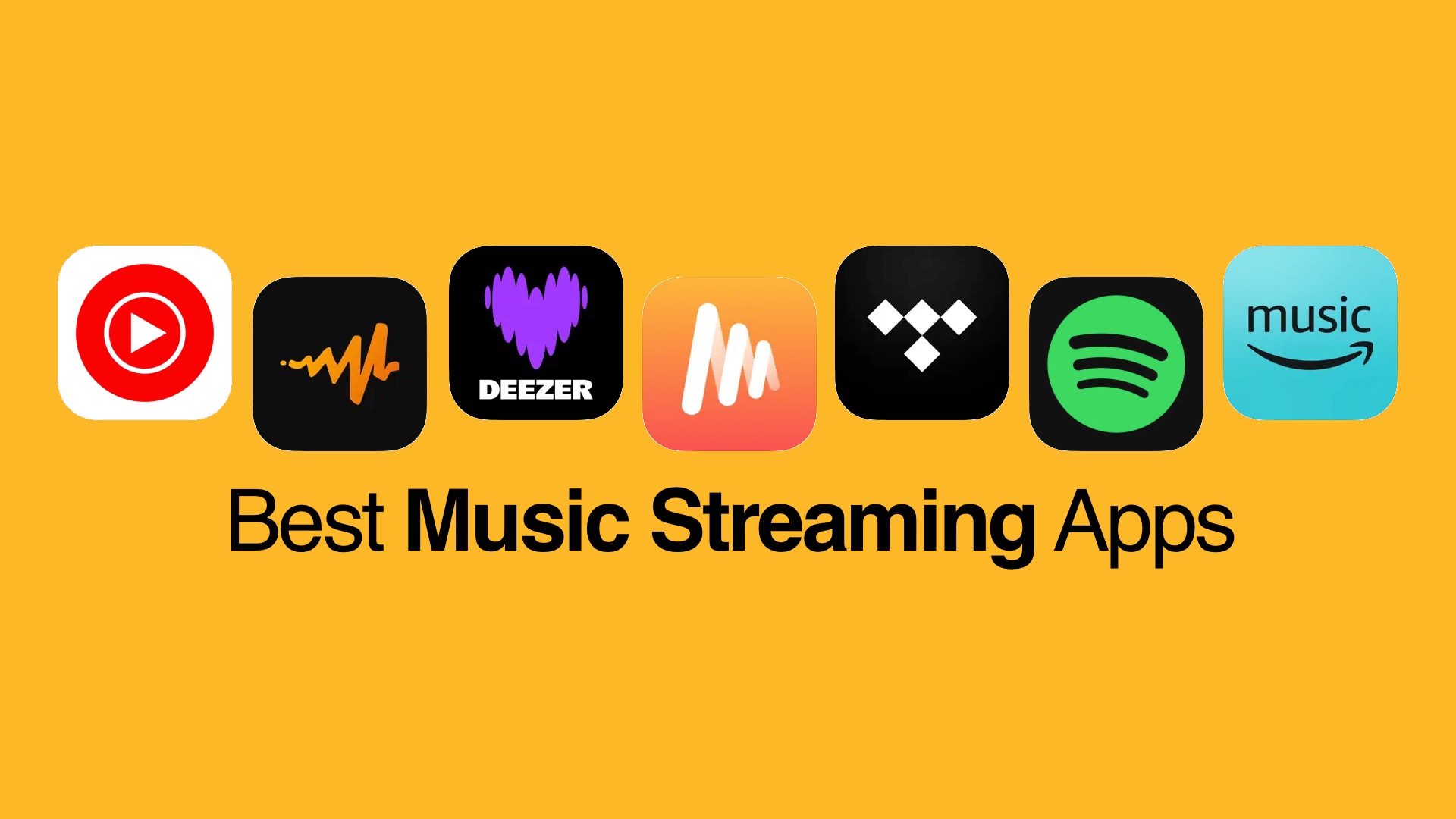
Looking to enhance your music listening experience? Dive into our guide on the best music streaming apps for iPhone available today.
Whether you prioritize ad-free listening, offline downloads, or discovering new artists, our comprehensive review of music streaming apps will help you find the perfect app to groove to your favorite tunes anytime, anywhere.
Best Music Streaming Apps
1. Spotify – Music and Podcasts

Beyond the playlists and podcasts, Spotify offers a musical journey that’s as diverse and dynamic as our ever-changing moods. However, it’s the app’s ability to curate music tailored to our tastes that makes it one of the best music streaming apps.
What we love is the sheer variety. You can play millions of songs, albums, and original podcasts for free. Sure there are ads but if you upgrade to Spotify Premium, you can not only play your playlists and podcasts uninterrupted but can also download them for offline jamming.
Moreover, discovering new music is easy breezy as Spotify’s algorithm seems to read your mind and show you new artists and genres you’ll surely love. Plus, you can search for songs just by typing in a lyric.
Pros:
- Personalized playlists and daily mixes
- Ability to create and share playlists
Cons:
- Free version has ads
- Limited offline listening with the free version
Download Spotify – Music and Podcasts
2. Musi – Simple Music Streaming

Musi is a free music streaming app that’s been gaining quite a following lately and we completely understand why. See, it’s your pocket DJ, your music organizer, and your go-to for discovering new beats, all wrapped up in a neat, free package.
It lets you create endless playlists and sharing these playlists with friends is a breeze too, so you can swap music recommendations effortlessly. But it’s the built-in equalizer that caught our attention the most.
You can tweak the bass, adjust the treble, and basically do whatever suits your ears best. This attention to audio detail ensures your music sounds exactly how you want it, whether you’re listening through headphones, speakers, or streaming to your home stereo via AirPlay.
Pros:
- Seamless streaming to AirPlay-enabled devices
- Unlimited playlist creation
Cons:
- Displays occasional ads
- Some advanced features may require upgrading to a paid version
Download Musi – Simple Music Streaming
3. YouTube Music

YouTube has long been the go-to platform for video content, so it only makes sense they’re doing numbers in music as well. It’s packed with over 100 million songs, including live performances, remixes, and exclusive content you won’t find anywhere else. Therefore, making it one of the best music streaming apps for iPhone.
What we love most about YouTube Music is how it gets personal. The app creates playlists and mixes tailored just for you, based on what you like and what you’ve been listening to lately. You can even team up with friends to create playlists together. As for new music, you can check out the latest releases from my favorite artists or explore different genres and moods.
Pros:
- Lyrics display as the tracks play
- Seamless integration across devices and apps, including Google Maps and Google Assistant
- Upload your own songs
Cons:
- Ads in the free version
- Availability of Music Premium may vary by country
4. Deezer: Music Player, Podcast

Deezer is about living and breathing music. Seriously, it boasts a massive catalog that seems to have everything under the sun, from your favorite chart-toppers to those indie gems you never knew existed. Thus making it one of the best music streaming apps for audiophiles.
The algorithm is a cherry on top as it learns what you like and serves up fresh recommendations that actually match your taste. What we really appreciate about Deezer is how it gives you a ton of cool stuff for free. There’s the Explore tab with the latest music trends, podcasts, audiobooks, and even music quizzes. The Shaker feature is a fun way to create mixes for any mood or occasion, and SongCatcher? Hum or sing a tune, and Deezer identifies it for you.
Pros:
- Offline listening mode
- Premium options offer ad-free listening, unlimited skips, and HiFi sound quality
Cons:
- Free version includes ads and limited offline listening
Download Deezer: Music Player, Podcast
5. Amazon Music: Songs & Podcasts

If you’re like me and music is your daily companion, Amazon Music might just become your new best friend. Plus, Amazon Music offers a seamless experience, especially if you’re already an Amazon Prime member.
The membership perks include a ticket to the ad-free zone, where discovering new music and podcasts feels like a personalized journey. There’s the shuffle play feature that lets you mix things up effortlessly. However, if you’re craving more freedom and variety, Amazon Music Unlimited steps in. With over 100 million songs at your fingertips, you can play any track anytime, anywhere.
Another feature you’ll appreciate is the ability to import playlists from other platforms. And if you’re like me and have bought music from Amazon over the years, those tracks are safely stored in the cloud, ready to play whenever you are.
Pros:
- Offline listening, no ads, and unlimited skips with Amazon Music Unlimited
- Seamless integration with Apple Watch
Cons:
- Ads in the free streaming option
Download Amazon Music: Songs & Podcasts
6. TIDAL Music: HiFi Sound

For audiophiles, TIDAL delivers an exceptional audio experience that’s hard to beat. With over 110 million songs available in HiRes lossless sound quality up to 24-bit, 192 kHz, and Dolby Atmos, every track sounds incredibly clear and immersive.
What we love most about TIDAL is the way it helps you discover new music while enjoying your favorites. One thing’s for sure, the curated playlists by TIDAL editors are spot-on. And the personalized mixes based on your listening habits will introduce you to something fresh that you’ll like.
Plus, the ability to create and share playlists seamlessly adds to the fun of exploring new genres and artists.
Pros:
- Ad-free listening with unlimited skips
- Offline mode for listening on the go
Cons:
- Premium plans can be more expensive compared to other services
- Interface may take some time to get used to
Download TIDAL Music: HiFi Sound
7. Audiomack – Play Music Offline

Audiomack focuses on emerging music, especially in genres like hip-hop, electronic, and reggae. However, that’s not the coolest thing about this app. It’s the Audiomod feature that lets you play DJ and tweak a song’s speed or add some reverb while you listen.
So it’s kinda like having a mini recording studio in your pocket, which is pretty neat if you’re into customizing your music experience.
What really sold us on Audiomack is its offline mode. Most of us are often on the go without reliable Wi-Fi, but with Audiomack, you can download entire albums and playlists to your phone.
Offline use is a lifesaver during commutes or when you’re traveling and want to save your data for other things. Plus, navigating the app is easy-peasy and the curated playlists are spot-on too.
Pros:
- Extensive music library with curated playlists
- User-friendly interface for easy navigation
Cons:
- Smaller library compared to others
- Ad-supported
Download Audiomack – Play Music Offline
Conclusion
As you explore the diverse offerings of these top music streaming apps, we hope you’ve found the perfect companion for your musical journey.
Whether you’re swaying to Spotify’s curated playlists, enjoying TIDAL’s HiFi sound quality, or discovering new beats on Musi, these apps cater to a wide range of preferences and lifestyles.







