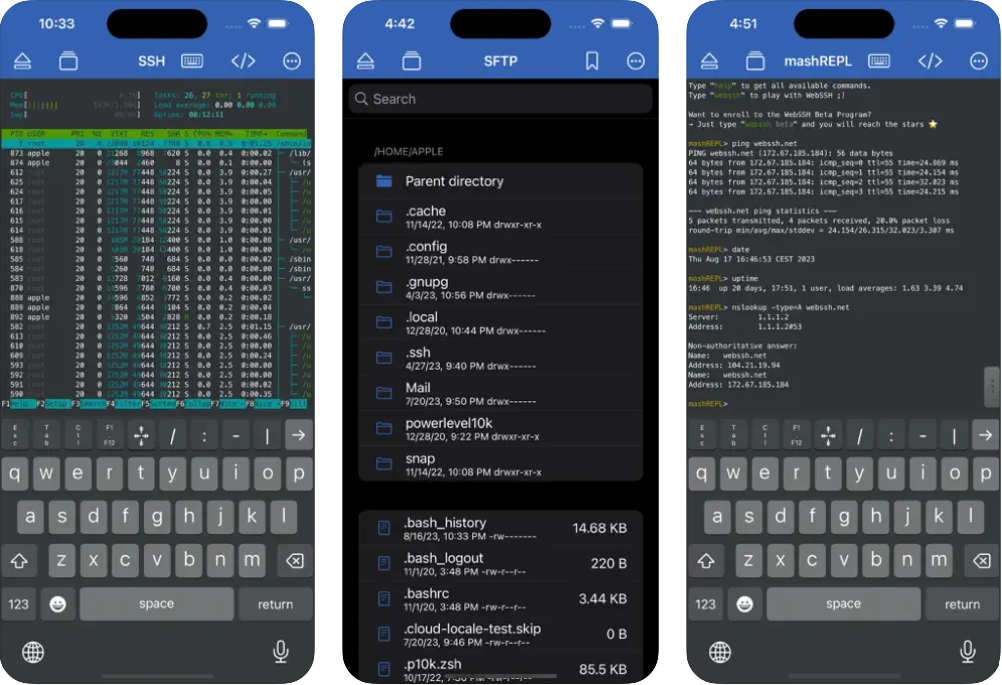In this blog, we discuss the seven best terminal and SSH clients for iOS that empower you to stay productive, stay connected, and stay in control, no matter where life takes you.
Whether you’re a sysadmin, a developer, or just someone who likes to have a bit of control over their digital domain, terminal apps offer a level of flexibility and convenience that’s hard to beat. Say you’re out and about, enjoying a well-deserved break, when suddenly, you get an email about a server hiccup. Instead of rushing back to your desk or lugging around a bulky laptop, you can simply whip out your iPhone or iPad, fire up your favorite terminal or SSH client app, and get to work.
But it’s not just good for emergencies as these apps are invaluable for day-to-day tasks too. Need to check on the status of a server? Done. Want to tweak some configurations or run a quick script? Easy peasy. You see, with terminal and SSH client apps, you have the power to manage your servers and devices from anywhere, at any time.
Remote Server Management Made Easy with the Best Terminal and SSH Clients for iOS
If you’re ready to turn your iPhone or iPad into a command center on the go, stick around. We’re exploring the seven best terminal and SSH clients for iOS that’ll make you wonder how you ever lived without them.
1. Termius: Terminal & SSH Client
Termius offers a sleek and intuitive interface coupled with powerful features, making it one of the best terminal and SSH clients for iPhone. In the free version, you can connect using SSH, Mosh, Telnet, Port Forwarding, and SFTP.
And if you’ve been wishing for a desktop-grade terminal experience on your mobile device, with Termius, you get just that. What’s more, it’s complete with a virtual keyboard covering all the special keys you need. Plus, you can even connect your Bluetooth keyboard for maximum comfort.
Moreover, if shortcuts are your thing, Termius offers gestures and shake-to-emulate features. With a multi-tab interface and split-view support, you can work in several sessions simultaneously, making it one of the best terminal and SSH clients for iOS.
As for personalization, Termius lets you customize your terminal themes and fonts for each connection. With features like saving favorite commands, accessing unified command history, and support for ECDSA and ed25519 keys, it goes above and beyond.
Best features:
- Multi-tab interface
- Bluetooth keyboard support
- Customizable themes/fonts
Download Termius: Terminal & SSH Client
2. WebSSH – SysAdmin Tools
WebSSH – SysAdmin Tools, a versatile SSH client and Terminal on iOS, syncs seamlessly across all your devices, ensuring you’re always connected, no matter where you are. If we talk about functionalities, WebSSH packs a punch with its SSH capabilities.
You’ve got everything from port forwarding to launching commands at connection startup. When it comes to authentication, WebSSH has you covered with password, challenge, and RSA/DSA/ED25519/PuTTY Private Key options, along with the added security of Port Knocking.
As for SFTP, you can create, rename, and delete files and directories, edit text files, and effortlessly transfer files between your device and your server. Plus, WebSSH features a unique AI assistant called WebSSH Brain to help you out.
One of the best terminal and SSH clients for iOS, mashREPL allows you to use a local terminal without an internet connection. Plus, you can run an array of commands, from awk to whois, giving you full control even in offline environments.
Best features:
- Cross-device synchronization
- Comprehensive authentication options
- Offline local terminal (mashREPL)
Download WebSSH – SysAdmin Tools
3. xTerminal – SSH Terminal Shell
xTerminal boasts a robust terminal environment where running commands is not just reliable, but lightning fast. Whether you’re monitoring real-time system status with ‘top’ command or keeping an eye on log files with ‘tail -f’, this free Terminal app for iOS has got you covered.
Plus, it supports CTRL and arrow keys for seamless editing experience, allowing you to edit documents on the fly, just like you would on your computer.
With xTerminal, you can effortlessly connect to multiple sessions at once, easily switching between them or adding/removing sessions as needed. And if you’re tired of typing out the same commands over and over again, you can save your favorite commands as snippets and easily run them whenever you need to.
Or you can group them by labels, search them by name or command, or do whatever works best for you. One of the best terminal and SSH clients for iOS, its features and functionalities are endless.
Best features:
- Multi-session support
- Editable command snippets
- CTRL/arrow keys editing
Download xTerminal – SSH Terminal Shell
4. Terminal & SSH
Terminal & SSH on iPhone emerges as the ultimate companion for iOS users seeking seamless access to Linux or IoT devices. Talking about SSH features, it supports various encryption formats like DSA, RSA, ECDSA, and Ed25519 in OpenSSH format. Plus, its emulation capabilities, think XTERM-COLOR256, XTERM, and VT100, ensure a smooth and familiar terminal experience.
As we dive deeper, let’s talk about security. Your connection settings? Safely stashed away in the Keychain, ensuring peace of mind in a world where data security is paramount. And with an unlimited server list, you can effortlessly manage all your remote destinations with ease.
Now, let’s shift gears to SFTP, where Terminal & SSH becomes one of the best terminal and SSH clients for iOS. Need to transfer files between your device and server? Easily upload, download, create, rename, or delete files and directories. With a built-in text editor boasting syntax highlighting for over 30 programming languages, you can make quick edits on the fly.
Best features:
- Extensive encryption support
- Keychain-secured settings
- Integrated SFTP and editor
5. ServerCat – SSH Terminal
ServerCat, let me tell you, is not your average Joe when it comes to managing Linux servers and Docker containers on the go. It’s hailed as one of the best terminal and SSH clients for iOS for giving a comprehensive overview of your server’s running status, from CPU and GPU usage to memory and network traffic.
Moreover, unlike other bloated apps that require a laundry list of dependencies, this SSH app for iPad keeps it simple. All it needs is an SSH account, and you’re good to go.
With ServerCat’s free version, you get access to a treasure trove of monitoring tools, including CPU usage, GPU stats, memory usage, network traffic, Docker container management, and more.
But if you’re ready to take things to the next level, ServerCat’s premium features allow SSH shell terminal access, data synchronization across all your iOS devices, container management, and even background SSH support.
Best features:
- Comprehensive server monitoring
- Simple SSH account setup
- Premium SSH terminal access
Download ServerCat – SSH Terminal
6. Terminal#
Terminal# is a feature-rich SSH client that’ll become your go-to solution for securely managing servers straight from your mobile device. This terminal app for iPad offers a powerful terminal interface that allows you to efficiently manage your servers no matter where you are.
Plus, you can rest assured that your server connections are locked down tight, thanks to its use of the SSH protocol for secure data transmission.
Moreover, it boasts an Intuitive Interface that makes navigation and use super easy, even for those new to SSH clients. You’ll find yourself quickly acclimating to the app’s layout and getting down to business in no time.
As for Mobile Flexibility, Terminal# enables you to take control of your servers directly from your mobile device, providing the flexibility and convenience you need to stay productive on the go. Thus marking it as one of the best terminal and SSH clients for iOS.
Best features:
- Secure SSH connections
- Intuitive interface
- Mobile flexibility
7. Shelly – SSH Client
Shelly is known for its reliability and speed which is why it made it to the list of the seven best terminal and SSH clients for iOS. It’s designed to be lightning-fast and dependable, thanks to hardware-accelerated text rendering and a robust terminal emulation engine based on PuTTY.
And if you’re a fan of programs like ‘screen’ or ‘irssi’, well, you’re in luck because this iOS SSH client plays nice with them, ensuring a seamless experience every time.
As for control, you’re the boss, thanks to its intuitive gesture controls. Swipe to switch channels or scroll up and down. Simple, right? And the best part? You can customize these gestures to your heart’s content, making sure that every swipe and tap feels just right for you.
When it comes to connecting, simply save your user credentials and configure a remote command, and you’re good to go with just one tap. Plus, with 3D touch support, you can connect directly from your iOS home screen, saving you even more time and effort.
Best features:
- Hardware-accelerated rendering
- Intuitive gesture controls
- 3D Touch support
Streamline Your Workflow
From emergency server fixes to everyday productivity boosts, these Terminal consoles for iPhone truly are game-changers. With just a few taps on your iOS device, you can wield the power of the command line, manage servers, and troubleshoot tech issues like a pro. It’s convenience, flexibility, and command all rolled into one.
So, which one of the seven best terminal and SSH clients for iOS are you downloading today? Is there a favorite we missed? Let us know in the comments below. We’d love to hear from you.