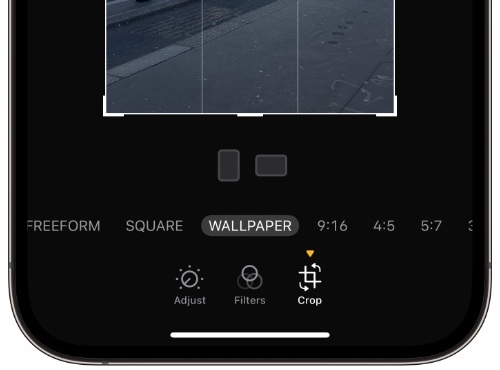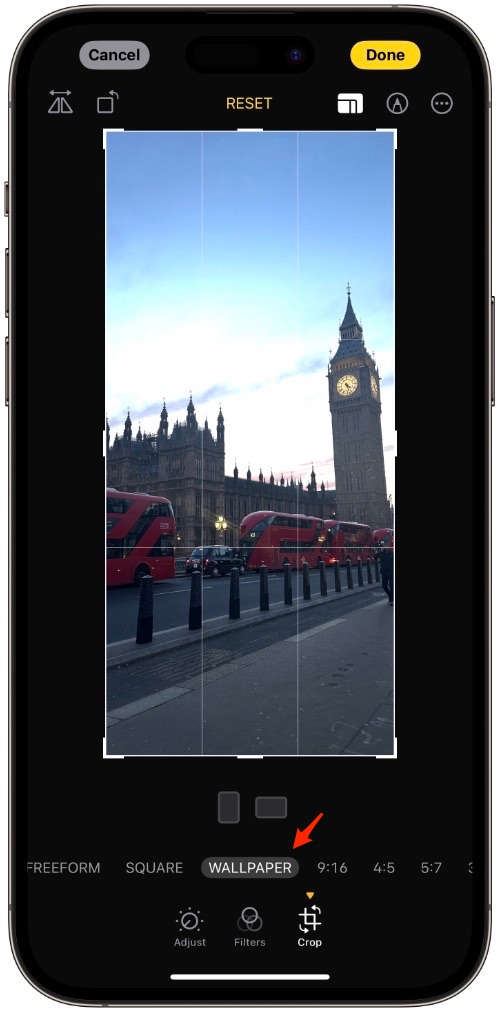Are you looking for an easy and quick way to turn any image on your iPhone into a wallpaper? Then you would want to read this article until the end, as that is exactly what we are going to show you in this step-by-step guide.
iPhone’s Photos app has a built-in feature that can turn images of any aspect ratio and resolution into suitable iPhone wallpaper. When you use this tool your selected image is turned into a wallpaper image that matches the recommended wallpaper size and resolution of your iPhone.
Here’s what you need to do.
Step 1. Launch the Photos app and open the image you want to optimize as a wallpaper.
Step 2. Tap on the Edit button located in the top right corner.
Step 3. Next, tap on the Crop option from the bottom and then tap on the aspect ratio button located on the top right side (right below the done button).
Step 4. After tapping the aspect ratio button scroll through different aspect ratio sizes and select the ‘Wallpaper’ option. Move the image to make sure the part you want to keep in the wallpaper is within the crop frame.
Step 5. Finally, tap on the Done button to save the image in the new wallpaper aspect ratio.
That’s it, this is how you can quickly change the aspect ratio of an image and make it suitable for iPhone wallpaper without using any third-party app.
Is this tip helpful? Then share it with your family and friends.