With it being recently updated for iOS 9.3.3, Cydia Eraser (formerly known as Cydia Impactor) has become quite popular again. With it being updated, I thought it would be a great time to run it on my iPhone 5S with iOS 8.4, as I intended to sell it. Little did I know what damage Cydia Eraser was going to cause. My first issue while running it was an error caused by the “ControllersForAll” tweak. I covered the error here, and showed how to fix it. But even after doing that, I ran into another error.
Looking it up, it seemed to be connected with BytaFont. Since I had deleted BytaFont before, I went to Cydia to re-download it and restore the system default font. But Cydia wouldn’t open. It just kept on crashing. Trying to fix the problem, I did a hard reboot on my device. And that’s when the real problem started. First off, it kicked me right into Safe Mode, which isn’t the most reassuring way to start off to your device. After I entered in my passcode, I saw that something was terribly wrong. All the system apps were gone! Every single one.
There were only a few third-party apps, and oddly enough, those opened. But that wouldn’t help me at all. Siri didn’t work, nothing. Spotlight did, and some of my data could be seen there, but trying to open it would result in nothing. I tried to copy over all the system apps from a iPhone 5C running 8.1.2, but it still wouldn’t open. Sadly, the device was pretty much useless. I need to restore it with iTunes, but haven’t yet due to my limited internet.
You may be thinking “What’s the big deal? You can just restore with iTunes”. While that’s probably going to work fine, the entire point of Cydia Eraser is to keep the iOS version that you have. Updating to the latest version with iTunes could prevent you from jailbreaking again.
How can you prevent this form happing to you? I can’t stress this enough: If you use or have used BytaFont, make sure you restore the default system font! To be extra safe, uninstall any other fonts that you may have downloaded via Cydia. This is also a warning that I would like to see posted in Cydia Eraser, or even better, prevent it from running if the system font is not restored.
I hope this article helped you so that it was smooth sailing with Cydia Eraser. Let us know in the comments if it helped you, or if you knew about the incompatibility between BytaFont and Cydia Eraser. And if your getting an error while running it, check out this tutorial here to see how you might fix it!





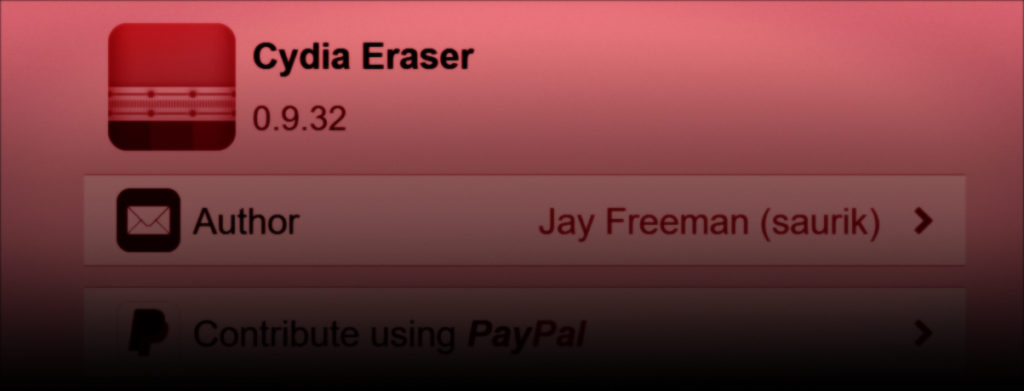


That is sinister!! Good thing I don’t even know how to use Cydia Eraser XD I just install pretty and sparkly tweaks.
Haha! So do I The reason why I was using it was because I wanted to sell it, with a feature point being that is was jailbreakable. Guess that won’t be happing any time soon
The reason why I was using it was because I wanted to sell it, with a feature point being that is was jailbreakable. Guess that won’t be happing any time soon 
Just got f’d by cydia eraser lol. Wish I read this article before, never had issues with Cydia Impactor before in the past. I had the same issue with ControllersForAll. I then went to Cydia to uninstall it after the error prompted, respringed/restarted the device and then all my jailbroken apps were gone. I attempted to reinstall Cydia but Pangu9 wasn’t working properly. I then decided to try factory resetting it from the menu (assuming the JB was removed which it wasn’t) and ended up having to just update to iOS 10.
Sorry to hear that Fortunately, it seems like an iOS 10 jailbreak is on the verge of being released!
Fortunately, it seems like an iOS 10 jailbreak is on the verge of being released! 
Can anything be done if this happens?
Yes! You can restore the device via iTunes. The downside is that you have to restore to the latest iOS version, which might not have a jailbreak available
You can restore the device via iTunes. The downside is that you have to restore to the latest iOS version, which might not have a jailbreak available 